How to use JavaScript to develop debugging tools and plug-ins
In modern web application development, JavaScript plays a very important role. During the development process, we often encounter situations where we need to develop debugging tools and plug-ins. This article helps readers quickly master related skills by introducing JavaScript debugging tools and plug-in development methods.
1. Development of debugging tools
1. Console
The console is one of the most familiar debugging tools for web developers. It provides developers with an interface to record and process debugging information directly in web applications. The console can be used to output variables, objects, and error messages, and can also display the contents of network requests and responses.
We can output text with style through the following code:
1 |
|
Among them, %c is the text output syntax with style, color specifies the font color, font -size specifies the font size.
2.Debugger
Debugger is a debugging tool similar to the console. It can pause the execution of code during code execution, help us view variables, control code execution, etc.
By inserting a debugger; statement into the code, the code can be paused during execution. When the page is opened and executed here, the browser stops code execution in the console and starts the Debugger. In the Debugger, we can view the execution of the current code, step through the code or view the values of objects and variables.
3.DevTools
DevTools is a development environment built into modern web browsers. It is the Swiss Army Knife for web developers and can help us with performance debugging, page analysis, code optimization and error handling.
In DevTools, we can view the elements of the website, network requests and resource usage, as well as debug JavaScript code, analyze page rendering performance and optimize code. For example, in the Chrome browser, we can open the DevTools panel through the F12 key, and then enter the code in the Console tab:
1 |
|
At this time, we can see the output results in the console.
2. Plug-in development
In addition to the built-in debugging tools, we can also use JavaScript to develop our own plug-ins to assist in the development of web applications. The following are the steps for plug-in development:
1. Select the type of plug-in
Before developing the plug-in, we need to determine the type of plug-in. Common plug-in types include:
- Browser plug-ins: New browser functions can be added, such as ad blocking, password management, etc.
- Social media plug-in: can enhance the functions of social media platforms, such as Facebook, Twitter, etc.
- Development tool plug-ins: can enhance the functions of tools, such as Chrome DevTools plug-ins, etc.
2. Write plug-in code
After determining the plug-in type, we need to write plug-in code. The following are some common plug-in development frameworks that can help us write plug-ins more quickly:
- jQuery plug-in framework: It can be used to write jQuery plug-ins and provides reusable components and methods.
- AngularJS plug-in framework: can be used to write AngularJS plug-ins, providing reusable components and modules.
- React plug-in framework: can be used to write React plug-ins, providing reusable components and life cycle methods.
3. Test the plug-in
After writing the plug-in, we need to test it to ensure that the plug-in can work properly. Common testing methods include manual testing and automated testing.
Manual testing is to manually run the plug-in to test its functionality after the plug-in is installed. Automated testing uses relevant tools to simulate user behavior and automatically test the function and performance of the plug-in to ensure the reliability and stability of the plug-in.
4. Publish the plug-in
When the plug-in passes the test and has perfect functions, we can consider publishing the plug-in. The release of plug-ins can be achieved through the market or directly to relevant platforms. When releasing a plug-in, we need to pay attention to:
- Ensure the version and compatibility of the plug-in
- Provide detailed function description and usage
- Provide demonstration and sample code
- Be sure to comply with relevant legal regulations
Summary
The above is how to use JavaScript to develop debugging tools and plug-ins. To develop a plug-in well, you need to be familiar with relevant knowledge, such as JavaScript, CSS, HTML, etc. Whether we are developing debugging tools or plug-ins, we need to continue to learn and practice in order to improve our skills and levels.
The above is the detailed content of How to use JavaScript to develop debugging tools and plug-ins. For more information, please follow other related articles on the PHP Chinese website!

Hot AI Tools

Undresser.AI Undress
AI-powered app for creating realistic nude photos

AI Clothes Remover
Online AI tool for removing clothes from photos.

Undress AI Tool
Undress images for free

Clothoff.io
AI clothes remover

Video Face Swap
Swap faces in any video effortlessly with our completely free AI face swap tool!

Hot Article

Hot Tools

Notepad++7.3.1
Easy-to-use and free code editor

SublimeText3 Chinese version
Chinese version, very easy to use

Zend Studio 13.0.1
Powerful PHP integrated development environment

Dreamweaver CS6
Visual web development tools

SublimeText3 Mac version
God-level code editing software (SublimeText3)

Hot Topics
 1393
1393
 52
52
 1206
1206
 24
24
 How to use the flash sale plug-in of PHP Developer City
May 22, 2023 pm 11:31 PM
How to use the flash sale plug-in of PHP Developer City
May 22, 2023 pm 11:31 PM
With the continuous development of the e-commerce market, the methods of selling goods are also constantly updated and iterated. Among them, flash sale activities have become an important part of e-commerce platform marketing, which can attract more users' attention and increase sales. The core of the flash sale activity is an efficient and stable flash sale plug-in. This article will introduce how to use the flash sale plug-in of PHP Developer City. 1. Understand the principle of flash sale plug-in Before developing the flash sale plug-in, we need to understand the principle of flash sale first. When conducting flash sales activities, a time period is usually set, and users can only
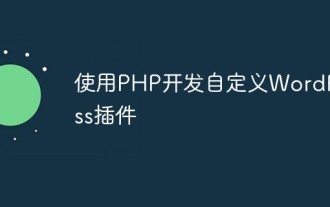 Develop custom WordPress plugins using PHP
May 26, 2023 am 11:40 AM
Develop custom WordPress plugins using PHP
May 26, 2023 am 11:40 AM
With the development of WordPress, more and more users need to customize the functions of WordPress websites. To meet this need, developing your own WordPress plugin is a good option. In this article, we will discuss how to develop custom WordPress plugins using PHP. First, let’s understand the structure of WordPress plugins. In WordPress, plugins are implemented through a folder and must contain a specified file
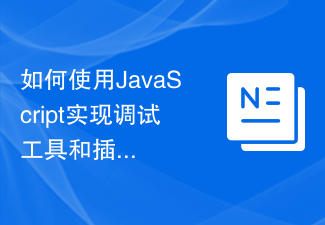 How to use JavaScript to develop debugging tools and plug-ins
Jun 15, 2023 pm 12:35 PM
How to use JavaScript to develop debugging tools and plug-ins
Jun 15, 2023 pm 12:35 PM
JavaScript plays a very important role in modern web application development. During the development process, we often encounter situations where we need to develop debugging tools and plug-ins. This article helps readers quickly master related skills by introducing JavaScript debugging tools and plug-in development methods. 1. Development of debugging tools 1. Console The console is one of the most familiar debugging tools for web developers. It provides developers with an interface to record and process debugging information directly in web applications. The console can
 Detailed explanation of PHP underlying development principles: plug-in development and extension mechanism implementation
Sep 09, 2023 am 09:25 AM
Detailed explanation of PHP underlying development principles: plug-in development and extension mechanism implementation
Sep 09, 2023 am 09:25 AM
Detailed explanation of the underlying development principles of PHP: plug-in development and extension mechanism implementation Introduction: During the development process of PHP applications, we often use various plug-ins and extensions to increase functionality and performance. How are these plug-ins and extensions implemented? This article will analyze in detail the implementation principles of PHP plug-in development and extension mechanisms from the perspective of underlying development, with code examples attached. 1. Plug-in development A plug-in can be understood as an optional, pluggable functional component that can be run and expanded independently in an application. In PHP, the key to plug-in development is to use
 Experience and advice from advanced Java developers: How to extend application functionality
Nov 23, 2023 am 08:08 AM
Experience and advice from advanced Java developers: How to extend application functionality
Nov 23, 2023 am 08:08 AM
In today's Internet era, Java, as a highly versatile programming language, is widely used in the field of software development. As technology continues to advance, developers need to continue to learn and grow in order to keep up with industry developments. As an advanced Java developer, you may not only be satisfied with writing basic applications, but also play a more important role in the project and need to expand application functions and improve application performance and usability. Below we share some experiences and suggestions to help you better complete these tasks. First, understand the business needs
 How to add backup and restore functionality to WordPress plugin
Sep 05, 2023 pm 07:09 PM
How to add backup and restore functionality to WordPress plugin
Sep 05, 2023 pm 07:09 PM
How to add backup and restore function to WordPress plug-in When using WordPress to develop plug-ins, the backup and restore function is a very important function. It can help us easily save and restore data when there is a problem with the plug-in or the website needs to be migrated. This article will explain how to add backup and restore functionality to a WordPress plugin and provide code examples. Create a database table First, we need to create a database table to store the backup data. Open phpMyAdmin or other number
 Development and debugging of Vue statistical chart plug-in
Aug 17, 2023 pm 04:06 PM
Development and debugging of Vue statistical chart plug-in
Aug 17, 2023 pm 04:06 PM
Introduction to the development and debugging of Vue statistical chart plug-in: In modern web development, statistical charts are very common components. They can be used to visualize data, making it easier to understand and analyze. As a popular front-end framework, Vue provides many powerful tools and libraries, including plug-ins for developing and debugging statistical charts. This article will introduce how to use Vue to develop and debug a simple statistical chart plug-in, and provide some code examples. Preparation First, we need a Vue project. Can use Vue
 How to use PHP to develop extensions in CMS
Jun 21, 2023 am 09:08 AM
How to use PHP to develop extensions in CMS
Jun 21, 2023 am 09:08 AM
With the popularity and development of content management systems (CMS), extension plug-ins have become an important development requirement. As a popular programming language, PHP can be used to develop various extension plug-ins. This article will introduce how to use PHP to develop extension plug-ins in CMS. Types of Plug-ins First of all, understanding the types of plug-ins is very important for development. There are three common types of plug-ins: templates, modules and plug-ins. Template plug-ins are mainly used to modify the appearance of the CMS, such as changing colors, fonts, layout, etc. Module plug-ins are used to increase the functionality of CMS.




