What are the basic drawing software?
Adobe Photoshop, referred to as "PS", is an image processing software developed and distributed by Adobe Systems. It mainly processes digital images composed of pixels. Use its numerous editing and drawing tools to effectively edit pictures. PS has many functions, covering images, graphics, text, videos, publishing, etc., and is suitable for graphic design/advertising photography/web page production, etc. The disadvantage of PS is that it is difficult to get started, the many shortcut keys are difficult to remember, and the design is not user-friendly enough, making it difficult for beginners.
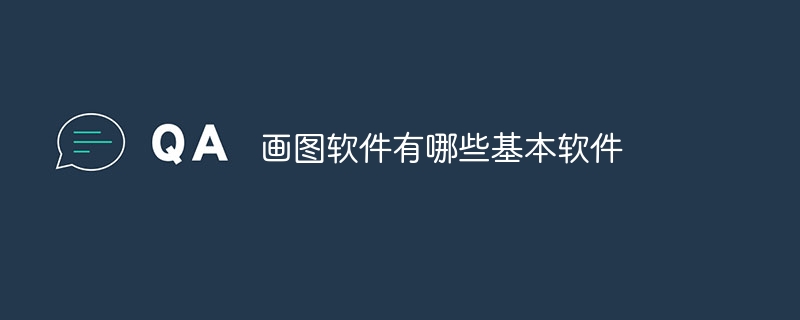
What are the basic drawing software?
1.AdobePhotoshop
Adobe Photoshop, short for "PS", developed by Adobe Image processing software developed and distributed by Systems, which mainly processes digital images composed of pixels. Use its numerous editing and drawing tools to effectively edit pictures. PS has many functions, covering images, graphics, text, videos, publishing, etc., and is suitable for graphic design/advertising photography/web page production, etc. The disadvantage of PS is that it is difficult to get started, the many shortcut keys are difficult to remember, and the design is not user-friendly enough, making it difficult for beginners.
2.Adobe Illustrator
Adobe illustrator, often referred to as "AI", is an industry-standard vector illustration software used in publishing, multimedia and online images.
As a very good vector graphics processing tool, this software is mainly used in printing and publishing, poster and book typesetting, professional illustrations, multimedia image processing and Internet page production, etc. It can also provide higher quality for line drawings. The precision and control required to produce anything from small designs to large, complex projects.
3.Visio
Visio is a software in the office software series responsible for drawing flowcharts and schematic diagrams. It is suitable for IT and business professionals to visually process and analyze complex information, systems and processes. and communication. Visio has powerful drawing functions and can draw maps, flow charts, network diagrams, circuit diagrams, etc. It has strong compatibility. It can copy models into Word and copy them out of Word for redesign. The overall style is more commercial. However, the software is bulky and does not support MAC computers and Linux. It is inconvenient to drag left and right. You must click on the scroll bar to slide left and right.
4.CorelDRAW
CorelDRAW is a drawing software launched by Corel. It introduces full-color vector illustration and layout design programs, filling the gaps in this field. CorelDRAW includes two drawing applications: one for vector graphics and page design, and one for image editing. The intelligent drawing tools and new dynamic wizards provided by the software can fully reduce the difficulty of user control, allowing users to more easily and accurately create the size and position of objects, reducing click steps and saving design time.
5.AutoCAD
Full name Autodesk Computer Aided Design, launched by Autodesk, is widely used around the world. It can perform two-dimensional drawing, detailed drawing, design documents and basic three-dimensional design. It is used in civil construction, decoration, industrial drawing, engineering drawing, and electronic industry. It is an internationally widely used It is one of the most popular drawing software. AutoCAD has a user-friendly user interface and multi-document design environment, allowing non-computer professionals to quickly learn to use it.
6.Origin
Origin is a scientific drawing and data analysis software developed by OriginLab. It supports a variety of 2D/3D graphics. Data analysis functions include statistics, signal processing, Curve fitting, peak analysis. The curve fitting uses the nonlinear least squares method based on the Levernberg-Marquardt algorithm. In addition, the powerful data import function supports pictures in a variety of mainstream formats, as well as ASCII, Excel, NI Data in TDM, DIADem, NetCDF, SPC and other formats.
7.Painter
Painter is the ultimate choice of digital sketching and painting tools. It is an extremely excellent natural-like painting software with comprehensive and realistic natural-like brushes. It is specially developed for digital artists, illustrators and photographers who desire to pursue free creativity and need digital tools to simulate traditional paintings. It can replicate natural media through digital means (Natural Media) effect, it is the best among similar products and has been unanimously praised by the industry.
8.3D Studio Max
3D Studio Max, often referred to as 3d Max or 3ds MAX is a 3D animation rendering and production software based on PC system developed by Discreet Company (later merged by Autodesk Company). Users can use it to quickly create professional-looking 3D models, photorealistic still images, and movie-quality animated sequences. The software has won more than 65 industry awards. In terms of application scope, it is widely used in advertising, film and television, industrial design, architectural design, three-dimensional animation, multimedia production, games, and engineering visualization.
9.XMind
XMind is a drawing software suitable for people who often need to brainstorm and organize their thinking. It is known as the most professional mind mapping software with powerful functions. It currently has iOS, Android, Multi-terminal mind mapping products for Mac, Windows, and Linux, each with its own characteristics, meets the needs of different users in usage scenarios.
10. Geometric sketchpad
Geometric Sketchpad is an auxiliary teaching software for drawing and animation. Users can compile relevant images and animation processes according to teaching needs. Geometry Sketchpad is a dynamic geometry tool suitable for vector analysis, drawing, and function drawing in mathematics, plane geometry, and physics.
The software provides sufficient means to help users realize their teaching ideas. Users only need to be familiar with the skills of using the software to design and write application examples. The examples do not reflect the editor's computer skills, but the teaching ideas. and teaching level.
Extended reading
What are the common mobile phone drawing software
1. Paint World Pro
is an app that can individually draw specific areas. Users During the process of use, we can complete various drawing operations according to our own design requirements.
2. Draw pictures
Do you want to do professional drawing work on your mobile phone? This app not only meets everyone’s usage requirements, but the free drawing tools will also allow you to realize your own Creative ideas and professional experience will also bring a better feeling.
3. Man Yatang Finger Painting
The simple drawing operation steps are a major feature of this application. The process of using it allows users to realize their own inspirations. There are many kinds of drawings in the app. Drawing tools will also improve everyone's drawing efficiency.
4. Hornworm Drawing
Hornworm Drawing is a painting learning tool suitable for beginners. It is a creative paradise for newbies to draw. There are simple and easy-to-use drawing tools, rich and diverse Drawing tutorials allow you to grow quickly through easy learning.
5. Concept Board
Concept Board is a flexible space where we can think, plan and create. Optimized for the latest devices and pressure-sensitive pens. Unleash your creativity on the unlimited canvas, take notes and doodles, draw storyboards, product sketches and design floor plans, and then share them with friends, clients and other apps.
6. Pixel Drawing
A drawing app mainly for pixel art style. You can use creative tools to create a variety of interesting pixel patterns. Users can also use the pictures they design. Share with friends.
7. Pixel Painter
is also a drawing software based on pixel style. You can use various free tools in this app. The simple operation steps make the user’s Drawing efficiency has been significantly improved.
8. Drawing and Coloring Master
The app provides users with a large number of patterns without coloring. Users need to complete the final color drawing according to their own aesthetics, so that everyone can The colors of each picture should be as reasonable as possible.
9. Graffiti Drawing
Graffiti Drawing is a powerful tool that integrates graffiti painting. It realizes almost all the functions of graffiti drawing, whether it is an adult or a child, whether it is a professional painter or a Beginners can use this software to create their own works.
The above is the detailed content of What are the basic drawing software?. For more information, please follow other related articles on the PHP Chinese website!

Hot AI Tools

Undresser.AI Undress
AI-powered app for creating realistic nude photos

AI Clothes Remover
Online AI tool for removing clothes from photos.

Undress AI Tool
Undress images for free

Clothoff.io
AI clothes remover

Video Face Swap
Swap faces in any video effortlessly with our completely free AI face swap tool!

Hot Article

Hot Tools

Notepad++7.3.1
Easy-to-use and free code editor

SublimeText3 Chinese version
Chinese version, very easy to use

Zend Studio 13.0.1
Powerful PHP integrated development environment

Dreamweaver CS6
Visual web development tools

SublimeText3 Mac version
God-level code editing software (SublimeText3)

Hot Topics
 1393
1393
 52
52
 37
37
 110
110


