 PHP Framework
PHP Framework
 Laravel
Laravel
 Laravel development: How to implement third-party login using Laravel Socialite and Twitter?
Laravel development: How to implement third-party login using Laravel Socialite and Twitter?
Laravel development: How to implement third-party login using Laravel Socialite and Twitter?
With the development of the Internet, third-party login has become an indispensable part of many websites and applications. Laravel Socialite is a very popular social login extension in the Laravel framework, which can easily implement login to social media platforms such as Facebook, Twitter, Google, and GitHub. In this article, we will introduce how to implement third-party login functionality using Laravel Socialite and Twitter.
Introduction to Laravel Socialite
Laravel Socialite is an official extension package added after Laravel 5.0, which is used to implement the login authorization function of social media. Currently, it supports social media platforms such as Facebook, Twitter, Google, LinkedIn, GitHub and Bitbucket.
Using Laravel Socialite, we can easily bind the user's social media account to our application and implement quick login, registration and other functions. This greatly reduces the user's registration burden and improves the user experience.
Twitter developer account registration
Before starting to use Laravel Socialite and Twitter for third-party login, we need to register a Twitter developer account to obtain the API key and secret key.
- Visit [Twitter Developer Platform](https://developer.twitter.com/en/apps).
- Click Create an App, enter the name, description, website address and other information of the application, and click Create.
- Enter the application interface and click on the Keys and Tokens tab. You can see Consumer API keys and Access token & secret.
- Copy the API key and API secret key in Consumer API keys to the code.
Laravel Socialite Installation
Next, we need to install Laravel Socialite first to easily implement the social login function in Laravel.
-
In the terminal, use the following command to install Laravel Socialite:
composer require laravel/socialite
Copy after login In the
config/app.phpfile Add the Laravel Socialite service provider in theprovidersarray:LaravelSocialiteSocialiteServiceProvider::class,
Copy after loginAdd the Socialite facade in the
aliasesarray in the same configuration file Alias:'Socialite' => LaravelSocialiteFacadesSocialite::class,
Copy after login
After completing the above steps, we have installed Laravel Socialite into our Laravel project.
Laravel Socialite Configuration
Before we start to implement Twitter’s third-party login function, we need to make relevant configurations for Laravel Socialite.
Set Twitter's API key and secret key in the
.envfile:TWITTER_CLIENT_ID=your-twitter-app-id TWITTER_CLIENT_SECRET=your-twitter-app-secret TWITTER_CALLBACK_URL=your-app-callback-url
Copy after loginAmong them,
TWITTER_CALLBACK_URLis Twitter The callback address. The callback address needs to be configured in the Twitter developer platform. The specific configuration method is to fill in the callback address in the Callback URLs set by the application (such ashttp://yourapp.com/auth/twitter/callback).Add Twitter configuration in the
config/services.phpfile:'twitter' => [ 'client_id' => env('TWITTER_CLIENT_ID'), 'client_secret' => env('TWITTER_CLIENT_SECRET'), 'redirect' => env('TWITTER_CALLBACK_URL'), ],Copy after login
Laravel Socialite use
After completing the installation and configuration of Laravel Socialite, we can use it to implement the Twitter third-party login function.
Page Routing
First, we need to provide a login page for users to log in through Twitter. We can define a page route in the routing file of the Laravel project:
Route::get('/login', function () {
return view('login');
});Here we define a page route of /login for displaying the login page. This page will contain a link. After the user clicks the link, it will jump to the Twitter system for login authorization.
Login function implementation
In the login page, we can add a link and call the redirect() method of Laravel Socialite to implement Twitter login authorization:
<a href="{{ route('twitter.login') }}">Login with Twitter</a>After the authorization is completed, the Twitter system will redirect the user to the callback URL we set in TWITTER_CALLBACK_URL. In the callback address, we need to define a route to receive the authorization information and Access Token returned by Twitter:
Route::get('/auth/twitter/callback', function () {
$user = Socialite::driver('twitter')->user();
// 处理用户信息和 Access Token
});Call the driver() method of Laravel Socialite in the route and pass Twitter The configured name (i.e. twitter) can be used to obtain the user's authorization information and Access Token.
Next, we can process user information according to needs, such as saving user information to the database, creating new users, automatic login, etc.
Summary
In this article, we introduced how to implement third-party login functionality using Laravel Socialite and Twitter. Using Laravel Socialite, we can easily implement Twitter's login authorization function and bind the user's social media account to our application. Laravel Socialite is very convenient for implementing third-party login functions and is recommended for everyone to use when developing Laravel applications.
The above is the detailed content of Laravel development: How to implement third-party login using Laravel Socialite and Twitter?. For more information, please follow other related articles on the PHP Chinese website!

Hot AI Tools

Undresser.AI Undress
AI-powered app for creating realistic nude photos

AI Clothes Remover
Online AI tool for removing clothes from photos.

Undress AI Tool
Undress images for free

Clothoff.io
AI clothes remover

AI Hentai Generator
Generate AI Hentai for free.

Hot Article

Hot Tools

Notepad++7.3.1
Easy-to-use and free code editor

SublimeText3 Chinese version
Chinese version, very easy to use

Zend Studio 13.0.1
Powerful PHP integrated development environment

Dreamweaver CS6
Visual web development tools

SublimeText3 Mac version
God-level code editing software (SublimeText3)

Hot Topics
 What are the blockchain data analysis tools?
Feb 21, 2025 pm 10:24 PM
What are the blockchain data analysis tools?
Feb 21, 2025 pm 10:24 PM
The rapid development of blockchain technology has brought about the need for reliable and efficient analytical tools. These tools are essential to extract valuable insights from blockchain transactions in order to better understand and capitalize on their potential. This article will explore some of the leading blockchain data analysis tools on the market, including their capabilities, advantages and limitations. By understanding these tools, users can gain the necessary insights to maximize the possibilities of blockchain technology.
 Laravel - Artisan Commands
Aug 27, 2024 am 10:51 AM
Laravel - Artisan Commands
Aug 27, 2024 am 10:51 AM
Laravel - Artisan Commands - Laravel 5.7 comes with new way of treating and testing new commands. It includes a new feature of testing artisan commands and the demonstration is mentioned below ?
 Where is the official entrance to DeepSeek? Latest visit guide in 2025
Feb 19, 2025 pm 05:03 PM
Where is the official entrance to DeepSeek? Latest visit guide in 2025
Feb 19, 2025 pm 05:03 PM
DeepSeek, a comprehensive search engine that provides a wide range of results from academic databases, news websites and social media. Visit DeepSeek's official website https://www.deepseek.com/, register an account and log in, and then you can start searching. Use specific keywords, precise phrases, or advanced search options to narrow your search and get the most relevant results.
 Bitget Exchange official website login latest entrance
Feb 18, 2025 pm 02:54 PM
Bitget Exchange official website login latest entrance
Feb 18, 2025 pm 02:54 PM
The Bitget Exchange offers a variety of login methods, including email, mobile phone number and social media accounts. This article details the latest entrances and steps for each login method, including accessing the official website, selecting the login method, entering the login credentials, and completing the login. Users should pay attention to using the official website when logging in and properly keep the login credentials.
 How much is the price of MRI coins? The latest price trend of MRI coin
Mar 03, 2025 pm 11:48 PM
How much is the price of MRI coins? The latest price trend of MRI coin
Mar 03, 2025 pm 11:48 PM
This cryptocurrency does not really have monetary value, and its value depends entirely on community support. Investors must carefully investigate before investing, because it lacks practical uses and attractive token economic models. Since the token was issued last month, investors can currently only purchase through decentralized exchanges. The real-time price of MRI coin is $0.000045≈¥0.00033MRI coin historical price As of 13:51 on February 24, 2025, the price of MRI coin is $0.000045. The following figure shows the price trend of the token from February 2022 to June 2024. MRI Coin Investment Risk Assessment Currently, MRI Coin has not been listed on any exchange and its price has been reset to zero and cannot be purchased again. Even if the project
 Laravel - Facades
Aug 27, 2024 am 10:50 AM
Laravel - Facades
Aug 27, 2024 am 10:50 AM
Laravel - Facades - Facades provide a static interface to classes that are available in the application's service container. Laravel facades serve as static proxies to underlying classes in the service container, providing the benefit of a terse, exp
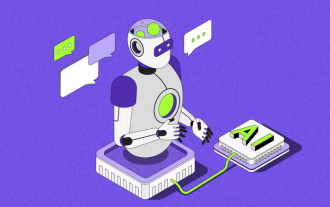 The track is cold, can the AI Agent in the vertical field break the deadlock?
Mar 05, 2025 am 07:57 AM
The track is cold, can the AI Agent in the vertical field break the deadlock?
Mar 05, 2025 am 07:57 AM
Web3 Vertical AIAgent: Subvert tradition and reshape the industry landscape? This paper discusses the application differences of AIAgent in Web2 and Web3 and the future potential of Web3Agent. Web2 has been widely used to improve efficiency, covering sales, marketing and other fields, and has achieved significant economic benefits. Web3Agent combines blockchain technology to open up new application scenarios, especially in the DeFi field. It demonstrates potential beyond Web2Agent through token incentives, decentralized platforms and on-chain data analysis. Although Web3Agent is currently facing challenges, its unique advantages make it expected to compete with Web2 in the medium and long term, and even reshape the industry landscape. Web2AI
 Laravel - Dump Server
Aug 27, 2024 am 10:51 AM
Laravel - Dump Server
Aug 27, 2024 am 10:51 AM
Laravel - Dump Server - Laravel dump server comes with the version of Laravel 5.7. The previous versions do not include any dump server. Dump server will be a development dependency in laravel/laravel composer file.





