MySQL rolling backup techniques for data
MySQL is a popular relational database that is widely used in various fields. However, like other applications, MySQL has risks such as data corruption, crashes, and malicious attacks. Therefore, backing up your data is crucial.
Backups can provide security and some form of "undo" functionality to data, reducing or even eliminating instability and risk. The most common backup types are full backup and incremental backup. However, if you need frequent, real-time backups, rolling backups are a better approach.
Rolling backup refers to automatically backing up all data within acceptable time intervals. These time intervals are called backup intervals. A rolling backup deletes the oldest backup and creates a new backup whenever a backup is performed. The biggest advantage of this method is that it can ensure real-time performance and data recoverability.
The following are tips on how to use MySQL to implement rolling backup of data:
- Create a backup script
Create a backup script that can execute the mysqldump command to back up the database. Additionally, you need to specify the name and location of the backup file, as well as the backup interval. The following is an example of a backup script:
#!/bin/bash # Set database credentials user="username" password="password" host="localhost" db_name="database_name" # Set backup directory and filename backup_dir="/backup/mysql" timestamp=$(date +%Y%m%d-%H%M%S) backup_name="$db_name-$timestamp.sql.gz" # Remove old backups find "$backup_dir" -type f -mtime +15 -delete # Create backup mysqldump --user=$user --password=$password --host=$host $db_name | gzip > "$backup_dir/$backup_name" echo "Backup created successfully: $backup_name"
In the above backup script, you need to replace user, password, host and db_name with your own MySQL credentials and database name. In addition, the backup script will delete the backup 15 days ago at each backup and save the new backup to the specified backup_dir directory.
- Create a scheduled task
Next, you need to set the backup script as a scheduled task to ensure that the backup operation is performed at a certain time. In Linux you can use cron job scheduler. Enter the following command at the command line to edit the cron job:
crontab -e
Then, add the following lines to the cron job file to perform backups daily and leave 2 hours between each backup:
0 */2 * * * /bin/bash /path/to/backup_script.sh
In the above line, /bin/bash /path/to/backup_script.sh is the path to the backup script. This means that the backup script will be executed every two hours.
- Restore database
If you need to restore data, just use the following command:
gunzip < backup.sql.gz | mysql -u [user] -p[password] [database_name]
The restore process will use gzip to decompress the backup file and Data is loaded into the specified MySQL database.
In short, using MySQL to implement data rolling backup can ensure that you can maintain data integrity and recoverability even in unexpected circumstances. The above steps provide a basic framework so that real-time backups can be automated.
The above is the detailed content of MySQL rolling backup techniques for data. For more information, please follow other related articles on the PHP Chinese website!

Hot AI Tools

Undresser.AI Undress
AI-powered app for creating realistic nude photos

AI Clothes Remover
Online AI tool for removing clothes from photos.

Undress AI Tool
Undress images for free

Clothoff.io
AI clothes remover

AI Hentai Generator
Generate AI Hentai for free.

Hot Article

Hot Tools

Notepad++7.3.1
Easy-to-use and free code editor

SublimeText3 Chinese version
Chinese version, very easy to use

Zend Studio 13.0.1
Powerful PHP integrated development environment

Dreamweaver CS6
Visual web development tools

SublimeText3 Mac version
God-level code editing software (SublimeText3)

Hot Topics
 1378
1378
 52
52
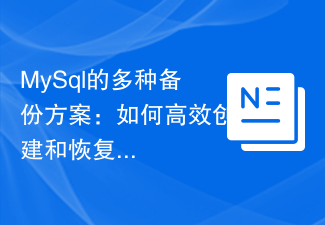 Multiple backup solutions for MySql: How to efficiently create and restore MySQL backups
Jun 15, 2023 pm 03:28 PM
Multiple backup solutions for MySql: How to efficiently create and restore MySQL backups
Jun 15, 2023 pm 03:28 PM
MySql is a commonly used relational database management system that is widely used in various business and application scenarios. For MySQL backup issues, the selection and execution method of the backup plan are crucial. In this article, we will introduce various backup options and how to create and restore MySQL backups efficiently. 1. Selection of backup plan In the process of selecting a MySQL backup plan, you should choose a backup plan that suits you based on the business scenario and actual situation. Cold backup The so-called cold backup is to complete the MySQL database.
 How to use MySQL data backup and recovery tools for disaster recovery
Aug 02, 2023 am 09:06 AM
How to use MySQL data backup and recovery tools for disaster recovery
Aug 02, 2023 am 09:06 AM
How to use MySQL data backup and recovery tools to achieve disaster recovery. Data backup and recovery are a very important part of the database management process. Backing up your data protects your database from accidental corruption, hardware failure, or other catastrophic events. As a popular relational database management system, MySQL provides some powerful tools to achieve data backup and recovery. This article will introduce how to use MySQL's data backup and recovery tools to achieve disaster recovery. MySQL data backup tool-mysql
 How to effectively manage and maintain ibd files in MySQL database
Mar 16, 2024 am 11:21 AM
How to effectively manage and maintain ibd files in MySQL database
Mar 16, 2024 am 11:21 AM
In the MySQL database, each InnoDB table corresponds to an .ibd file, which stores the table's data and indexes. Therefore, for the management and maintenance of MySQL database, the management of ibd files is also particularly important. This article will introduce how to effectively manage and maintain ibd files in a MySQL database and provide specific code examples. 1. Check and optimize table space First, we can check the disk space usage of the table using the following SQL statement: SELECTTAB
 MySQL rolling backup techniques for data
Jun 15, 2023 pm 07:47 PM
MySQL rolling backup techniques for data
Jun 15, 2023 pm 07:47 PM
MySQL is a popular relational database that is widely used in various fields. However, like other applications, MySQL has risks such as data corruption, crashes, and malicious attacks. Therefore, backing up your data is crucial. Backups can provide security and some form of "undo" functionality to data, reducing or even eliminating instability and risk. The most common backup types are full backup and incremental backup. However, if you need frequent, real-time backups, rolling backups are a better approach. A rolling backup is when an acceptable
 MySql database backup: How to achieve efficient MySQL database backup and recovery
Jun 15, 2023 pm 11:37 PM
MySql database backup: How to achieve efficient MySQL database backup and recovery
Jun 15, 2023 pm 11:37 PM
MySQL is one of the most widely used relational database management systems currently. Its efficiency and reliability make it the first choice for many enterprises and developers. But for various reasons, we need to back up the MySQL database. Backing up a MySQL database is not an easy task because once the backup fails, important data may be lost. Therefore, in order to ensure data integrity and recoverability, some measures must be taken to achieve efficient MySQL database backup and recovery. This article will introduce how to achieve
 Analysis of project experience on MySQL database backup and recovery performance tuning
Nov 04, 2023 am 09:46 AM
Analysis of project experience on MySQL database backup and recovery performance tuning
Nov 04, 2023 am 09:46 AM
Analysis of MySQL database backup and recovery performance tuning project experience In daily operation and maintenance, MySQL database backup and recovery work is indispensable. However, in the face of multi-terabyte or even petabyte-level data scale, the time and resource consumption required for backup and recovery often become key factors restricting database performance. This article will share some practical experiences and techniques through a practical case of backup and recovery performance tuning for a large Internet enterprise. 1. Selection of backup solutions. Based on different business needs and data scale, the selection of backup solutions should also be considered.
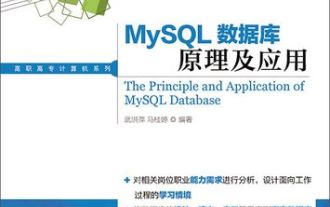 How to backup and restore database after mysql installation
Apr 08, 2025 am 11:45 AM
How to backup and restore database after mysql installation
Apr 08, 2025 am 11:45 AM
There is no absolutely optimal MySQL database backup and recovery solution, and it needs to be selected based on the amount of data, business importance, RTO and RPO. 1. Logical backup (mysqldump) is simple and easy to use, suitable for small databases, but slow and huge files; 2. Physical backup (xtrabackup) is fast, suitable for large databases, but is more complicated to use. The backup strategy needs to consider the backup frequency (RPO decision), backup method (data quantity and time requirement decision) and storage location (off-site storage is more secure), and regularly test the backup and recovery process to avoid backup file corruption, permission problems, insufficient storage space, network interruption and untested issues, and ensure data security.
 Project experience summary of MySQL database backup and disaster recovery solutions
Nov 02, 2023 pm 03:54 PM
Project experience summary of MySQL database backup and disaster recovery solutions
Nov 02, 2023 pm 03:54 PM
Project experience summary of MySQL database backup and disaster recovery plan In the project, the database backup and disaster recovery plan is a very important work content. As a commonly used relational database management system, MySQL’s formulation and implementation of backup and disaster recovery plans are key to ensuring data security and availability. I have accumulated some experience in past project implementations and summarized them as follows. 1. Formulation of backup strategy Developing a reasonable backup strategy is crucial to the security of the database. Generally speaking, backup strategies need to consider the following:




