 Backend Development
Backend Development
 PHP Tutorial
PHP Tutorial
 PHP function library performance testing and optimization techniques
PHP function library performance testing and optimization techniques
PHP function library performance testing and optimization techniques
In the modern Internet field, PHP has become an indispensable programming language. However, PHP has always been a controversial topic when it comes to performance. In order to enable everyone to better use PHP to write efficient applications, this article will introduce how to test the performance of the PHP function library and provide some optimization tips.
1. PHP function library performance testing tool
- Apache ab
Apache ab is a commonly used HTTP performance testing tool that can be easily tested Web server performance. It can be used to test indicators such as concurrency and response time of a Web application.
When using ab to test the PHP function library, we can construct a request, send the request to the web server and get the response. In response, we can evaluate the performance of the PHP function library by calculating a series of metrics (such as average response time, requests per second, etc.).
- PHPBenchmark
PHPBenchmark is another tool for testing PHP performance. It uses PHP's own functions to test different versions of PHP, different PHP settings and different Performance under hardware environment.
PHPBenchmark obtains PHP function library performance data by running different test cases, and analyzes, compares and statistics the results. These data can be used to evaluate the performance of PHP function libraries and optimize their performance.
- Blackfire
Blackfire is a PHP performance analysis tool that can help website administrators analyze the performance bottlenecks of PHP applications.
Using Blackfire, we can test the performance of PHP function libraries and obtain detailed analysis reports. These reports can help us understand the strengths and weaknesses of the PHP function library and how to improve its performance.
2. PHP function library performance optimization skills
- Caching function results
Some functions in the PHP function library require some time-consuming calculations Complete, such as complex data analysis, graphics processing or file operations, etc. In this case, we can cache the function's results so that they can be quickly obtained on subsequent requests.
The most commonly used caching mechanism in PHP is APC or Memcache. Using the caching mechanism can significantly improve the performance of the function library.
- Avoid frequent calls to the same function
Frequently calling the same function will lead to a waste of system resources, so we should avoid this situation as much as possible.
In PHP, we can use global variables or static variables to save the results of a function so that they can be reused in subsequent requests. This can reduce repeated calls to the same function and improve system performance.
- Avoid using functions in loops
Frequently calling functions in loops will also have a negative impact on system performance. Therefore, we should try to avoid using functions in loops.
If a function must be used in a loop, we can reduce multiple calls to the same function by storing the calculation results in an array or object.
- Write efficient SQL statements
If you use MySQL as the back-end database of the PHP function library, then we also need to optimize the SQL query statements to improve system performance.
We should follow the following principles to write efficient SQL statements:
- Avoid using SELECT * statements and only select useful columns;
- Use indexes to Speed up queries;
- Avoid using JOIN statements and use subqueries as much as possible;
- Avoid using OR statements in queries and use AND statements whenever possible.
Conclusion:
The performance issues of PHP function libraries have always been the focus of Web developers. By using common PHP performance testing tools and optimization techniques, we can evaluate the performance of the PHP function library and take appropriate measures to improve its performance.
Whether it is an issue with the number of calls, calls within a loop, or core functions that need to be optimized, as long as we master the appropriate skills, we can effectively optimize the PHP function library and improve the performance of the application.
The above is the detailed content of PHP function library performance testing and optimization techniques. For more information, please follow other related articles on the PHP Chinese website!

Hot AI Tools

Undresser.AI Undress
AI-powered app for creating realistic nude photos

AI Clothes Remover
Online AI tool for removing clothes from photos.

Undress AI Tool
Undress images for free

Clothoff.io
AI clothes remover

AI Hentai Generator
Generate AI Hentai for free.

Hot Article

Hot Tools

Notepad++7.3.1
Easy-to-use and free code editor

SublimeText3 Chinese version
Chinese version, very easy to use

Zend Studio 13.0.1
Powerful PHP integrated development environment

Dreamweaver CS6
Visual web development tools

SublimeText3 Mac version
God-level code editing software (SublimeText3)

Hot Topics
 Multithreading optimization techniques in C++
Aug 22, 2023 pm 12:53 PM
Multithreading optimization techniques in C++
Aug 22, 2023 pm 12:53 PM
With the development of computer technology and the improvement of hardware performance, multi-threading technology has become an essential skill for modern programming. C++ is a classic programming language that also provides many powerful multi-threading technologies. This article will introduce some multi-threading optimization techniques in C++ to help readers better apply multi-threading technology. 1. Use std::thread C++11 introduces std::thread, which directly integrates multi-threading technology into the standard library. Create a new thread using std::thread
 How to use Docker for performance testing and stress testing of containers
Nov 07, 2023 pm 04:53 PM
How to use Docker for performance testing and stress testing of containers
Nov 07, 2023 pm 04:53 PM
How to use Docker for container performance testing and stress testing requires specific code examples. Introduction The rise of container virtualization technology has made the deployment and operation of applications more flexible and efficient. One of the most popular tools is Docker. As a lightweight containerization platform, Docker provides a convenient way to package, distribute and run applications, but how to test and evaluate the performance of containers, especially stress testing under high load conditions, It is a question that many people are concerned about. This article will introduce
 How to implement MySQL underlying optimization: Advanced use and analysis of performance testing and tuning tools
Nov 08, 2023 pm 03:27 PM
How to implement MySQL underlying optimization: Advanced use and analysis of performance testing and tuning tools
Nov 08, 2023 pm 03:27 PM
How to achieve underlying optimization of MySQL: Advanced use and analysis of performance testing and tuning tools Introduction MySQL is a commonly used relational database management system that is widely used in various Web applications and large software systems. In order to ensure the operating efficiency and performance of the system, we need to perform underlying optimization of MySQL. This article describes how to use performance testing and tuning tools for advanced usage and analysis, and provides specific code examples. 1. Selection and use of performance testing tools Performance testing tools are important for evaluating system performance and bottlenecks
 ECharts chart optimization: how to improve rendering performance
Dec 18, 2023 am 08:49 AM
ECharts chart optimization: how to improve rendering performance
Dec 18, 2023 am 08:49 AM
ECharts chart optimization: How to improve rendering performance Introduction: ECharts is a powerful data visualization library that can help developers create a variety of beautiful charts. However, when the amount of data is huge, chart rendering performance can become a challenge. This article will help you improve the rendering performance of ECharts charts by providing specific code examples and introducing some optimization techniques. 1. Data processing optimization: Data filtering: If the amount of data in the chart is too large, you can filter the data to display only the necessary data. For example, you can
 Nginx load balancing performance testing and tuning practice
Oct 15, 2023 pm 12:15 PM
Nginx load balancing performance testing and tuning practice
Oct 15, 2023 pm 12:15 PM
Overview of performance testing and tuning practices of Nginx load balancing: As a high-performance reverse proxy server, Nginx is often used in load balancing application scenarios. This article will introduce how to perform performance testing of Nginx load balancing and improve its performance through tuning practices. Performance test preparation: Before performing the performance test, we need to prepare one or more servers with good performance, install Nginx, and configure reverse proxy and load balancing. Test tool selection: In order to simulate real load conditions, we can use common
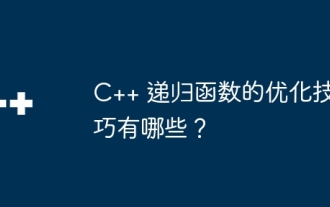 What are the optimization techniques for C++ recursive functions?
Apr 17, 2024 pm 12:24 PM
What are the optimization techniques for C++ recursive functions?
Apr 17, 2024 pm 12:24 PM
To optimize the performance of recursive functions, you can use the following techniques: Use tail recursion: Place recursive calls at the end of the function to avoid recursive overhead. Memoization: Store calculated results to avoid repeated calculations. Divide and conquer method: decompose the problem and solve the sub-problems recursively to improve efficiency.
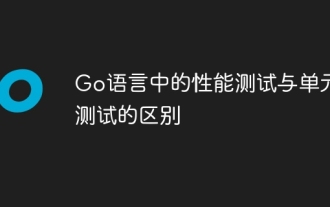 The difference between performance testing and unit testing in Go language
May 08, 2024 pm 03:09 PM
The difference between performance testing and unit testing in Go language
May 08, 2024 pm 03:09 PM
Performance tests evaluate an application's performance under different loads, while unit tests verify the correctness of a single unit of code. Performance testing focuses on measuring response time and throughput, while unit testing focuses on function output and code coverage. Performance tests simulate real-world environments with high load and concurrency, while unit tests run under low load and serial conditions. The goal of performance testing is to identify performance bottlenecks and optimize the application, while the goal of unit testing is to ensure code correctness and robustness.
 Sharing optimization tips for batch Insert statements in MyBatis
Feb 22, 2024 pm 04:51 PM
Sharing optimization tips for batch Insert statements in MyBatis
Feb 22, 2024 pm 04:51 PM
MyBatis is a popular Java persistence layer framework that implements the mapping of SQL and Java methods through XML or annotations, and provides many convenient functions for operating databases. In actual development, sometimes a large amount of data needs to be inserted into the database in batches. Therefore, how to optimize batch Insert statements in MyBatis has become an important issue. This article will share some optimization tips and provide specific code examples. 1.Use BatchExecu





