 Backend Development
Backend Development
 Golang
Golang
 Use Docker in Go language to achieve rapid deployment and management
Use Docker in Go language to achieve rapid deployment and management
Use Docker in Go language to achieve rapid deployment and management
With the continuous development and popularization of cloud computing technology, container technology as an emerging deployment and management technology has been widely used and promoted. As one of the most popular containerization solutions currently, Docker has become one of the first choices for many enterprises and developers. In the development of Go language projects, how to use Docker to achieve rapid deployment and management has also become an important topic.
This article will introduce in detail the specific steps and methods of using Docker to achieve rapid deployment and management in Go language projects, covering the basic concepts of Docker, common commands and some best practices.
1. Basic concepts of Docker
1. Image(Image)
Docker image is a static file that contains all the dependencies and environment required for project running, similar to image for the virtual machine. It can be regarded as a read-only template. If it needs to be modified, it needs to be modified while running in the container.
2. Container
Docker container is a running instance created from a Docker image. It can be regarded as a runtime state of the Docker image, with an independent file system, network, etc. resources, and has the advantages of lightweight and quick startup.
3. Warehouse (Repository)
Docker repository is a centralized storage system used to store and manage Docker images. It is divided into two types: public and private. Among them, the public warehouse Docker Hub is an open mirror warehouse officially maintained by the Docker community. It contains a large number of commonly used mirrors, including databases, web servers, operating systems, programming languages and other types.
2. Common Docker commands
1.Docker image command
- docker images: List all images on the local host.
- docker search image-name: Search for images on Docker Hub.
- docker pull image-name: Download the specified image from Docker Hub.
- docker rmi image-name: Delete the image on the specified local host.
2.Docker container command
- docker run -d image-name: Run a container in the background.
- docker ps: List all currently running containers.
- docker stop container-id: Stop a running container.
- docker start container-id: Restart a stopped container.
- docker rm container-id: Delete a stopped container.
- docker logs container-id: View container logs.
- docker exec -it container-id /bin/sh: Execute commands within the container.
3. Use Docker deployment in Go language projects
1. Write Dockerfile
Dockerfile is a text file used to create Docker images. It includes a series of operating system-based commands and some custom commands for specifying the building rules of the Docker image and the programs that need to be run. In the Go language project, we need to specify the compilation environment and startup command of the Go program.
For example:
# 指定基础镜像 FROM golang:alpine # 指定程序工作目录 WORKDIR /app # 将当前目录下的代码复制到容器中的/app目录下 COPY . /app # 构建Go程序 RUN go build -o main . # 启动Go程序 CMD ["/app/main"]
2. Build the Docker image
In the root directory of the Go language project, execute the following command:
docker build -t image-name .
Among them, image- name specifies the name of the Docker image, . indicates the current directory, which is the directory where the Dockerfile is located.
3. Run the Docker container
docker run -d -p host-port:container-port image-name
Among them, host-port specifies the host port number, container-port specifies the container port number, and image-name specifies the Docker image name.
4. Best practices
1. Use multi-stage build
When building a Docker image in a Go language project, you can use the multi-stage build method, that is, in the Dockerfile respectively Specifying the compilation and deployment environment can greatly reduce the size of the Docker image and improve the efficiency of image download, push and deployment.
For example:
# 编译阶段 FROM golang:alpine AS builder WORKDIR /go/src/app COPY . . RUN go build -o app . # 部署阶段 FROM alpine:latest COPY --from=builder /go/src/app/app /app/ CMD ["/app/app"]
2. Use Docker Compose to manage multiple containers
Docker Compose is a command line tool for managing multiple containers, which can be managed through a single docker-compose.yml file to define and run multiple containers, making the deployment of multi-container applications easier and more convenient.
For example:
version: '3'
services:
web:
build: .
ports:
- "8080:8080"
db:
image: mysql
environment:
MYSQL_ROOT_PASSWORD: passwordAmong them, web and db are the names of the services, build specifies the Docker image construction method or image name, ports specifies the port mapping, and environment specifies the environment variables.
Summary
Using Docker as a containerization solution can make the deployment and management of Go language projects more efficient and convenient. This article introduces in detail the specific methods and steps of using Docker for deployment and management in Go language projects from three aspects: the basic concepts of Docker, common commands and best practices. I hope it can help readers.
The above is the detailed content of Use Docker in Go language to achieve rapid deployment and management. For more information, please follow other related articles on the PHP Chinese website!

Hot AI Tools

Undresser.AI Undress
AI-powered app for creating realistic nude photos

AI Clothes Remover
Online AI tool for removing clothes from photos.

Undress AI Tool
Undress images for free

Clothoff.io
AI clothes remover

AI Hentai Generator
Generate AI Hentai for free.

Hot Article

Hot Tools

Notepad++7.3.1
Easy-to-use and free code editor

SublimeText3 Chinese version
Chinese version, very easy to use

Zend Studio 13.0.1
Powerful PHP integrated development environment

Dreamweaver CS6
Visual web development tools

SublimeText3 Mac version
God-level code editing software (SublimeText3)

Hot Topics
 1359
1359
 52
52
 What libraries are used for floating point number operations in Go?
Apr 02, 2025 pm 02:06 PM
What libraries are used for floating point number operations in Go?
Apr 02, 2025 pm 02:06 PM
The library used for floating-point number operation in Go language introduces how to ensure the accuracy is...
 Which libraries in Go are developed by large companies or provided by well-known open source projects?
Apr 02, 2025 pm 04:12 PM
Which libraries in Go are developed by large companies or provided by well-known open source projects?
Apr 02, 2025 pm 04:12 PM
Which libraries in Go are developed by large companies or well-known open source projects? When programming in Go, developers often encounter some common needs, ...
 What is the problem with Queue thread in Go's crawler Colly?
Apr 02, 2025 pm 02:09 PM
What is the problem with Queue thread in Go's crawler Colly?
Apr 02, 2025 pm 02:09 PM
Queue threading problem in Go crawler Colly explores the problem of using the Colly crawler library in Go language, developers often encounter problems with threads and request queues. �...
 In Go, why does printing strings with Println and string() functions have different effects?
Apr 02, 2025 pm 02:03 PM
In Go, why does printing strings with Println and string() functions have different effects?
Apr 02, 2025 pm 02:03 PM
The difference between string printing in Go language: The difference in the effect of using Println and string() functions is in Go...
 Why is it necessary to pass pointers when using Go and viper libraries?
Apr 02, 2025 pm 04:00 PM
Why is it necessary to pass pointers when using Go and viper libraries?
Apr 02, 2025 pm 04:00 PM
Go pointer syntax and addressing problems in the use of viper library When programming in Go language, it is crucial to understand the syntax and usage of pointers, especially in...
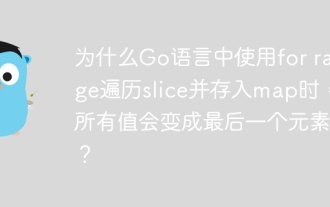 Why do all values become the last element when using for range in Go language to traverse slices and store maps?
Apr 02, 2025 pm 04:09 PM
Why do all values become the last element when using for range in Go language to traverse slices and store maps?
Apr 02, 2025 pm 04:09 PM
Why does map iteration in Go cause all values to become the last element? In Go language, when faced with some interview questions, you often encounter maps...
 What is the difference between `var` and `type` keyword definition structure in Go language?
Apr 02, 2025 pm 12:57 PM
What is the difference between `var` and `type` keyword definition structure in Go language?
Apr 02, 2025 pm 12:57 PM
Two ways to define structures in Go language: the difference between var and type keywords. When defining structures, Go language often sees two different ways of writing: First...
 How to solve the user_id type conversion problem when using Redis Stream to implement message queues in Go language?
Apr 02, 2025 pm 04:54 PM
How to solve the user_id type conversion problem when using Redis Stream to implement message queues in Go language?
Apr 02, 2025 pm 04:54 PM
The problem of using RedisStream to implement message queues in Go language is using Go language and Redis...



