
News on June 14th, Microsoft recently released a new version of VS Code 1.79, providing developers with a better user experience. This version introduces "read-only mode", making specific files and paths only readable but not editable. This feature provides protection for users who are prone to accidentally deleting files or frequently changing configuration files. There is no need to manually enter file attribute configuration. Users can directly set any file to read-only mode, effectively avoiding the problem of accidentally modifying file content or being unable to directly delete the file.
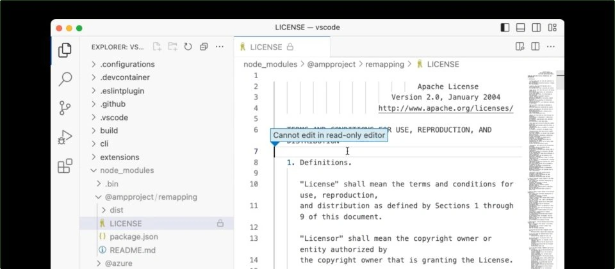
According to the editor’s understanding, VS Code Version 1.79 also improves Markdown related functions. Now when the user drags and drops a file into an open Markdown file window, VS Code will automatically copy the file to the workspace and reference it automatically. This eliminates the previous tedious steps of manually copying and referencing files, making editing Markdown files more efficient.
Additionally, users can drag and drop files directly into the text editor. After the user drags and drops the file, VS Code will prompt you to select "absolute path", "relative path" or "file content". After the user selects it, the file will be automatically added to the editor.
VS Code The update to version 1.79 provides developers with more convenient and efficient operations. Whether it is protecting files from misuse or simplifying the editing process of Markdown files, it can effectively improve developers' work efficiency. Developers can update the version as soon as possible to experience the convenience brought by these new features.
The above is the detailed content of Microsoft releases VS Code version 1.79, adding a 'read-only mode' function to improve the developer experience. For more information, please follow other related articles on the PHP Chinese website!
 Solution to failed connection between wsus and Microsoft server
Solution to failed connection between wsus and Microsoft server
 createprocess failure reason
createprocess failure reason
 How to activate win7 professional version system
How to activate win7 professional version system
 What do computer software systems include?
What do computer software systems include?
 How to refund Douyin recharged Doucoin
How to refund Douyin recharged Doucoin
 What does data encryption storage include?
What does data encryption storage include?
 The difference between git and svn
The difference between git and svn
 How to distinguish whether two addresses are on the same site?
How to distinguish whether two addresses are on the same site?




