View optimization skills sharing in MySQL
MySQL is a very popular relational database management system. You can use views to merge data from multiple tables into a logical table, making data query more convenient and flexible. The performance of views has a great impact on the overall performance of the database. In this article, we will share some view optimization tips in MySQL to improve the performance of views.
1. Use limit and filter operations
When creating a view, you should use limit and filter operations to reduce the size and amount of data in the view. A limit operation means that only necessary columns are included in the view, and a filter operation means that only rows that meet certain criteria are included in the view. This can be achieved by using options and the WHERE clause in the SELECT statement.
For example, suppose you have a table with 10 columns, and you only need 3 columns and data rows under specified conditions. Defining a view that contains only the required columns and rows can significantly improve performance.
2. Using indexes
Index is a data structure that speeds up data retrieval. It can speed up query operations in views. If a view is created based on one or more tables, creating indexes on the columns in these tables can greatly improve query performance when querying these columns in the view.
For large views, it may take a certain amount of time and resources to create indexes for key columns of the view's base table. However, this price may be fully repaid during the lifetime of the view.
3. Use temporary tables
Using temporary tables can reduce repeated logic and improve performance when creating views. A temporary table is a table created in a query that can be manipulated using the same SQL statements as the table.
When creating a view, create a temporary table to store the intermediate results in the view. Doing so can reduce repeated calculations of data, thereby increasing the speed of view queries.
4. Use cache
In MySQL, the query results of the view can be cached, so that the cached results can be directly used in subsequent queries to improve performance. View caching functionality can be used using the "SQL_CACHE" option.
For example: CREATE VIEW order_view AS SELECT * FROM orders WHERE status=1 SQL_CACHE;
Using the cache function can greatly reduce query time and resource consumption, but you need to pay attention to ensure the correctness of the cached results. .
Summary
Views are very commonly used in MySQL, but in large database systems, performance problems are also very common. By using the above optimization techniques, the query performance of the view can be greatly improved. It is necessary to fully understand the advantages and limitations of views in order to use views rationally in database design and optimization and improve system performance.
The above is the detailed content of View optimization skills sharing in MySQL. For more information, please follow other related articles on the PHP Chinese website!

Hot AI Tools

Undresser.AI Undress
AI-powered app for creating realistic nude photos

AI Clothes Remover
Online AI tool for removing clothes from photos.

Undress AI Tool
Undress images for free

Clothoff.io
AI clothes remover

Video Face Swap
Swap faces in any video effortlessly with our completely free AI face swap tool!

Hot Article

Hot Tools

Notepad++7.3.1
Easy-to-use and free code editor

SublimeText3 Chinese version
Chinese version, very easy to use

Zend Studio 13.0.1
Powerful PHP integrated development environment

Dreamweaver CS6
Visual web development tools

SublimeText3 Mac version
God-level code editing software (SublimeText3)

Hot Topics
 1387
1387
 52
52
 Multithreading optimization techniques in C++
Aug 22, 2023 pm 12:53 PM
Multithreading optimization techniques in C++
Aug 22, 2023 pm 12:53 PM
With the development of computer technology and the improvement of hardware performance, multi-threading technology has become an essential skill for modern programming. C++ is a classic programming language that also provides many powerful multi-threading technologies. This article will introduce some multi-threading optimization techniques in C++ to help readers better apply multi-threading technology. 1. Use std::thread C++11 introduces std::thread, which directly integrates multi-threading technology into the standard library. Create a new thread using std::thread
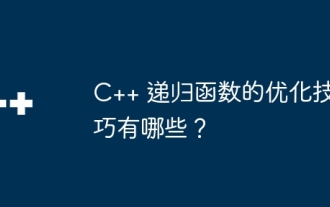 What are the optimization techniques for C++ recursive functions?
Apr 17, 2024 pm 12:24 PM
What are the optimization techniques for C++ recursive functions?
Apr 17, 2024 pm 12:24 PM
To optimize the performance of recursive functions, you can use the following techniques: Use tail recursion: Place recursive calls at the end of the function to avoid recursive overhead. Memoization: Store calculated results to avoid repeated calculations. Divide and conquer method: decompose the problem and solve the sub-problems recursively to improve efficiency.
 Implement error handling mechanism for database queries in React Query
Sep 28, 2023 pm 02:40 PM
Implement error handling mechanism for database queries in React Query
Sep 28, 2023 pm 02:40 PM
Implementing the error handling mechanism of database queries in ReactQuery ReactQuery is a library for managing and caching data, and it is becoming increasingly popular in the front-end field. In applications, we often need to interact with databases, and database queries may cause various errors. Therefore, implementing an effective error handling mechanism is crucial to ensure application stability and user experience. The first step is to install ReactQuery. Add it to the project using the following command: n
 ECharts chart optimization: how to improve rendering performance
Dec 18, 2023 am 08:49 AM
ECharts chart optimization: how to improve rendering performance
Dec 18, 2023 am 08:49 AM
ECharts chart optimization: How to improve rendering performance Introduction: ECharts is a powerful data visualization library that can help developers create a variety of beautiful charts. However, when the amount of data is huge, chart rendering performance can become a challenge. This article will help you improve the rendering performance of ECharts charts by providing specific code examples and introducing some optimization techniques. 1. Data processing optimization: Data filtering: If the amount of data in the chart is too large, you can filter the data to display only the necessary data. For example, you can
 MySQL and PostgreSQL: Performance comparison and optimization tips
Jul 13, 2023 pm 03:33 PM
MySQL and PostgreSQL: Performance comparison and optimization tips
Jul 13, 2023 pm 03:33 PM
MySQL and PostgreSQL: Performance Comparison and Optimization Tips When developing web applications, the database is an indispensable component. When choosing a database management system, MySQL and PostgreSQL are two common choices. They are both open source relational database management systems (RDBMS), but there are some differences in performance and optimization. This article will compare the performance of MySQL and PostgreSQL and provide some optimization tips. Performance comparison comparing two database management
 Sharing optimization tips for batch Insert statements in MyBatis
Feb 22, 2024 pm 04:51 PM
Sharing optimization tips for batch Insert statements in MyBatis
Feb 22, 2024 pm 04:51 PM
MyBatis is a popular Java persistence layer framework that implements the mapping of SQL and Java methods through XML or annotations, and provides many convenient functions for operating databases. In actual development, sometimes a large amount of data needs to be inserted into the database in batches. Therefore, how to optimize batch Insert statements in MyBatis has become an important issue. This article will share some optimization tips and provide specific code examples. 1.Use BatchExecu
 Maximum concurrency configuration and optimization techniques for http.Transport in Go language
Jul 20, 2023 pm 11:37 PM
Maximum concurrency configuration and optimization techniques for http.Transport in Go language
Jul 20, 2023 pm 11:37 PM
http.Transport in Go is a powerful package for managing connection reuse by HTTP clients and controlling the behavior of requests. When processing HTTP requests concurrently, adjusting the maximum concurrency configuration of http.Transport is an important part of improving performance. This article will introduce how to configure and optimize the maximum number of concurrency of http.Transport, so that Go programs can handle large-scale HTTP requests more efficiently. 1.http.Transport default
 Share optimization and experience-Golang queue implementation method
Jan 24, 2024 am 09:43 AM
Share optimization and experience-Golang queue implementation method
Jan 24, 2024 am 09:43 AM
Optimization skills and experience sharing for Golang queue implementation In Golang, queue is a commonly used data structure that can implement first-in-first-out (FIFO) data management. Although Golang has provided a standard library implementation of the queue (container/list), in some cases, we may need to make some optimizations to the queue based on actual needs. This article will share some optimization tips and experiences to help you better use Golang queue. 1. Choose a queue suitable for the scenario and implement it in Gol




