MySql date and time: how to process and convert
MySql is a commonly used relational database management system that supports data storage and operations of multiple date and time types. This article will introduce how to process and convert date and time data in MySql.
1. Date and time types
MySql supports multiple date and time types, including DATE, TIME, DATETIME, TIMESTAMP, etc. The specific definitions of these types are as follows:
- DATE: represents the date in the format of 'YYYY-MM-DD'. The valid range is '1000-01-01' to '9999-12-31'.
- TIME: indicates time in the format of 'HH:MM:SS'. The valid range is '-838:59:59' to '838:59:59'.
- DATETIME: Represents date and time in the format of 'YYYY-MM-DD HH:MM:SS'. The valid range is '1000-01-01 00:00:00' to '9999-12-31 23:59:59'.
- TIMESTAMP: Represents date and time in the format of 'YYYY-MM-DD HH:MM:SS'. The valid range is '1970-01-01 00:00:01' to '2038-01-19 03:14:07'.
2. Date and time functions
MySql provides a variety of date and time functions for processing and converting date and time data. Commonly used functions include:
- DATE_FORMAT(date,format): Format the date into the specified format. For example, to format '2022-08-25' as 'August 25, 2022', you can use the following statement: SELECT DATE_FORMAT('2022-08-25','%M %d, %Y').
- DATE_ADD(date,INTERVAL expr unit): Add the specified time interval to the date. For example, to add '2022-08-25' to 3 months, you can use the following statement: SELECT DATE_ADD('2022-08-25', INTERVAL 3 MONTH).
- DATE_SUB(date,INTERVAL expr unit): Subtract the specified time interval from the date.
- DATEDIFF(date1,date2): Calculate the difference in days between two dates. For example, to calculate the difference in days between '2022-08-01' and '2022-08-25', you can use the following statement: SELECT DATEDIFF('2022-08-25','2022-08-01').
- DAYOFWEEK(date): Returns the day of the week corresponding to the date. For example, to return the day of the week corresponding to '2022-08-25', you can use the following statement: SELECT DAYOFWEEK('2022-08-25').
- WEEK(date[,mode]): Returns the week number of the date. The mode parameter is used to specify the starting date of the week, which can be a value from 0 (indicating Sunday) to 7 (indicating Saturday). The default value is 0.
- NOW(): Returns the current date and time.
- TIMESTAMPDIFF(unit,start,end): Calculate the time difference between two dates in the specified unit. For example, to calculate the difference in months between '2022-01-01' and '2022-08-25', you can use the following statement: SELECT TIMESTAMPDIFF(MONTH,'2022-01-01','2022-08-25' ).
- FROM_UNIXTIME(unix_timestamp[,format]): Convert Unix timestamp to the specified date and time format. For example, to convert Unix timestamp 1234567890 to 'YYYY-MM-DD HH:MM:SS' format, you can use the following statement: SELECT FROM_UNIXTIME(1234567890,'%Y-%m-%d %H:%i:%s ').
3. Date and time conversion
In MySql, you can use the STR_TO_DATE and DATE_FORMAT functions to convert date and time. STR_TO_DATE can convert strings to date and time types, while DATE_FORMAT can convert date and time types to strings. For example, to convert the string '20220825' to a date type, you can use the following statement: SELECT STR_TO_DATE('20220825','%Y%m%d').
4. Notes
When using date and time data, you need to pay attention to the following matters:
- The storage precision of time defaults to seconds, and you can modify the data by table definition to increase precision.
- Date and time types are compared and sorted in the form of strings. Therefore, attention needs to be paid to format consistency to avoid unexpected errors.
- When performing date and time calculations, you need to consider the influence of factors such as time zone and daylight saving time.
In short, mastering the processing and conversion skills of date and time in MySql can help us manage and analyze data more efficiently.
The above is the detailed content of MySql date and time: how to process and convert. For more information, please follow other related articles on the PHP Chinese website!

Hot AI Tools

Undresser.AI Undress
AI-powered app for creating realistic nude photos

AI Clothes Remover
Online AI tool for removing clothes from photos.

Undress AI Tool
Undress images for free

Clothoff.io
AI clothes remover

AI Hentai Generator
Generate AI Hentai for free.

Hot Article

Hot Tools

Notepad++7.3.1
Easy-to-use and free code editor

SublimeText3 Chinese version
Chinese version, very easy to use

Zend Studio 13.0.1
Powerful PHP integrated development environment

Dreamweaver CS6
Visual web development tools

SublimeText3 Mac version
God-level code editing software (SublimeText3)

Hot Topics
 1378
1378
 52
52
 Python program to format time in AM-PM format
Aug 28, 2023 pm 05:29 PM
Python program to format time in AM-PM format
Aug 28, 2023 pm 05:29 PM
In Python, we have some built-in time functions such as strftime() and datetime.now() which can be used to find the time in AM/PM format. Time in AM/PM format is used in a variety of applications such as user interfaces, reporting and documentation, data visualization, and event scheduling. When the time is between 11:59:00 midnight and 12 noon, we say AM time. Similarly, we can say that the time between 12 o'clock and 11:59:00 midnight is PM. The abbreviations AM/PM are used to indicate the exact time. Syntax uses the following syntax in the example &miinus;strftime('%I:%M:%S%p')strft
 Golang time format conversion: tips for converting date and time
Feb 24, 2024 pm 06:21 PM
Golang time format conversion: tips for converting date and time
Feb 24, 2024 pm 06:21 PM
Golang time conversion: Tips for converting dates and times to each other. As the Go language continues to develop in various fields, the need to process dates and times is becoming more and more common. In the Go language, date and time conversion is a basic operation and a common requirement in development. This article will introduce how to convert date and time in Golang, and provide specific code examples to help developers better master this technique. Representation of date and time In Go language, date and time are represented by time.Time respectively.
 Detailed explanation of the implementation steps of converting American time to Chinese time in PHP
Mar 27, 2024 pm 06:39 PM
Detailed explanation of the implementation steps of converting American time to Chinese time in PHP
Mar 27, 2024 pm 06:39 PM
PHP is a commonly used programming language used to develop web applications. In the process of developing web applications, it may involve time conversion in different time zones, such as converting American time to Chinese time. This article will detail the steps on how to use PHP to convert American time to Chinese time and provide code examples. 1. Get the US time First, we need to get the US time. The time zone can be set using PHP's built-in function date_default_timezone_set
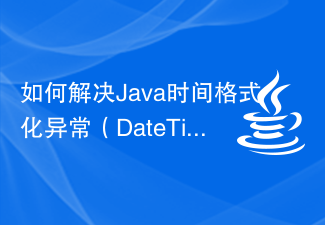 How to solve Java time formatting exception (DateTimeFormatException)
Aug 26, 2023 pm 04:30 PM
How to solve Java time formatting exception (DateTimeFormatException)
Aug 26, 2023 pm 04:30 PM
How to solve Java time format exception (DateTimeFormatException) Introduction: Java is a widely used programming language, and format exceptions (DateTimeFormatException) are often encountered when processing dates and times. This article will explain how to resolve time formatting exceptions in Java and provide some code examples. 1. What is time formatting exception (DateTimeFormatException) in Java
 How to format time into a specific string using TIME_FORMAT function in MySQL
Jul 13, 2023 pm 03:55 PM
How to format time into a specific string using TIME_FORMAT function in MySQL
Jul 13, 2023 pm 03:55 PM
How to use the TIME_FORMAT function in MySQL to format time into a specific string MySQL is a widely used relational database management system that provides a wealth of functions and operators to process data. In MySQL, there is a very useful function, the TIME_FORMAT function, which can format the time in a specified format and return a string. The basic syntax of the TIME_FORMAT function is as follows: TIME_FORMAT(time,f
 Share how to quickly convert American time to Chinese time using PHP
Mar 28, 2024 am 08:51 AM
Share how to quickly convert American time to Chinese time using PHP
Mar 28, 2024 am 08:51 AM
PHP is a server-side scripting language widely used in website development. Its flexibility and powerful functions allow developers to quickly implement various functions. In website development, we often encounter the need to convert the time in different countries or regions, such as converting American time to Chinese time. This article will introduce how to use PHP to quickly convert American time to Chinese time, and provide specific code examples. First, we need to clarify the time zone difference between US time and China time. The United States mainly has multiple time zones, including the Eastern
 PHP programming skills: Converting American time to Chinese time
Mar 27, 2024 pm 02:27 PM
PHP programming skills: Converting American time to Chinese time
Mar 27, 2024 pm 02:27 PM
Title: PHP Programming Tips: Converting American Time to Chinese Time In cross-time zone application development, we often encounter situations where we need to convert times in different time zones. This article will introduce how to use PHP programming to convert American time to Chinese time, and provide specific code examples. First, we need to understand the time difference between US time and China time. The difference between US Eastern Time and China Time is 12 hours, that is, US time is 12 hours behind China time. Therefore, we need to add 12 hours to US time to
 Date and time formatting in PHP
Sep 01, 2023 pm 08:37 PM
Date and time formatting in PHP
Sep 01, 2023 pm 08:37 PM
When developing a website, you often need to work with dates and times. For example, you might want to display the date a post was last modified or mention when a reader left a comment. You may also want to display a countdown until a special event occurs. Luckily, PHP comes with some built-in date and time functions that will help us do all this easily. This tutorial will teach you how to format the current date and time in PHP. You will also learn how to get a timestamp from a date string and how to add and subtract different dates. Get date and time in string format date($format,$timestamp) is one of the most commonly used date and time functions in PHP. It takes the desired date output format as the first parameter and will




