MySql error handling: How to quickly handle MySQL error problems
With the development of the Internet industry, data processing has become an important challenge that every enterprise must face, and the role of the MySQL database has gradually become prominent. However, MySQL often encounters various errors during use, and these errors cause us a lot of trouble. Today, we will talk about how to quickly deal with MySQL errors.
- First understand the MySQL error types
Before solving the MySQL error problem, we need to first understand the MySQL error types. MySQL errors are divided into two types: fatal errors and ordinary errors.
Fatal error refers to an unsolvable problem when MySQL is started or running, causing MySQL to be unable to be used normally. Since fatal errors cannot be repaired, we need to restart the MySQL service to solve the problem.
Common errors refer to various errors encountered by MySQL when running, such as permission errors, syntax errors, connection errors, etc. These errors can usually be solved by modifying the configuration file, checking the MySQL query statement or server configuration.
- View MySQL error log
When an error occurs in MySQL, it will log the error information to the MySQL error log. Therefore, viewing the MySQL error log is an important way to quickly solve MySQL error problems. You can view the MySQL error log in the following ways:
When the MySQL service starts, the MySQL startup log will be output. The location of the MySQL error log can be found in the startup log.
View the error log location by running the following command in MySQL:
SHOW VARIABLES LIKE 'log_error';
The MySQL error log is usually located at var/log/mysql/error .log or var/lib/mysql/error.log.
- Use the MySQL command line client to debug
If an error occurs when we query data, we can use the MySQL command line client to debug. In the MySQL command line client, you can use the following command to debug:
SHOW ERRORS;
This command will list the most recent MySQL errors. By reading the error message, it is easier to understand why the MySQL error occurred. At the same time, we can also use SELECT or UPDATE statements to query data, and error messages that occur during the query process will be automatically recorded.
- Modify the MySQL configuration file
If MySQL encounters problems such as permissions or connection errors, we can solve the problem by modifying the MySQL configuration file. The MySQL configuration file is located in /etc/mysql/my.cnf. In this file, we can modify some configuration items of MySQL.
For example, if we want to increase the limit of MySQL connections, we can increase the value of the max_connections configuration parameter to a higher value and restart the MySQL service to take effect.
- Attention to MySQL query statements
When using MySQL query statements, we need to pay attention to some details. For example, avoid using nonstandard syntax during the query, which may lead to syntax errors. At the same time, we also need to avoid using overly complex query statements, because these statements may consume a lot of system resources.
In MySQL, we can use the EXPLAIN command to analyze the performance of query statements. By analyzing the performance of query statements, we can adjust the structure of query statements to improve MySQL performance.
Summary
MySQL error problem is a problem that everyone who uses MySQL must face. By understanding MySQL error types, viewing MySQL error logs, debugging using the MySQL command line client, modifying MySQL configuration files, and paying attention to query statements, we can better solve MySQL error problems.
To successfully handle error problems in MySQL, we need to have rich experience and knowledge. At the same time, we also need to maintain attention and learning about MySQL technology and continuously improve our skill levels.
The above is the detailed content of MySql error handling: How to quickly handle MySQL error problems. For more information, please follow other related articles on the PHP Chinese website!

Hot AI Tools

Undresser.AI Undress
AI-powered app for creating realistic nude photos

AI Clothes Remover
Online AI tool for removing clothes from photos.

Undress AI Tool
Undress images for free

Clothoff.io
AI clothes remover

AI Hentai Generator
Generate AI Hentai for free.

Hot Article

Hot Tools

Notepad++7.3.1
Easy-to-use and free code editor

SublimeText3 Chinese version
Chinese version, very easy to use

Zend Studio 13.0.1
Powerful PHP integrated development environment

Dreamweaver CS6
Visual web development tools

SublimeText3 Mac version
God-level code editing software (SublimeText3)

Hot Topics
 How to optimize MySQL query performance in PHP?
Jun 03, 2024 pm 08:11 PM
How to optimize MySQL query performance in PHP?
Jun 03, 2024 pm 08:11 PM
MySQL query performance can be optimized by building indexes that reduce lookup time from linear complexity to logarithmic complexity. Use PreparedStatements to prevent SQL injection and improve query performance. Limit query results and reduce the amount of data processed by the server. Optimize join queries, including using appropriate join types, creating indexes, and considering using subqueries. Analyze queries to identify bottlenecks; use caching to reduce database load; optimize PHP code to minimize overhead.
 How to use MySQL backup and restore in PHP?
Jun 03, 2024 pm 12:19 PM
How to use MySQL backup and restore in PHP?
Jun 03, 2024 pm 12:19 PM
Backing up and restoring a MySQL database in PHP can be achieved by following these steps: Back up the database: Use the mysqldump command to dump the database into a SQL file. Restore database: Use the mysql command to restore the database from SQL files.
 How to insert data into a MySQL table using PHP?
Jun 02, 2024 pm 02:26 PM
How to insert data into a MySQL table using PHP?
Jun 02, 2024 pm 02:26 PM
How to insert data into MySQL table? Connect to the database: Use mysqli to establish a connection to the database. Prepare the SQL query: Write an INSERT statement to specify the columns and values to be inserted. Execute query: Use the query() method to execute the insertion query. If successful, a confirmation message will be output.
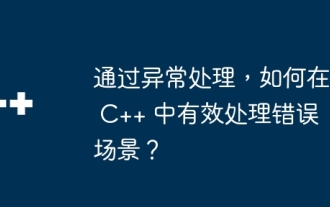 How to effectively handle error scenarios in C++ through exception handling?
Jun 02, 2024 pm 12:38 PM
How to effectively handle error scenarios in C++ through exception handling?
Jun 02, 2024 pm 12:38 PM
In C++, exception handling handles errors gracefully through try-catch blocks. Common exception types include runtime errors, logic errors, and out-of-bounds errors. Take file opening error handling as an example. When the program fails to open a file, it will throw an exception and print the error message and return the error code through the catch block, thereby handling the error without terminating the program. Exception handling provides advantages such as centralization of error handling, error propagation, and code robustness.
 How to fix mysql_native_password not loaded errors on MySQL 8.4
Dec 09, 2024 am 11:42 AM
How to fix mysql_native_password not loaded errors on MySQL 8.4
Dec 09, 2024 am 11:42 AM
One of the major changes introduced in MySQL 8.4 (the latest LTS release as of 2024) is that the "MySQL Native Password" plugin is no longer enabled by default. Further, MySQL 9.0 removes this plugin completely. This change affects PHP and other app
 How to perform error handling and logging in C++ class design?
Jun 02, 2024 am 09:45 AM
How to perform error handling and logging in C++ class design?
Jun 02, 2024 am 09:45 AM
Error handling and logging in C++ class design include: Exception handling: catching and handling exceptions, using custom exception classes to provide specific error information. Error code: Use an integer or enumeration to represent the error condition and return it in the return value. Assertion: Verify pre- and post-conditions, and throw an exception if they are not met. C++ library logging: basic logging using std::cerr and std::clog. External logging libraries: Integrate third-party libraries for advanced features such as level filtering and log file rotation. Custom log class: Create your own log class, abstract the underlying mechanism, and provide a common interface to record different levels of information.
 How to use MySQL stored procedures in PHP?
Jun 02, 2024 pm 02:13 PM
How to use MySQL stored procedures in PHP?
Jun 02, 2024 pm 02:13 PM
To use MySQL stored procedures in PHP: Use PDO or the MySQLi extension to connect to a MySQL database. Prepare the statement to call the stored procedure. Execute the stored procedure. Process the result set (if the stored procedure returns results). Close the database connection.
 How to create a MySQL table using PHP?
Jun 04, 2024 pm 01:57 PM
How to create a MySQL table using PHP?
Jun 04, 2024 pm 01:57 PM
Creating a MySQL table using PHP requires the following steps: Connect to the database. Create the database if it does not exist. Select a database. Create table. Execute the query. Close the connection.






