What is the difference between usb charging and plug charging
The difference between usb charging and plug charging: 1. The voltage stability is different. The voltage error and stability of USB charging are better than those of plug charging. 2. The current is different. The current of USB charging is smaller and the voltage is slightly smaller than that of plug charging. The fluctuations will not have any impact on charging. Pulse fluctuation charging in a certain period of time is very good for the battery; 3. Charging speeds are different. The maximum current of USB charging can only be 500mA, and plug charging often exceeds 500mA, usually at 800-- Between 1200mA, the USB charging time will be longer, and the plug charging time will be shorter.
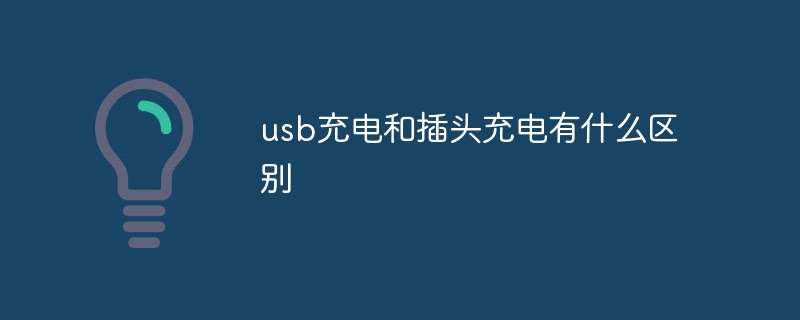
#The operating environment of this tutorial: iOS15.4.1 system, iPhone13Pro mobile phone.
With the development of science and technology, digital products have become very common in our lives. Digital products, as commonly used electronic products in our lives, need to be charged frequently. During the charging process, we have Sometimes a charger will be used to charge directly, and sometimes a USB interface will be used to charge. So what is the difference between charging with USB and charging with a charger?

1. Different voltage stability
Compared with the charger, the computer USB voltage has a very small error and is also very stable. From this aspect , the voltage error and stability are much better than the charger.
2. Different currents
All USB voltages in computers are DC 5V, but small wires are used in front of the computer for power supply. If inferior wires are used, sometimes the current is not enough, but the voltage is not enough. This causes fever. The back of the computer is led from the motherboard, and the copper sheet will be thicker, so there is no concern about heating. For charging, slight voltage fluctuations will not have any impact on charging. To be precise, pulse fluctuation charging for a certain period of time is very beneficial to the battery, especially lead-acid batteries and nickel-hydrogen nickel-cadmium batteries.
3. Differences in charging speed
Charging through the computer's USB interface, the maximum current supplied to the computer can only be 500mA, while charging through a charger, often exceeds 500mA, and many chargers often It will be 800--1200mA. In other words, charging through the computer's USB interface will take longer. If your charger provides a current greater than 500 mA, the charging time will be shorter.
What is the difference between charging with USB and charging with a charger? Just share it here. Excessive current during charging will often cause the battery to become hot or even explode. Since chargers often have current limiting or current protection circuits, you don’t have to worry about using a charger, but it’s best not to use universal chargers and inferior chargers.
The above is the detailed content of What is the difference between usb charging and plug charging. For more information, please follow other related articles on the PHP Chinese website!

Hot AI Tools

Undresser.AI Undress
AI-powered app for creating realistic nude photos

AI Clothes Remover
Online AI tool for removing clothes from photos.

Undress AI Tool
Undress images for free

Clothoff.io
AI clothes remover

Video Face Swap
Swap faces in any video effortlessly with our completely free AI face swap tool!

Hot Article

Hot Tools

Notepad++7.3.1
Easy-to-use and free code editor

SublimeText3 Chinese version
Chinese version, very easy to use

Zend Studio 13.0.1
Powerful PHP integrated development environment

Dreamweaver CS6
Visual web development tools

SublimeText3 Mac version
God-level code editing software (SublimeText3)

Hot Topics
 1386
1386
 52
52
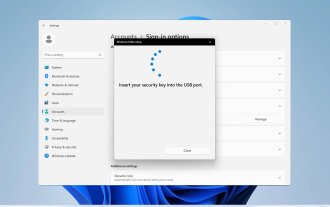 How to create and set up a USB security key on Windows 11
Sep 16, 2023 am 11:29 AM
How to create and set up a USB security key on Windows 11
Sep 16, 2023 am 11:29 AM
Protecting your PC from unauthorized access is crucial if you want to protect your files and personal data, which is why many people want to create a USB security key on Windows 11. This is the most secure authentication method, and in today's guide, we'll show you how to set it up properly on your PC. Benefits of Using USB Security Keys on Windows 11 Physical security keys provide the most secure two-factor authentication. They are immune to phishing attacks because they do not use an internet connection. Security keys protect your Windows accounts and most online accounts. Many security keys are compatible with Windows Hello. How to create mine from scratch on Windows 11
 USB to HDMI adapter not working properly on Windows 11/10
Feb 19, 2024 pm 12:00 PM
USB to HDMI adapter not working properly on Windows 11/10
Feb 19, 2024 pm 12:00 PM
If you're having issues with your USB to HDMI adapter not working properly on Windows, it could be because of an outdated graphics card driver or a problem with the adapter itself. The following content will help you resolve this dilemma. Fix USB to HDMI adapter not working on Windows 11/10 Use the following solutions to fix USB to HDMI adapter not working on Windows 10/11: Update Display Adapter Driver Rollback Graphics Driver Unplug and Plug USB to HDMI Adapter Updated BIOS Let's get started. 1] Update Display Adapter Driver Issues may be caused by outdated or corrupted display adapter drivers. You can try downloading from the official website of the manufacturer
 Accidental electric shock while charging mobile phone: The boy was almost cooked by the metal cross necklace
Jun 01, 2024 pm 02:20 PM
Accidental electric shock while charging mobile phone: The boy was almost cooked by the metal cross necklace
Jun 01, 2024 pm 02:20 PM
A 16-year-old boy in Oklahoma, USA, almost cooked himself because he was charging on his bed. The cross necklace worn around the neck acted like a "hot coil" after being accidentally energized. Sparks flew out in an instant, and a burning smell immediately came out. Fortunately, the young man had quick eyesight and quickly pulled off the necklace before it was cooked. The incident happened on April 30, when the young man’s mother Danielle suddenly heard her son screaming in the room. She immediately went to check and found that there was a smell of burnt hair and flesh in the room, mixed with the smell of plastic burned by electric current, which was very unpleasant. The son's neck and collarbone were all red, and there were shocking black burn marks in the shape of his cross necklace. Son Les was in shock: &ldq
 9 Ways to Connect iPhone to Mac Without USB
Feb 02, 2024 pm 04:09 PM
9 Ways to Connect iPhone to Mac Without USB
Feb 02, 2024 pm 04:09 PM
The iPhone and Mac are two devices with different purposes, but with the integration of the Apple ecosystem, you get a unified user experience no matter which device you choose. If you have both an iPhone and a Mac and want to connect them without using a USB cable, the following can help you achieve this. Connecting iPhone and Mac without USB: Requirements Before connecting iPhone and Mac, the following requirements need to be met to ensure the connection works without problems: iPhone running the latest version of iOS Mac running the latest version of macOS Valid AppleID account iPhone and Macs can connect to wireless networks and/or Bee on iPhones
 Why does my iPad not show that it is charging?
Jan 23, 2024 pm 03:15 PM
Why does my iPad not show that it is charging?
Jan 23, 2024 pm 03:15 PM
Reasons why the iPad is not charging: 1. Charging cable or charger failure; 2. Dust or dirt; 3. Device overheating; 4. Power supply problem; 5. Software problem; 6. Battery problem; 7. Charging port failure. Detailed introduction: 1. The charging cable or charger is faulty. First check whether the charging cable and charger are damaged or loose. Try using different charging cables and chargers to confirm whether it is their own problem. If the charging cable or charger is faulty, If there is a problem, you can try to replace or repair it; 2. Dust or dirt, the charging port may be blocked by dust, dirt or debris, etc.
 Why is Apple mobile phone charging so slow?
Mar 08, 2024 pm 06:28 PM
Why is Apple mobile phone charging so slow?
Mar 08, 2024 pm 06:28 PM
Some users may encounter slow charging speeds when using Apple phones. There are many reasons for this problem. It may be caused by low power of the charging device, device failure, problems with the USB interface of the mobile phone, or even battery aging and other factors. Why does Apple mobile phone charge very slowly? Answer: charging equipment problem, mobile phone hardware problem, mobile phone system problem. 1. When users use charging equipment with relatively low power, the charging speed of the mobile phone will be very slow. 2. Using third-party inferior chargers or charging cables will also cause slow charging. 3. It is recommended that users use the official original charger, or replace it with a regular certified high-power charger. 4. There is a problem with the user’s mobile phone hardware. For example, the USB interface of the mobile phone cannot be contacted.
 Please update your device settings to accept media transfers
Feb 19, 2024 pm 12:24 PM
Please update your device settings to accept media transfers
Feb 19, 2024 pm 12:24 PM
We will show you how to fix media transfer error when connecting your phone to PC via USB cable. When you try to import photos and videos from your phone to your computer, you may encounter a "Please update your device's settings to accept media transfers" error message displayed by the Photos app. Please update your device settings to accept media transfers Update your device settings to allow media transfers to resolve the error message. Restart your two devices Use different USB cables Check your Android phone settings Install the MTP USB device driver Use other methods to transfer your photos and videos Let’s get started. 1] Restart both devices It is recommended that you first try to restart your devices, including computers and phones, when you encounter a temporary failure. Heavy
 What to do if your Huawei phone cannot be charged. Detailed explanation: How to fix the problem of Huawei phone not charging.
Mar 21, 2024 pm 12:41 PM
What to do if your Huawei phone cannot be charged. Detailed explanation: How to fix the problem of Huawei phone not charging.
Mar 21, 2024 pm 12:41 PM
What should I do if I find that the phone is not charging when I charge it? Did you also take your mobile phone to a repairman to repair it? No need, it doesn’t cost you a penny, I’ll teach you a trick and you’ll be back to normal immediately. Everyone can easily solve it at home. The operation is simple and you can learn it as soon as you learn it! The first reason may be that there is a problem with the mobile phone system, so how do we solve it? We first turn off the phone, and then turn it on again. After restarting, the phone will return to normal and can be charged. The second reason is that the charger is faulty. How do we solve it? We can use a family member's charger to connect and charge it. If the phone is charged at this time, it means there is a problem with the charger. We only need to replace it with a new charger. The third reason is mobile phones



