What are the methods for sorting ecshop articles?
ecshop article sorting method: 1. Sort by release time, you can control the order of articles in the list by modifying the release time of the article; 2. Sort by clicks, you can install the "article click ranking list" ” plug-in to achieve this sorting function, this plug-in can count the number of clicks on articles; 3. Sort by the number of comments, you can implement this sorting function by installing the “Article Comments Ranking” plug-in, this plug-in can count the number of comments on articles; 4 , sort according to relevance, you can install the "Search Ranking" plug-in to achieve this sorting function.

The operating environment of this article: Windows 10 system, ECShop version 4.0.0, dell g3 computer.
ECShop is a popular open source e-commerce platform that provides users with a variety of powerful e-commerce functions and a highly customizable user interface. One of the important functions is article management. ECShop can help users manage and display various articles, such as news reports, promotional materials, product introductions, etc. When displaying articles, users may need to display them according to different sorting methods. This article will introduce the article sorting method in ECShop.
In ECShop, users can display articles through the following sorting methods:
1. Sort by release time: This is the default sorting method for articles in ECShop, which will be the latest published The article is displayed first. Users can control the order of articles in the list by modifying the publication time of the article. In the "Article Management" page of the ECShop backend, users can see the publication time of all articles, and can also modify the publication time of the article in the article editing page.
2. Sort by clicks: This sorting method sorts articles according to the number of clicks, and the articles with the highest clicks are displayed first. This sorting function can be implemented in ECShop by installing the "Article Clicks Ranking" plug-in, which can count the clicks of articles and display the clicks ranking in the foreground.
3. Sort by number of comments: This sorting method sorts articles according to the number of times they have been commented, and the articles with the most comments are displayed first. This sorting function can be implemented in ECShop by installing the "Article Comments Ranking" plug-in, which can count the number of comments on an article and display the ranking of comments in the frontend.
4. Sort by relevance: This sorting method arranges articles according to their relevance to the search keywords, and the articles with the highest relevance are displayed first. This sorting function can be implemented in ECShop by installing the "Search Ranking" plug-in. This plug-in can analyze the title and content of the article, calculate the articles related to the search keywords, and display the most relevant articles at the front.
The above sorting methods can be used in any combination, and users can choose the appropriate sorting method according to their own needs. For example, if the user wants to put the latest published articles at the top, but also wants to pay attention to the user's comments and clicks, the sorting method can be set to "Sort by publication time, Sort by number of comments, Sort by clicks".
In general, ECShop provides a wealth of article sorting methods, allowing users to display articles according to their own needs and use article data for marketing and promotion.
The above is the detailed content of What are the methods for sorting ecshop articles?. For more information, please follow other related articles on the PHP Chinese website!

Hot AI Tools

Undresser.AI Undress
AI-powered app for creating realistic nude photos

AI Clothes Remover
Online AI tool for removing clothes from photos.

Undress AI Tool
Undress images for free

Clothoff.io
AI clothes remover

Video Face Swap
Swap faces in any video effortlessly with our completely free AI face swap tool!

Hot Article

Hot Tools

Notepad++7.3.1
Easy-to-use and free code editor

SublimeText3 Chinese version
Chinese version, very easy to use

Zend Studio 13.0.1
Powerful PHP integrated development environment

Dreamweaver CS6
Visual web development tools

SublimeText3 Mac version
God-level code editing software (SublimeText3)

Hot Topics
 What is the architecture of ecshop?
Feb 23, 2023 am 09:32 AM
What is the architecture of ecshop?
Feb 23, 2023 am 09:32 AM
ecshop is a "B2C" architecture; ecshop is a B2C independent online store system, suitable for enterprises and individuals to quickly build personalized online stores; the system is a cross-platform open source program developed based on PHP language and MYSQL database architecture.
 What are the methods for sorting ecshop articles?
Jun 16, 2023 am 11:30 AM
What are the methods for sorting ecshop articles?
Jun 16, 2023 am 11:30 AM
How to sort ecshop articles: 1. Sort by publication time, you can control the order of articles in the list by modifying the publication time of the article; 2. Sort by clicks, you can achieve this sorting by installing the "Article Click Ranking" plug-in Function, this plug-in can count the number of clicks on articles; 3. Sort by the number of comments, you can implement this sorting function by installing the "Article Comment Ranking" plug-in, which can count the number of comments on articles; 4. Sort by relevance, This sorting function can be achieved by installing the "Search Ranking" plug-in.
 What are the characteristics of ecshop?
Feb 13, 2023 am 09:43 AM
What are the characteristics of ecshop?
Feb 13, 2023 am 09:43 AM
Features: 1. Open source system with flexibility, customizability and high scalability; 2. Support independent secondary development; 3. Rich templates and plug-ins; 4. Strong industry adaptability; 5. Avoid being constrained by software vendors; 6. Stronger reliability and stability; 7. Mobile H5 framework upgrade, based on VUE comprehensive replacement, more flexible and open; 8. Multi-level rebate function, supporting QR codes, posters and other promotion methods, unlimited fission development of distributors ; 8. The visual interaction of the management terminal is completely renewed, the UI is simple and beautiful, and the operating experience is upgraded; 9. Supports PHP7.2, and the performance is doubled.
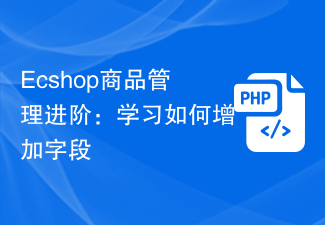 Ecshop product management advanced: learn how to add fields
Mar 12, 2024 pm 02:06 PM
Ecshop product management advanced: learn how to add fields
Mar 12, 2024 pm 02:06 PM
Ecshop Product Management Advanced: Learn how to add fields, you need specific code examples. When using Ecshop for product management, you often encounter situations where you need to add some custom fields to meet specific needs. By adding fields, more precise product management and better user experience can be achieved. This article will introduce how to add fields in Ecshop and provide specific code examples. First, we need to clarify the need to add fields. For example, we need to add a "production date" field to the product details page to
 What program is ecshop?
Feb 16, 2023 am 10:38 AM
What program is ecshop?
Feb 16, 2023 am 10:38 AM
ECShop is a B2C independent online store system. It is a cross-platform open source program developed based on PHP language and MYSQL database architecture. It is suitable for enterprises and individuals to quickly build personalized online stores. The characteristics of the ecshop mall system: 1. Support independent secondary development; 2. Rich templates and plug-ins; 3. Strong industry adaptability; 4. Avoid being constrained by software vendors; 5. Stronger reliability and stability.
 What is the model of ecshop?
Feb 22, 2023 am 09:37 AM
What is the model of ecshop?
Feb 22, 2023 am 09:37 AM
ecshop is a B2C model. ECShop is a B2C independent online store system, suitable for enterprises and individuals to quickly build personalized online stores. B2C refers to a model of e-commerce, and it is also a retail model that sells products and services directly to consumers; the payment method of B2C e-commerce is a combination of cash on delivery and online payment, and most companies choose logistics outsourcing for delivery. to save operating costs.
 How to remove copyright at the bottom of ecshop
Aug 08, 2023 pm 02:42 PM
How to remove copyright at the bottom of ecshop
Aug 08, 2023 pm 02:42 PM
Method to remove the copyright at the bottom of ecshop: 1. Modify the template file, the specific location is: themes/your_theme directory, find the footer.html file in this directory, open it with a text editor, find the code segment containing the copyright information, delete it or Comment out. Just save the file and close it; 2. To use the plug-in, log in to the backend, click plug-in management, search for copyright and other related keywords at the bottom, select a suitable plug-in to install and enable it; 3. To purchase a theme, purchase it on the official website of ECShop etc.
 How to cancel delivery method in ecshop
Mar 03, 2023 am 09:56 AM
How to cancel delivery method in ecshop
Mar 03, 2023 am 09:56 AM
How to cancel the shipping method in ecshop: 1. Find and open the "flow.dwt" file, and then delete "<!--{if $total.real_goods_count neq 0}-->...<!-- {/if} - ->" code; 2. Change "checkOrderForm(frm)" in "js/shopping_flow.js" to "if (document.getElementById(...)".





