 Web Front-end
Web Front-end
 JS Tutorial
JS Tutorial
 Tools and techniques for code optimization and performance analysis in JavaScript
Tools and techniques for code optimization and performance analysis in JavaScript
Tools and techniques for code optimization and performance analysis in JavaScript
With the rapid development of Internet technology, JavaScript, as a widely used front-end language, is receiving more and more attention. However, when processing large amounts of data or complex logic, JavaScript performance will be affected. In order to solve this problem, we need to master some code optimization and performance analysis tools and techniques. This article will introduce you to some commonly used JavaScript code optimization and performance analysis tools and techniques.
1. Code optimization
- Avoid global variables: Global variables will take up more memory space and also reduce the readability of the code. The solution is to use a namespace or IIFE to immediately execute the function expression.
// 命名空间
var MYAPP = {};
MYAPP.name = 'JavaScript 优化';
// 立即执行函数表达式
(function() {
// 代码
})();- Reduce DOM access: Each access to the DOM requires a search, which affects performance. Access to the DOM should be minimized or cached to avoid repeated searches. For example:
// 减少访问DOM次数
var myDiv = document.getElementById('myDiv');
myDiv.style.color = 'red';
myDiv.style.backgroundColor = 'blue';
// 使用缓存
var myDiv = document.getElementById('myDiv');
var color = myDiv.style.color;
var bg = myDiv.style.backgroundColor;
myDiv.style.color = 'red';
myDiv.style.backgroundColor = 'blue';- Use native functions: Some native functions have higher performance than custom functions. For example:
// 原生函数
var arr = [1, 2, 3, 4, 5];
var len = arr.length;
// 自定义函数
function myForEach(arr, callback) {
for (var i = 0, len = arr.length; i < len; i++) {
callback(arr[i], i);
}
}
myForEach(arr, function(item, index) {
// 代码
});- Avoid repeated operations: Repeated operations are inefficient and should be avoided as much as possible. For example:
// 重复操作
for (var i = 0; i < 5; i++) {
var el = document.getElementById('myDiv');
el.innerHTML += i;
}
// 避免重复操作
var el = document.getElementById('myDiv');
var html = '';
for (var i = 0; i < 5; i++) {
html += i;
}
el.innerHTML += html;2. Performance analysis tools and techniques
- Chrome developer tools: Chrome’s developer tools can help us check code execution time, memory usage, Network requests, etc. are very convenient. During use, we can use the Performance panel to view performance analysis information. At the same time, you can also use the Memory and Network panels to monitor memory and network requests.
- JSLint and JSHint: JSLint and JSHint are two quality tools that can help us check our JavaScript code for errors and potential problems. During the inspection process, the configuration file can also be customized to help us better detect problems and optimize the code.
- YSlow: YSlow is a performance optimization tool produced by Yahoo. It can help us evaluate the performance of the website and give corresponding suggestions. During use, it will check the performance of the website according to a series of rules and give some suggestions for improvement.
- Firebug: Firebug is a plug-in for the Firefox browser that can help us check the execution speed, memory usage, etc. of JavaScript code. It can also check the page's HTML, CSS, JavaScript, web page structure, network requests, etc.
- WebPageTest: WebPageTest is an online performance analysis tool that can help us test the loading speed, rendering speed, response time, etc. of the website under different network conditions. It provides multiple test servers, and you can choose the corresponding test server according to different testing needs.
Summary
The performance issues of JavaScript are worthy of our attention and solution. By using some code optimization and performance analysis tools and techniques, we can optimize the code, improve performance, and give users a better experience. Always keep in mind the sentence "Optimization is not static and needs to be continuously improved", we can continue to make progress and make better JavaScript code.
The above is the detailed content of Tools and techniques for code optimization and performance analysis in JavaScript. For more information, please follow other related articles on the PHP Chinese website!

Hot AI Tools

Undresser.AI Undress
AI-powered app for creating realistic nude photos

AI Clothes Remover
Online AI tool for removing clothes from photos.

Undress AI Tool
Undress images for free

Clothoff.io
AI clothes remover

AI Hentai Generator
Generate AI Hentai for free.

Hot Article

Hot Tools

Notepad++7.3.1
Easy-to-use and free code editor

SublimeText3 Chinese version
Chinese version, very easy to use

Zend Studio 13.0.1
Powerful PHP integrated development environment

Dreamweaver CS6
Visual web development tools

SublimeText3 Mac version
God-level code editing software (SublimeText3)

Hot Topics
 1378
1378
 52
52
 Performance analysis of Kirin 8000 and Snapdragon processors: detailed comparison of strengths and weaknesses
Mar 24, 2024 pm 06:09 PM
Performance analysis of Kirin 8000 and Snapdragon processors: detailed comparison of strengths and weaknesses
Mar 24, 2024 pm 06:09 PM
Kirin 8000 and Snapdragon processor performance analysis: detailed comparison of strengths and weaknesses. With the popularity of smartphones and their increasing functionality, processors, as the core components of mobile phones, have also attracted much attention. One of the most common and excellent processor brands currently on the market is Huawei's Kirin series and Qualcomm's Snapdragon series. This article will focus on the performance analysis of Kirin 8000 and Snapdragon processors, and explore the comparison of the strengths and weaknesses of the two in various aspects. First, let’s take a look at the Kirin 8000 processor. As Huawei’s latest flagship processor, Kirin 8000
 Performance comparison: speed and efficiency of Go language and C language
Mar 10, 2024 pm 02:30 PM
Performance comparison: speed and efficiency of Go language and C language
Mar 10, 2024 pm 02:30 PM
Performance comparison: speed and efficiency of Go language and C language In the field of computer programming, performance has always been an important indicator that developers pay attention to. When choosing a programming language, developers usually focus on its speed and efficiency. Go language and C language, as two popular programming languages, are widely used for system-level programming and high-performance applications. This article will compare the performance of Go language and C language in terms of speed and efficiency, and demonstrate the differences between them through specific code examples. First, let's take a look at the overview of Go language and C language. Go language is developed by G
 C++ program optimization: time complexity reduction techniques
Jun 01, 2024 am 11:19 AM
C++ program optimization: time complexity reduction techniques
Jun 01, 2024 am 11:19 AM
Time complexity measures the execution time of an algorithm relative to the size of the input. Tips for reducing the time complexity of C++ programs include: choosing appropriate containers (such as vector, list) to optimize data storage and management. Utilize efficient algorithms such as quick sort to reduce computation time. Eliminate multiple operations to reduce double counting. Use conditional branches to avoid unnecessary calculations. Optimize linear search by using faster algorithms such as binary search.
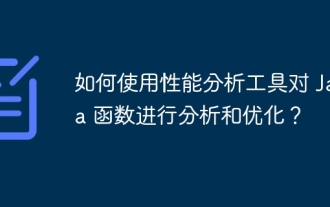 How to use performance analysis tools to analyze and optimize Java functions?
Apr 29, 2024 pm 03:15 PM
How to use performance analysis tools to analyze and optimize Java functions?
Apr 29, 2024 pm 03:15 PM
Java performance analysis tools can be used to analyze and optimize the performance of Java functions. Choose performance analysis tools: JVisualVM, VisualVM, JavaFlightRecorder (JFR), etc. Configure performance analysis tools: set sampling rate, enable events. Execute the function and collect data: Execute the function after enabling the profiling tool. Analyze performance data: identify bottleneck indicators such as CPU usage, memory usage, execution time, hot spots, etc. Optimize functions: Use optimization algorithms, refactor code, use caching and other technologies to improve efficiency.
 How to optimize the startup items of WIN7 system
Mar 26, 2024 pm 06:20 PM
How to optimize the startup items of WIN7 system
Mar 26, 2024 pm 06:20 PM
1. Press the key combination (win key + R) on the desktop to open the run window, then enter [regedit] and press Enter to confirm. 2. After opening the Registry Editor, we click to expand [HKEY_CURRENT_USERSoftwareMicrosoftWindowsCurrentVersionExplorer], and then see if there is a Serialize item in the directory. If not, we can right-click Explorer, create a new item, and name it Serialize. 3. Then click Serialize, then right-click the blank space in the right pane, create a new DWORD (32) bit value, and name it Star
 Go pprof in simple terms: improve code performance
Apr 07, 2024 pm 05:45 PM
Go pprof in simple terms: improve code performance
Apr 07, 2024 pm 05:45 PM
pprof is a Go performance analysis tool provided by Google that can be used to generate performance data during program running. By enabling performance profiling (CPU/memory allocation) and using the gorun command to generate configuration files, developers can use the pprof tool to interactively analyze data, identify time-consuming functions (top command) and generate more detailed visual reports (web command) , thereby discovering optimization points.
 Vivox100s parameter configuration revealed: How to optimize processor performance?
Mar 24, 2024 am 10:27 AM
Vivox100s parameter configuration revealed: How to optimize processor performance?
Mar 24, 2024 am 10:27 AM
Vivox100s parameter configuration revealed: How to optimize processor performance? In today's era of rapid technological development, smartphones have become an indispensable part of our daily lives. As an important part of a smartphone, the performance optimization of the processor is directly related to the user experience of the mobile phone. As a high-profile smartphone, Vivox100s's parameter configuration has attracted much attention, especially the optimization of processor performance has attracted much attention from users. As the "brain" of the mobile phone, the processor directly affects the running speed of the mobile phone.
 How do C++ libraries perform timing and performance analysis?
Apr 18, 2024 pm 10:03 PM
How do C++ libraries perform timing and performance analysis?
Apr 18, 2024 pm 10:03 PM
Timing and profiling in C++ can be done by using timing libraries such as and to measure the execution time of code snippets. In actual combat, we can use the function library to measure the calculation time of the Fibonacci sequence function, and the output result is: Result:102334155Time:0.048961seconds. In addition, performance analysis includes techniques such as profiling tools, logging, and performance counters.



