
There are two ways to define arrays in php, they are: 1. Use the "array()" function to define the array, the syntax is "array(1, 2, 3, 4, 5)", the advantages are You can define an array with one line of code, and use key-value pairs to define associative arrays; 2. Use square brackets "[]" to define the array, and the syntax is "[1,2,3]". The advantage is that the function name is omitted, which improves code reading. flexibility, simplicity, and compatibility with other languages.
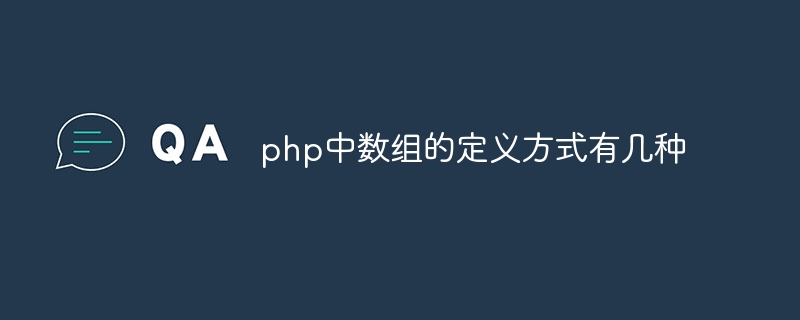
Operating system for this tutorial: Windows 10 system, php8.1.3 version, Dell G3 computer.
In PHP, there are two ways to define an array:
1. Use the array() function to define an array
For example:
$myArray = array(1, 2, 3, 4, 5);
Advantages:
You can define an array with one line of code
You can use key-value pairs to define an associative array
Disadvantages:
It is easy to make mistakes or lose square brackets, resulting in syntax errors
2. Use square brackets [] to define arrays
For example:
$myArray = [1, 2, 3, 4, 5];
Advantages :
Omits the function name to improve code readability and simplicity
Good compatibility with other languages
Disadvantages:
can only be used for index arrays, not for associative arrays
The following are examples of defining an associative array in two ways:
1. Use array() function:
$myArray = array("name" => "Tom", "age" => 24, "city" => "New York");2. Use square brackets []:
$myArray = ["name" => "Tom", "age" => 24, "city" => "New York"];
The above is the detailed content of There are several ways to define arrays in php. For more information, please follow other related articles on the PHP Chinese website!