
The difference between PHP defined constants and static constants is: 1. Constants are defined using the "define()" function, while static constants are defined using the const keyword; 2. Constants can be used in the entire scope, and static Constants can only be defined in classes, so they are class constants; 3. The function of constants is mainly to store data that will not change during script execution, such as the root directory address of the website, etc., and static constants are used to specify the Class-related constant values.
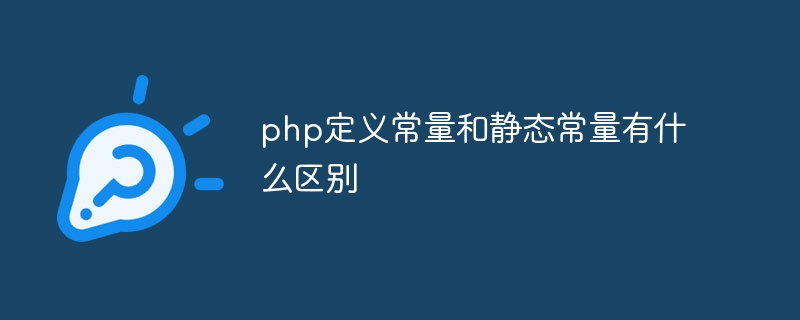
Operating system for this tutorial: Windows 10 system, php8.1.3 version, Dell G3 computer.
In PHP, both constants and static variables can be used to store immutable data, but there are several differences between them. The following is the difference between constants and static constants and their uses:
1. Constants:
In PHP, a constant is an identifier whose value cannot be changed. A constant will always remain assigned when it is declared. Give it the value.
Constants are defined using the define() function.
Constants can be used throughout the script without scope restrictions.
Constant names are case-sensitive by default, and all uppercase letters are generally used when defining.
The function of constants is mainly to store data that will not change during script execution, such as the root directory address of the website, the user name of the database, etc.
Define constants using the PHP define() function. The syntax is as follows:
```php define(name, value, case-insensitive) ```
Parameter description:
`name`: required. Define constant name (string).
`value`: required. Defines the value of the name.
`case-insensitive`: Optional. Specifies whether to be case sensitive. The default is false, which is case sensitive.
Purpose:
Any string or number that appears in the code can be defined as a constant. Setting constants can effectively improve the reusability and simplicity of the code, making the code easier to read and maintain.
For example:
```php
define("PI", 3.14);The above code will create a constant named "PI" and set its value to 3.14. Constant names are usually in all uppercase letters.
2. Static constants
We can use the static keyword to define static variables, and the keyword const to directly declare class constants.
Static constants can only be defined within a class, so they are class constants.
Static constants are defined using the const keyword.
Static constants belong to classes and can be accessed directly through the class name, such as ClassName::CONSTANT_NAME.
The value of a static constant is almost the same as a constant, and it cannot be modified.
Static constants are used to specify constant values related to the class.
Of course, these constants can be accessed and used inside static methods. The following is the syntax for defining static constants:
```php
class ClassName {
const CONSTANT_NAME = 'constant-value';
}
```Purpose
In large projects, it is often encountered using a constant to save a URL or directory path. For convenience, multiple related constants can be combined into static class constants and called directly from the class.
The above is the detailed content of What is the difference between PHP defined constants and static constants?. For more information, please follow other related articles on the PHP Chinese website!