VB中的RasEnumConnections函数返回632错误解决方法_PHP
今天用了一下RasEnumConnections函数,发现MSDN上的例子是错误的。
MSDN上RasEnumConnections的文档是这么说的:
代码如下:
To determine the required buffer size, call RasEnumConnections with lprasconn set to NULL. The variable pointed to by lpcb should be set to zero. The function will return the required buffer size in lpcb and an error code of ERROR_BUFFER_TOO_SMALL.
MSDN上提供的示例代码也是这么写的:
代码如下:
DWORD __cdecl wmain(){
DWORD dwCb = 0;
DWORD dwRet = ERROR_SUCCESS;
DWORD dwConnections = 0;
LPRASCONN lpRasConn = NULL;
dwRet = RasEnumConnections(lpRasConn, &dwCb, &dwConnections);
if (dwRet == ERROR_BUFFER_TOO_SMALL) {
// ......
}
可惜这个例子是错误的,至少在XP SP3上是错误的,RasEnumConnections函数返回的是ERROR_INVALID_SIZE(632),而不是ERROR_BUFFER_TOO_SMALL。解决的方法是第一个参数不要传入NULL,而是传入一个正确设置了dwSize的RASCONN结构,一般dwSize设为sizeof(RASCONN)即可;但是如果你的程序要在早期的系统上运行,则需要HARD CODE成目标系统的值。

Hot AI Tools

Undresser.AI Undress
AI-powered app for creating realistic nude photos

AI Clothes Remover
Online AI tool for removing clothes from photos.

Undress AI Tool
Undress images for free

Clothoff.io
AI clothes remover

AI Hentai Generator
Generate AI Hentai for free.

Hot Article

Hot Tools

Notepad++7.3.1
Easy-to-use and free code editor

SublimeText3 Chinese version
Chinese version, very easy to use

Zend Studio 13.0.1
Powerful PHP integrated development environment

Dreamweaver CS6
Visual web development tools

SublimeText3 Mac version
God-level code editing software (SublimeText3)

Hot Topics
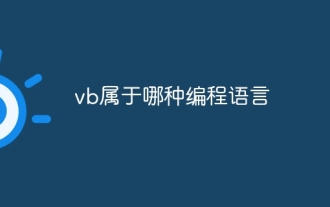 Which programming language does vb belong to?
Jul 05, 2023 pm 02:14 PM
Which programming language does vb belong to?
Jul 05, 2023 pm 02:14 PM
VB is a high-level programming language. It is a general object-based programming language. It is a visual programming language that is structured, modular, object-oriented, and includes an event-driven mechanism to assist in the development environment. It adopts Intuitive graphical user interface design allows you to develop applications by dragging and dropping controls, setting properties and writing event handlers. This visual programming method allows developers to intuitively design and program interfaces without much coding experience. .
 What does int mean in vb
Dec 03, 2020 am 09:48 AM
What does int mean in vb
Dec 03, 2020 am 09:48 AM
Int in VB refers to a function that takes an integer. Its syntax is such as "int(x)", which means taking the largest integer not greater than x; functions similar to the int function include the Fix function, which deletes the decimal part and returns the remainder. the next integer.
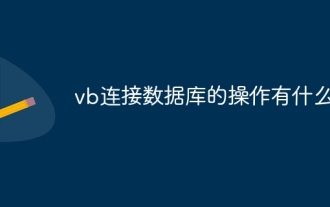 What are the operations of connecting to the database using vb?
Aug 31, 2023 am 10:52 AM
What are the operations of connecting to the database using vb?
Aug 31, 2023 am 10:52 AM
In VB, the operation of connecting to the database usually involves the following aspects: 1. Introducing the database connection library; 2. Creating the database connection object; 3. Configuring the connection string; 4. Opening the database connection; 5. Performing database operations; 6. Process the query results; 7. Close the database connection.
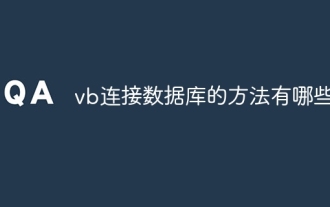 What are the ways to connect to the database in vb
Oct 19, 2023 pm 04:59 PM
What are the ways to connect to the database in vb
Oct 19, 2023 pm 04:59 PM
VB methods to connect to the database include using the ADO object library, using the OLEDB data provider, using the ODBC data source, etc. Detailed introduction: 1. Use the ADO object library method. ADO is a COM component used to access the database. You can connect to the database and execute SQL statements through ADO. You can use the ADODB.Connection object to establish a connection with the database, and then use the ADODB.Recordset object to perform queries and manipulate data; 2. Use the OLEDB data provider method and so on.
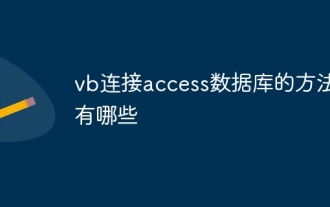 What are the methods for connecting VB to access database?
Oct 16, 2023 pm 02:54 PM
What are the methods for connecting VB to access database?
Oct 16, 2023 pm 02:54 PM
vb connection access database method: 1. Use ADO connection, first import the System.Data.OleDb module, then define a connection string, then create an OleDbConnection object and use the Open() method to open the connection; 2. Use DAO connection, first import Microsoft.Jet.OLEDB module, then define a connection string, then create a JetConnection object and use the Open() method to open the connection.
 How to connect to the database in vb
Aug 31, 2023 am 10:49 AM
How to connect to the database in vb
Aug 31, 2023 am 10:49 AM
In VB, connecting to the database is usually achieved using two technologies: ADO (ActiveX Data Objects) or DAO (Data Access Objects): 1. Introduce the ADO library; 2. Create the ADO connection object; 3. Configure the connection string; 4. Open the connection; 5. Execute the SQL statement; 6. Process the query results; 7. Close the connection.
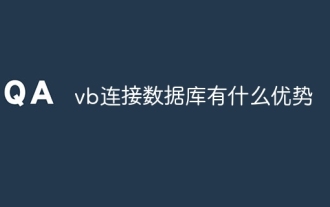 What are the advantages of connecting to the database using vb
Aug 31, 2023 am 10:54 AM
What are the advantages of connecting to the database using vb
Aug 31, 2023 am 10:54 AM
The advantages of VB connecting to the database include: 1. Simple and easy to use; 2. Cross-platform; 3. Powerful data access function; 4. Scalability; 5. Efficiency and performance; 6. Visual development environment
 What does value mean in vb
Dec 25, 2020 am 10:19 AM
What does value mean in vb
Dec 25, 2020 am 10:19 AM
Value in VB refers to the Value attribute, indicating the value assigned to the Field, Parameter or Property object; setting and returning the Variant value, used to indicate the value of the object; the default value depends on the Type attribute.






