MySQL database and Go language: how to encapsulate data?
MySQL database and Go language: How to encapsulate data?
In developing web applications, we usually need to interact with the database to store and retrieve data. MySQL is a commonly used relational database management system, while the Go language is a compiled, statically typed language. Thanks to its efficient compiler and excellent concurrent processing capabilities, it is currently becoming more and more popular in the field of web development. .
In the process of data interaction using MySQL and Go language, we need to consider how to encapsulate the data to make the code more maintainable, scalable and readable. This article will introduce how to use Go language to encapsulate MySQL data.
1. Overview
In the Go language, we can use structures to define custom types. The fields in the structure can represent one or more data fields. When encapsulating MySQL data, we usually use structures to represent data items in the table, making the code easier to write and understand.
In addition to structures, the Go language also provides the concept of nested types, so that we can embed and combine other types to build more complex data types. The function of embedded types allows us to make the code more efficient and concise without destroying the design.
2. Encapsulating MySQL data
When encapsulating MySQL data, we have a variety of methods to use. This article will introduce the following three common methods of encapsulating MySQL data:
2.1 Structure
We can use structures to encapsulate each data item in the MySQL table, and each field can Corresponds to a column in the table. For example, for a data item containing three fields in a MySQL table, we can use the following structure to encapsulate it:
type User struct {
ID int64 `json:"id"`
Name string `json:"name,omitempty"`
Age int `json:"age,omitempty"`
}In this example, we use tags to specify the attributes of the fields. For example, the json tag is used to specify the name of the field when serialized into JSON format and ignore null attributes. Using tags gives us more control over how each field behaves when data is encapsulated and serialized.
2.2 Custom types
In addition to structures, we can also use custom types for encapsulation. Custom types can wrap primitive types or other types to achieve the construction of complex data types. For example, we can use the following type to encapsulate the ID field in the MySQL table:
type UserID int64
This type can make the code more semantic, and can also improve the security of the program and prevent problems such as incorrect type conversion.
2.3 Combination types
In addition to structures and custom types, we can also combine multiple data types to achieve more complex data structures. For example, we can use the following combined type to encapsulate data items in the MySQL table:
type User struct {
ID UserID `json:"id"`
Name string `json:"name,omitempty"`
Age int `json:"age,omitempty"`
} In this example, we use the custom type UserID to encapsulate the ID field in MySQL, while Tags are also used to specify the properties of each field.
3. Data access
After encapsulating MySQL data, we need to read and write the data. In Go language, we can use the database/sql package and third-party ORM library to implement data reading and writing operations.
3.1 Using the database/sql package
database/sql package is the standard database library of Go language. It provides a series of common APIs that can be used to access various types of databases. The following are some commonly used database operation APIs:
Open(): used to open a database connection;Query(): Used to execute a query statement and return query results;Exec(): Used to execute a SQL statement and return no results;Prepare(): Used to prepare a SQL statement for subsequent execution.
We can use the following code example to access a MySQL database using the database/sql package:
import (
"database/sql"
_ "github.com/go-sql-driver/mysql"
)
func main() {
db, err := sql.Open("mysql", "user:password@tcp(host:port)/database")
if err != nil {
log.Fatal(err)
}
defer db.Close()
var id int
var name string
err = db.QueryRow("SELECT id, name FROM user WHERE id = ?", 1).Scan(&id, &name)
if err != nil {
log.Fatal(err)
}
fmt.Printf("id: %d, name: %s
", id, name)
} In this example, we use sql. The Open() method opens a MySQL database connection, and uses the QueryRow() method to execute a query statement, and uses the Scan() method to read the query results into a variable. . We can also use the Exec() method to execute SQL statements such as INSERT, UPDATE, and DELETE to insert, update, and delete data.
3.2 Using ORM library
In addition to the database/sql package, we can also use third-party ORM libraries to simplify data access operations. The ORM library maps database tables to Go language structures and encapsulates data records into objects, which can greatly improve application development efficiency and code quality.
GORM is a popular Go language ORM library that provides a wealth of functions, including data model definition, data migration, query DSL, and transactions. We can use the following code example to access a MySQL database using GORM:
import (
"gorm.io/driver/mysql"
"gorm.io/gorm"
)
type User struct {
gorm.Model
Name string
Age int
}
func main() {
dsn := "user:password@tcp(host:port)/database"
db, err := gorm.Open(mysql.Open(dsn), &gorm.Config{})
if err != nil {
log.Fatal(err)
}
defer db.Close()
var user User
if err := db.First(&user, 1).Error; err != nil {
log.Fatal(err)
}
fmt.Printf("id: %d, name: %s, age: %d
", user.ID, user.Name, user.Age)
} In this example, we define a structure named User and use gorm.Model Inline types to add default ID, creation time, update time and deletion time fields. We also use the gorm.Open() method to open a MySQL database connection, and use the db.First() method to query the first user's record and read the query results into the variable.
4. Summary
In this article, we introduce how to use Go language to encapsulate data in MySQL database. Using structures, custom types, and composite types can help us encapsulate complex data structures into a format that is easy to understand and manipulate. At the same time, using the database/sql package and ORM library can simplify data access operations and improve code quality and development efficiency.
The above is the detailed content of MySQL database and Go language: how to encapsulate data?. For more information, please follow other related articles on the PHP Chinese website!

Hot AI Tools

Undresser.AI Undress
AI-powered app for creating realistic nude photos

AI Clothes Remover
Online AI tool for removing clothes from photos.

Undress AI Tool
Undress images for free

Clothoff.io
AI clothes remover

AI Hentai Generator
Generate AI Hentai for free.

Hot Article

Hot Tools

Notepad++7.3.1
Easy-to-use and free code editor

SublimeText3 Chinese version
Chinese version, very easy to use

Zend Studio 13.0.1
Powerful PHP integrated development environment

Dreamweaver CS6
Visual web development tools

SublimeText3 Mac version
God-level code editing software (SublimeText3)

Hot Topics
 What is the problem with Queue thread in Go's crawler Colly?
Apr 02, 2025 pm 02:09 PM
What is the problem with Queue thread in Go's crawler Colly?
Apr 02, 2025 pm 02:09 PM
Queue threading problem in Go crawler Colly explores the problem of using the Colly crawler library in Go language, developers often encounter problems with threads and request queues. �...
 Which libraries in Go are developed by large companies or provided by well-known open source projects?
Apr 02, 2025 pm 04:12 PM
Which libraries in Go are developed by large companies or provided by well-known open source projects?
Apr 02, 2025 pm 04:12 PM
Which libraries in Go are developed by large companies or well-known open source projects? When programming in Go, developers often encounter some common needs, ...
 What libraries are used for floating point number operations in Go?
Apr 02, 2025 pm 02:06 PM
What libraries are used for floating point number operations in Go?
Apr 02, 2025 pm 02:06 PM
The library used for floating-point number operation in Go language introduces how to ensure the accuracy is...
 In Go, why does printing strings with Println and string() functions have different effects?
Apr 02, 2025 pm 02:03 PM
In Go, why does printing strings with Println and string() functions have different effects?
Apr 02, 2025 pm 02:03 PM
The difference between string printing in Go language: The difference in the effect of using Println and string() functions is in Go...
 How to solve the problem that custom structure labels in Goland do not take effect?
Apr 02, 2025 pm 12:51 PM
How to solve the problem that custom structure labels in Goland do not take effect?
Apr 02, 2025 pm 12:51 PM
Regarding the problem of custom structure tags in Goland When using Goland for Go language development, you often encounter some configuration problems. One of them is...
 How to specify the database associated with the model in Beego ORM?
Apr 02, 2025 pm 03:54 PM
How to specify the database associated with the model in Beego ORM?
Apr 02, 2025 pm 03:54 PM
Under the BeegoORM framework, how to specify the database associated with the model? Many Beego projects require multiple databases to be operated simultaneously. When using Beego...
 Why is it necessary to pass pointers when using Go and viper libraries?
Apr 02, 2025 pm 04:00 PM
Why is it necessary to pass pointers when using Go and viper libraries?
Apr 02, 2025 pm 04:00 PM
Go pointer syntax and addressing problems in the use of viper library When programming in Go language, it is crucial to understand the syntax and usage of pointers, especially in...
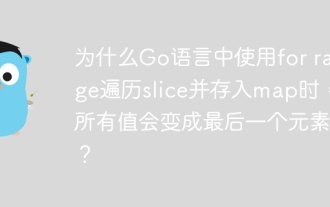 Why do all values become the last element when using for range in Go language to traverse slices and store maps?
Apr 02, 2025 pm 04:09 PM
Why do all values become the last element when using for range in Go language to traverse slices and store maps?
Apr 02, 2025 pm 04:09 PM
Why does map iteration in Go cause all values to become the last element? In Go language, when faced with some interview questions, you often encounter maps...






