Distributed system support skills in the Django framework
Django is an open source web application framework popular for its clean design, easy extensibility, and excellent documentation. In actual applications, the performance of the Django framework is often limited by the deployment of distributed systems. This article will introduce distributed system support techniques in the Django framework to help developers better cope with this challenge.
I. Analyze the problem
When dealing with distributed system problems, we need to first clarify the nature of the problem, including:
- Where is the bottleneck?
- Which components need to be optimized?
- Does it need to be expanded?
Based on the analysis of the above problems, it can be found that the performance problems of the Django framework in distributed systems are mainly concentrated in the following aspects:
- Number of database connections
- Static Resource Access
- Session Management
- Distributed Task Scheduling
Next, we will conduct in-depth analysis and solutions for these aspects.
II. Number of database connections
In a distributed system, multiple Django applications need to access the database at the same time, which leads to the problem of the number of database connections. In traditional stand-alone systems, we can solve this problem by optimizing the size of the database connection pool. But in a distributed system, this approach is obviously not feasible.
So we need to adopt more innovative solutions, such as using database read-write separation, introducing cache, etc. to reduce database pressure. At the same time, we can also use database middleware to achieve horizontal expansion, thereby improving the system's concurrent processing capabilities.
III. Static resource access
In a distributed system, access to static resources often puts greater pressure on Django applications, so it is very important to optimize the access method of static resources. Commonly used methods include:
- Use CDN to share the pressure on the server.
- Enable gzip compression to reduce the amount of data transmitted over the network.
- Enable browser cache to reduce access to the server.
IV. Session Management
In distributed systems, session management is also an issue that requires attention. We can use the following methods to optimize Session management:
- Store Session data in Redis or Memcached to avoid data loss and duplication.
- Storage session data through cookies to avoid the overhead of storing session data on the server side.
- Enable distributed Session and achieve sharing between multiple applications by sharing Session data.
V. Distributed task scheduling
In distributed systems, task scheduling is also a very important issue. We can use Python's Celery framework to implement distributed task scheduling. Celery provides a powerful task scheduling and message distribution mechanism, which can help us easily implement task distribution and result summary functions.
At the same time, in order to prevent multiple tasks from being executed by multiple applications at the same time, we also need to introduce some distributed locks to ensure the uniqueness and consistency of tasks.
VI. Summary
The development and deployment of distributed systems is a very complex process that requires in-depth analysis and optimization. This article introduces the techniques for handling distributed systems in the Django framework, including database connections, static resource access, Session management, and distributed task scheduling. I believe these tips can help developers develop and deploy Django applications more efficiently and improve system performance and scalability.
The above is the detailed content of Distributed system support skills in the Django framework. For more information, please follow other related articles on the PHP Chinese website!

Hot AI Tools

Undresser.AI Undress
AI-powered app for creating realistic nude photos

AI Clothes Remover
Online AI tool for removing clothes from photos.

Undress AI Tool
Undress images for free

Clothoff.io
AI clothes remover

AI Hentai Generator
Generate AI Hentai for free.

Hot Article

Hot Tools

Notepad++7.3.1
Easy-to-use and free code editor

SublimeText3 Chinese version
Chinese version, very easy to use

Zend Studio 13.0.1
Powerful PHP integrated development environment

Dreamweaver CS6
Visual web development tools

SublimeText3 Mac version
God-level code editing software (SublimeText3)

Hot Topics
 Win11 Tips Sharing: Skip Microsoft Account Login with One Trick
Mar 27, 2024 pm 02:57 PM
Win11 Tips Sharing: Skip Microsoft Account Login with One Trick
Mar 27, 2024 pm 02:57 PM
Win11 Tips Sharing: One trick to skip Microsoft account login Windows 11 is the latest operating system launched by Microsoft, with a new design style and many practical functions. However, for some users, having to log in to their Microsoft account every time they boot up the system can be a bit annoying. If you are one of them, you might as well try the following tips, which will allow you to skip logging in with a Microsoft account and enter the desktop interface directly. First, we need to create a local account in the system to log in instead of a Microsoft account. The advantage of doing this is
 A must-have for veterans: Tips and precautions for * and & in C language
Apr 04, 2024 am 08:21 AM
A must-have for veterans: Tips and precautions for * and & in C language
Apr 04, 2024 am 08:21 AM
In C language, it represents a pointer, which stores the address of other variables; & represents the address operator, which returns the memory address of a variable. Tips for using pointers include defining pointers, dereferencing pointers, and ensuring that pointers point to valid addresses; tips for using address operators & include obtaining variable addresses, and returning the address of the first element of the array when obtaining the address of an array element. A practical example demonstrating the use of pointer and address operators to reverse a string.
 VSCode Getting Started Guide: A must-read for beginners to quickly master usage skills!
Mar 26, 2024 am 08:21 AM
VSCode Getting Started Guide: A must-read for beginners to quickly master usage skills!
Mar 26, 2024 am 08:21 AM
VSCode (Visual Studio Code) is an open source code editor developed by Microsoft. It has powerful functions and rich plug-in support, making it one of the preferred tools for developers. This article will provide an introductory guide for beginners to help them quickly master the skills of using VSCode. In this article, we will introduce how to install VSCode, basic editing operations, shortcut keys, plug-in installation, etc., and provide readers with specific code examples. 1. Install VSCode first, we need
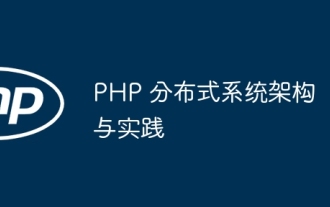 PHP distributed system architecture and practice
May 04, 2024 am 10:33 AM
PHP distributed system architecture and practice
May 04, 2024 am 10:33 AM
PHP distributed system architecture achieves scalability, performance, and fault tolerance by distributing different components across network-connected machines. The architecture includes application servers, message queues, databases, caches, and load balancers. The steps for migrating PHP applications to a distributed architecture include: Identifying service boundaries Selecting a message queue system Adopting a microservices framework Deployment to container management Service discovery
 Win11 Tricks Revealed: How to Bypass Microsoft Account Login
Mar 27, 2024 pm 07:57 PM
Win11 Tricks Revealed: How to Bypass Microsoft Account Login
Mar 27, 2024 pm 07:57 PM
Win11 tricks revealed: How to bypass Microsoft account login Recently, Microsoft launched a new operating system Windows11, which has attracted widespread attention. Compared with previous versions, Windows 11 has made many new adjustments in terms of interface design and functional improvements, but it has also caused some controversy. The most eye-catching point is that it forces users to log in to the system with a Microsoft account. For some users, they may be more accustomed to logging in with a local account and are unwilling to bind their personal information to a Microsoft account.
 What pitfalls should we pay attention to when designing distributed systems with Golang technology?
May 07, 2024 pm 12:39 PM
What pitfalls should we pay attention to when designing distributed systems with Golang technology?
May 07, 2024 pm 12:39 PM
Pitfalls in Go Language When Designing Distributed Systems Go is a popular language used for developing distributed systems. However, there are some pitfalls to be aware of when using Go, which can undermine the robustness, performance, and correctness of your system. This article will explore some common pitfalls and provide practical examples on how to avoid them. 1. Overuse of concurrency Go is a concurrency language that encourages developers to use goroutines to increase parallelism. However, excessive use of concurrency can lead to system instability because too many goroutines compete for resources and cause context switching overhead. Practical case: Excessive use of concurrency leads to service response delays and resource competition, which manifests as high CPU utilization and high garbage collection overhead.
 Detailed explanation of the usage skills of √ symbol in word box
Mar 25, 2024 pm 10:30 PM
Detailed explanation of the usage skills of √ symbol in word box
Mar 25, 2024 pm 10:30 PM
Detailed explanation of the tips for using the √ symbol in the Word box. In daily work and study, we often need to use Word for document editing and typesetting. Among them, the √ symbol is a common symbol, which usually means "right". Using the √ symbol in the Word box can help us present information more clearly and improve the professionalism and beauty of the document. Next, we will introduce in detail the skills of using the √ symbol in the Word box, hoping to help everyone. 1. Insert the √ symbol In Word, there are many ways to insert the √ symbol. one
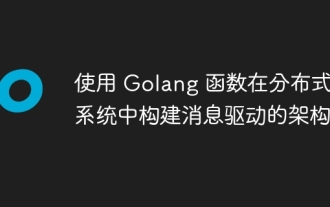 Use Golang functions to build message-driven architectures in distributed systems
Apr 19, 2024 pm 01:33 PM
Use Golang functions to build message-driven architectures in distributed systems
Apr 19, 2024 pm 01:33 PM
Building a message-driven architecture using Golang functions includes the following steps: creating an event source and generating events. Select a message queue for storing and forwarding events. Deploy a Go function as a subscriber to subscribe to and process events from the message queue.






