Java backend development: API security using Spring Security
With the growth of modern web applications, APIs have become an important part of web development. These APIs can be called by mobile devices, web applications, and other services, so API security becomes critical. In Java backend development, Spring Security is a popular choice that provides a powerful framework to protect and manage the security of APIs.
Spring Security is a powerful and flexible framework that can help APIs protect user data more securely. It is based on the Spring framework, has a security mechanism, and provides many security features, such as authentication, authorization, single sign-on, password management, etc. In this article, we will focus on how to use Spring Security in a Java backend to secure your API.
Using Spring Security to implement API security has the following steps:
- Configuring Spring Security
The most important part of configuring Spring Security is the SecurityConfig class. In this class, we need to define which URLs need to be safely managed and which ones need to be released. We can also define authentication and authorization mechanisms here.
Sample code:
@Configuration
@EnableWebSecurity
public class SecurityConfig extends WebSecurityConfigurerAdapter {
@Autowired
private AuthUserDetailsService userDetailsService;
@ Autowired
private CustomAuthenticationProvider authProvider;
@Override
public void configure(AuthenticationManagerBuilder auth) throws Exception {
auth.authenticationProvider(authProvider); auth.userDetailsService(userDetailsService);
}
@Override
protected void configure(HttpSecurity http) throws Exception {
http.authorizeRequests()
.antMatchers("/admin/**").hasAuthority("ADMIN")
.antMatchers("/api/**").authenticated()
.and()
.csrf().disable()
.formLogin().disable()
.httpBasic();}
}
In the above example code, we defined the SecurityConfig class and inherited the WebSecurityConfigurerAdapter class provided by Spring. We use the @Autowired annotation to inject our own userDetailsService and authProvider for authenticating user information. In the configure() method, we define which URLs need to be securely managed, for example: /admin/ requires ADMIN permissions to access, and /api/ requires authentication before access.
- Implementing custom authentication
Authentication is often one of the most complex parts of a Spring application. The custom authentication mechanism of the Spring Security framework allows us to easily implement authentication in our applications.
We can customize the authentication logic by overriding the authenticate (Authentication authentication) method of the AuthenticationProvider interface. The sample code is as follows:
public class CustomAuthenticationProvider implements AuthenticationProvider {
@Override
public Authentication authenticate(Authentication authentication) throws AuthenticationException {
String username = authentication.getName();
String password = authentication.getCredentials().toString();
AuthUserDetails user = userDetailsService.loadUserByUsername(username);
if (!passwordEncoder.matches(password, user.getPassword())) {
throw new BadCredentialsException("Invalid username or password");
}
List<GrantedAuthority> authorities = new ArrayList<>();
for (AuthRole role : user.getAuthorities()) {
authorities.add(new SimpleGrantedAuthority(role.getRoleName()));
}
return new UsernamePasswordAuthenticationToken(user.getUsername(), null, authorities);
}
@Override
public boolean supports(Class<?> authentication) {
return authentication.equals(UsernamePasswordAuthenticationToken.class);
}}
In the above code, we explain the logic of custom authentication line by line. First obtain the incoming user authentication information, and then authenticate through the custom authentication service. If the username and password are correct, the Authentication object will be returned, otherwise a BadCredentialsException will be thrown. Finally, if the authentication is successful, a UsernamePasswordAuthenticationToken object will be returned, and Spring Security will use this object for subsequent authentication and authorization processing.
- Implementing the role authorization mechanism
We can use the @PreAuthorize annotation in Spring Security to define which roles can access which resources. In this annotation we can define the roles we defined in the SecurityConfig class.
Sample code:
@RestController
@RequestMapping("/api/v1/users")
public class UserController {
@Autowired
private UserService userService;
@GetMapping("/")
@PreAuthorize("hasAuthority('USER')")
public List<UserDTO> getUsers() {
List<User> users = userService.getUsers();
return UserMapper.toDtos(users);
}
@PostMapping("/")
@PreAuthorize("hasAuthority('ADMIN')")
public void createUser(@RequestBody UserDTO userDTO) {
User user = UserMapper.toEntity(userDTO);
userService.createUser(user);
}}
In the above code, we define a user controller class, which contains two methods getUser() and createUser() for security authorization through @PreAuthorize annotation. The @PreAuthorize annotation of the getUser() method is 'hasAuthority('USER')', which corresponds to the role defined in the SecurityConfig class. Similarly, the @PreAuthorize annotation of the createUser() method is 'hasAuthority('ADMIN')', which corresponds to the role defined in the SecurityConfig class.
Conclusion:
Security of APIs can be easily secured using the Spring Security framework. By customizing authentication and role authorization mechanisms, we can make applications more secure. When using Spring Security for API security management, you need to consider the security requirements of the application, and then gradually configure and implement them according to the requirements.
The above is the detailed content of Java backend development: API security using Spring Security. For more information, please follow other related articles on the PHP Chinese website!

Hot AI Tools

Undresser.AI Undress
AI-powered app for creating realistic nude photos

AI Clothes Remover
Online AI tool for removing clothes from photos.

Undress AI Tool
Undress images for free

Clothoff.io
AI clothes remover

AI Hentai Generator
Generate AI Hentai for free.

Hot Article

Hot Tools

Notepad++7.3.1
Easy-to-use and free code editor

SublimeText3 Chinese version
Chinese version, very easy to use

Zend Studio 13.0.1
Powerful PHP integrated development environment

Dreamweaver CS6
Visual web development tools

SublimeText3 Mac version
God-level code editing software (SublimeText3)

Hot Topics
 Spring Security 6: cors() is deprecated and marked for removal
Feb 10, 2024 pm 11:45 PM
Spring Security 6: cors() is deprecated and marked for removal
Feb 10, 2024 pm 11:45 PM
I have the following code: publicSecurityFilterChainsecurityFilterChain(HttpSecurityhttp)throwsException{returnhttp.httpBasic().disable().cors().and().csrf().disable().authorizeHttpRequests().requestMatchers("
 How to develop a Spring Security SAML-based single sign-on system using Java
Sep 22, 2023 am 08:49 AM
How to develop a Spring Security SAML-based single sign-on system using Java
Sep 22, 2023 am 08:49 AM
How to use Java to develop a single sign-on system based on SpringSecuritySAML Introduction: With the rapid development of the Internet, more and more applications are developed. In these applications, user login is one of the most common features. However, for enterprise-level applications, users need to log in in multiple systems, which will lead to a very poor user login experience. In order to solve this problem, the single sign-on system (SingleSign-On, referred to as SSO) came into being. simple
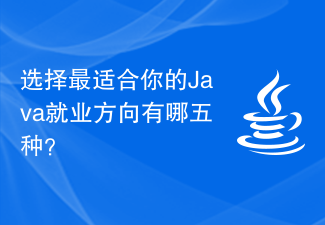 What are the five options for choosing the Java career path that best suits you?
Jan 30, 2024 am 10:35 AM
What are the five options for choosing the Java career path that best suits you?
Jan 30, 2024 am 10:35 AM
There are five employment directions in the Java industry, which one is suitable for you? Java, as a programming language widely used in the field of software development, has always been popular. Due to its strong cross-platform nature and rich development framework, Java developers have a wide range of employment opportunities in various industries. In the Java industry, there are five main employment directions, including JavaWeb development, mobile application development, big data development, embedded development and cloud computing development. Each direction has its characteristics and advantages. The five directions will be discussed below.
 GO authenticate access token (keycloak)
Feb 09, 2024 am 09:30 AM
GO authenticate access token (keycloak)
Feb 09, 2024 am 09:30 AM
I'm trying to implement access token validation using GO. But the examples I've seen online seem to just use TOKEN_SECRET to verify it. But I'm used to programming in Javaspring and don't need to use TOKEN_SECRET. I just provide the jwk-set-uri and it checks for validity (auto-security filters etc.) and I know it talks to the oauth server and does this validation. Is there no library in Go to check if the token is valid by making a request to the oauth server? I know I know I can do this manually by making a request to the oauth server's userinfo endpoint: http://localh
 Java Backend Development: Building Reactive APIs with Akka HTTP
Jun 17, 2023 am 11:09 AM
Java Backend Development: Building Reactive APIs with Akka HTTP
Jun 17, 2023 am 11:09 AM
Reactive programming is becoming more and more important in today's web development. AkkaHTTP is a high-performance HTTP framework based on Akka, suitable for building reactive REST-style APIs. This article will introduce how to use AkkaHTTP to build a reactive API, while providing some practical examples. Let’s get started! Why choose AkkaHTTP When developing reactive APIs, it is important to choose the right framework. AkkaHTTP is a very good choice because
 Spring Security permission control framework usage guide
Feb 18, 2024 pm 05:00 PM
Spring Security permission control framework usage guide
Feb 18, 2024 pm 05:00 PM
In back-end management systems, access permission control is usually required to limit different users' ability to access interfaces. If a user lacks specific permissions, he or she cannot access certain interfaces. This article will use the waynboot-mall project as an example to introduce how common back-end management systems introduce the permission control framework SpringSecurity. The outline is as follows: waynboot-mall project address: https://github.com/wayn111/waynboot-mall 1. What is SpringSecurity? SpringSecurity is an open source project based on the Spring framework, aiming to provide powerful and flexible security for Java applications.
 How to handle cross-domain requests in Java backend function development?
Aug 05, 2023 am 09:40 AM
How to handle cross-domain requests in Java backend function development?
Aug 05, 2023 am 09:40 AM
How to handle cross-domain requests in Java backend function development? In a development model where front-end and back-end are separated, it is a very common scenario for the front-end to send requests to the back-end API interface to obtain data through JavaScript. However, due to the browser's same-origin policy, there are restrictions on cross-domain requests. Cross-domain request means that the front-end page requests servers with different domain names, different ports or different protocols through AJAX and other methods. This article will introduce a common method for handling cross-domain requests in the development of Java back-end functions, with code examples. Solve cross-domain
 How to use Java to develop a single sign-on system based on Spring Security OAuth2
Sep 20, 2023 pm 01:06 PM
How to use Java to develop a single sign-on system based on Spring Security OAuth2
Sep 20, 2023 pm 01:06 PM
How to use Java to develop a single sign-on system based on SpringSecurityOAuth2 Introduction: With the rapid development of the Internet, more and more websites and applications require users to log in, but users do not want to remember for each website or application. An account number and password. The single sign-on system (SingleSign-On, referred to as SSO) can solve this problem, allowing users to access multiple websites and applications without repeated authentication after logging in once. This article will introduce






