Use MySQL in Go language to realize automatic data migration
With the continuous development of the Internet and mobile Internet, data migration has become an indispensable link for many companies and teams. During the data migration process, we need to convert various formats in the source data into the corresponding formats in the target data, which requires the use of automated migration technology. In this article, we will introduce how to use MySQL in Go language to realize automated data migration.
- Install MySQL driver
Before using Go language to connect to the MySQL database, we need to install the MySQL driver first. You can install it through the following command:
go get github.com/go-sql-driver/mysql
- Connect to MySQL
Before using Go language to connect to the MySQL database, you need to configure the MySQL connection parameters. Mainly including database address, port number, user name, password, etc. You can connect through the following code:
db, err := sql.Open("mysql", "用户名:密码@tcp(数据库地址:端口号)/数据库名")
if err != nil {
log.Fatal(err)
}- Data migration
When performing data migration in Go language, the ORM framework is generally used for operation. The currently popular ORM frameworks in the Go language include GORM and XORM. This article uses GORM as an example to introduce how to perform data migration.
First, we need to define the data model to be migrated, for example:
type User struct {
ID uint `gorm:"primarykey"`
Username string `gorm:"unique"`
Password string
Email string
Phone string
CreatedAt time.Time
UpdatedAt time.Time
}Among them, gorm: "primarykey" means that the field is the primary key; gorm: "unique" means that the field needs to be unique .
Next, we can use the AutoMigrate function in GORM for automated migration. The AutoMigrate function automatically creates corresponding database tables and indexes based on the model definition. For example:
db.AutoMigrate(&User{})When performing data migration, you need to pay attention to data compatibility issues. In general, the structure and format of the source data and the target data are not exactly the same, and appropriate conversion of the data is required. You can use hook functions in GORM (BeforeCreate, AfterUpdate, etc.) to convert and process data.
- Troubleshooting
During the data migration process, some failures may occur and require corresponding handling. Under normal circumstances, the fault data can be recorded and the corresponding rollback operation can be performed. You can use the Transaction function in GORM for transaction management to ensure the atomicity and consistency of operations.
// 定义事务操作函数
tx := db.Begin()
var err error
if err = tx.Create(&User{Username: "test"}).Error; err != nil {
tx.Rollback()
}
if err = tx.Create(&User{Username: "test2"}).Error; err != nil {
tx.Rollback()
}
tx.Commit()- Summary
Using MySQL in Go language to realize automated data migration can greatly improve the efficiency and accuracy of data migration. By defining data models, using ORM frameworks, and handling data compatibility and failures, fast, effective, and safe data migration can be achieved. However, when performing data migration, you also need to pay attention to data confidentiality and security issues to avoid data leakage and loss.
The above is the detailed content of Use MySQL in Go language to realize automatic data migration. For more information, please follow other related articles on the PHP Chinese website!

Hot AI Tools

Undresser.AI Undress
AI-powered app for creating realistic nude photos

AI Clothes Remover
Online AI tool for removing clothes from photos.

Undress AI Tool
Undress images for free

Clothoff.io
AI clothes remover

AI Hentai Generator
Generate AI Hentai for free.

Hot Article

Hot Tools

Notepad++7.3.1
Easy-to-use and free code editor

SublimeText3 Chinese version
Chinese version, very easy to use

Zend Studio 13.0.1
Powerful PHP integrated development environment

Dreamweaver CS6
Visual web development tools

SublimeText3 Mac version
God-level code editing software (SublimeText3)

Hot Topics
 What is the problem with Queue thread in Go's crawler Colly?
Apr 02, 2025 pm 02:09 PM
What is the problem with Queue thread in Go's crawler Colly?
Apr 02, 2025 pm 02:09 PM
Queue threading problem in Go crawler Colly explores the problem of using the Colly crawler library in Go language, developers often encounter problems with threads and request queues. �...
 Which libraries in Go are developed by large companies or provided by well-known open source projects?
Apr 02, 2025 pm 04:12 PM
Which libraries in Go are developed by large companies or provided by well-known open source projects?
Apr 02, 2025 pm 04:12 PM
Which libraries in Go are developed by large companies or well-known open source projects? When programming in Go, developers often encounter some common needs, ...
 In Go, why does printing strings with Println and string() functions have different effects?
Apr 02, 2025 pm 02:03 PM
In Go, why does printing strings with Println and string() functions have different effects?
Apr 02, 2025 pm 02:03 PM
The difference between string printing in Go language: The difference in the effect of using Println and string() functions is in Go...
 What libraries are used for floating point number operations in Go?
Apr 02, 2025 pm 02:06 PM
What libraries are used for floating point number operations in Go?
Apr 02, 2025 pm 02:06 PM
The library used for floating-point number operation in Go language introduces how to ensure the accuracy is...
 How to solve the user_id type conversion problem when using Redis Stream to implement message queues in Go language?
Apr 02, 2025 pm 04:54 PM
How to solve the user_id type conversion problem when using Redis Stream to implement message queues in Go language?
Apr 02, 2025 pm 04:54 PM
The problem of using RedisStream to implement message queues in Go language is using Go language and Redis...
 What is the difference between `var` and `type` keyword definition structure in Go language?
Apr 02, 2025 pm 12:57 PM
What is the difference between `var` and `type` keyword definition structure in Go language?
Apr 02, 2025 pm 12:57 PM
Two ways to define structures in Go language: the difference between var and type keywords. When defining structures, Go language often sees two different ways of writing: First...
 How to solve the problem that custom structure labels in Goland do not take effect?
Apr 02, 2025 pm 12:51 PM
How to solve the problem that custom structure labels in Goland do not take effect?
Apr 02, 2025 pm 12:51 PM
Regarding the problem of custom structure tags in Goland When using Goland for Go language development, you often encounter some configuration problems. One of them is...
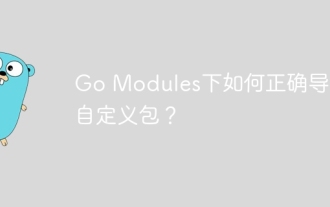 How to correctly import custom packages under Go Modules?
Apr 02, 2025 pm 03:42 PM
How to correctly import custom packages under Go Modules?
Apr 02, 2025 pm 03:42 PM
In Go language development, properly introducing custom packages is a crucial step. This article will target "Golang...






