 Backend Development
Backend Development
 PHP Tutorial
PHP Tutorial
 Java Backend Development: Building Reactive APIs with Akka HTTP
Java Backend Development: Building Reactive APIs with Akka HTTP
Java Backend Development: Building Reactive APIs with Akka HTTP
In today's web development, reactive programming is becoming more and more important. Akka HTTP is a high-performance HTTP framework based on Akka, suitable for building reactive REST-style APIs. This article will introduce how to use Akka HTTP to build a reactive API, while providing some practical examples. Let’s get started!
- Why choose Akka HTTP
When developing reactive APIs, it is very important to choose the right framework. Akka HTTP is a very good choice because it has the following advantages:
1.1 Responsive and non-blocking
Akka HTTP is a very reactive framework that allows you to handle a large number of requests , without blocking your application. It uses the Actor model, which means you can use asynchronous operations to respond to requests quickly while keeping your application highly scalable.
1.2 High performance
Because it is built on the Akka framework, Akka HTTP can provide faster performance. This is because it is able to take full advantage of multiple CPUs and cores and is suitable for situations where high concurrency is used.
1.3 Easy to use and configure
Akka HTTP is very easy to configure and use. It provides a powerful set of tools that allow you to quickly configure and manage your API. You can also write your code in Scala or Java.
- Building a reactive API
Next, we will demonstrate how to build a reactive API using Akka HTTP. We will create a simple API for managing a list of users.
2.1 Installation and Import
To use Akka HTTP, you need to add the following dependencies:
<dependency> <groupId>com.typesafe.akka</groupId> <artifactId>akka-actor_2.12</artifactId> <version>2.5.26</version> </dependency> <dependency> <groupId>com.typesafe.akka</groupId> <artifactId>akka-http_2.12</artifactId> <version>10.1.10</version> </dependency>
Please make sure these dependencies are included in your Maven or Gradle project.
2.2 Create a router
Now we will create a router to receive different HTTP requests and provide corresponding responses. We will use the Route class provided by Akka HTTP to define our router and provide the corresponding routing rules.
In this example, we will create a /User path that contains the GET, POST, PUT, and DELETE methods. The GET method will return a list of users, the POST method will create a new user, the PUT method will update users, and the DELETE method will delete users.
The following is the code of our router:
import akka.http.javadsl.server.Route;
import akka.http.javadsl.server.AllDirectives;
public class UserRouter extends AllDirectives {
private final UserService userService;
public UserRouter(UserService userService) {
this.userService = userService;
}
public Route createRoute() {
return route(
pathPrefix("users", () -> route(
get(() -> complete(userService.getUsers())),
post(() -> entity(
Jackson.unmarshaller(User.class), user -> complete(
StatusCodes.CREATED, userService.createUser(user)
)
)),
put(() -> entity(
Jackson.unmarshaller(User.class), user -> complete(
userService.updateUser(user)
)
)),
delete(() -> parameter(
"id", id -> complete(
userService.deleteUser(Long.parseLong(id))
)
))
))
);
}
}2.3 Implementing the service layer
Next, we need to implement the user service layer. The service layer will actually handle all requests and use a storage layer (such as a database) to manage user data. In this example, we will use a simple HashMap to store data.
Here is the code for our UserService class:
import java.util.HashMap;
import java.util.Map;
import java.util.concurrent.atomic.AtomicLong;
public class UserService {
private final Map<Long, User> users = new HashMap<>();
private final AtomicLong counter = new AtomicLong();
public User createUser(User user) {
long id = counter.incrementAndGet();
user.setId(id);
users.put(id, user);
return user;
}
public User updateUser(User user) {
users.put(user.getId(), user);
return user;
}
public User deleteUser(long id) {
return users.remove(id);
}
public List<User> getUsers() {
return new ArrayList<>(users.values());
}
}2.4 Starting the service
Now that we have defined our router and service layer, we need to start our application . For this example, we will create a simple main method that will start the Akka HTTP server and connect to the specified port.
Here is the code for our startup class:
import akka.actor.ActorSystem;
import akka.stream.ActorMaterializer;
import akka.http.javadsl.server.HttpApp;
public class Main extends HttpApp {
private final UserService userService = new UserService();
private final UserRouter userRouter = new UserRouter(userService);
public static void main(String[] args) {
Main main = new Main();
main.startServer("localhost", 8080, ActorSystem.create(), ActorMaterializer.create());
}
@Override
protected Route routes() {
return userRouter.createRoute();
}
}- Test API
Now we have successfully created an Akka HTTP based react API, and can use different HTTP methods to manage a list of users. Let's test our API using a tool like Postman and make sure it's working properly.
GET method: Get user list
GET http://localhost:8080/users
POST method: Create new user
POST http://localhost:8080/users
Body:
{
"name": "John Smith",
"email": "john.smith@example.com"
}PUT method: Update existing user
PUT http://localhost:8080/users
Body:
{
"id": 1,
"name": "John Smith",
"email": "john.smith@example.com"
}DELETE method: Delete Existing users
DELETE http://localhost:8080/users?id=1
- Summary
Through this article, we have learned how to build a reactive API using Akka HTTP. We learned about the main benefits of the framework, how to create routers and service layers, and how to start them. We also provide some common HTTP method examples so you can test and use your API. Hope this article helps you!
The above is the detailed content of Java Backend Development: Building Reactive APIs with Akka HTTP. For more information, please follow other related articles on the PHP Chinese website!

Hot AI Tools

Undresser.AI Undress
AI-powered app for creating realistic nude photos

AI Clothes Remover
Online AI tool for removing clothes from photos.

Undress AI Tool
Undress images for free

Clothoff.io
AI clothes remover

AI Hentai Generator
Generate AI Hentai for free.

Hot Article

Hot Tools

Notepad++7.3.1
Easy-to-use and free code editor

SublimeText3 Chinese version
Chinese version, very easy to use

Zend Studio 13.0.1
Powerful PHP integrated development environment

Dreamweaver CS6
Visual web development tools

SublimeText3 Mac version
God-level code editing software (SublimeText3)

Hot Topics
 1377
1377
 52
52
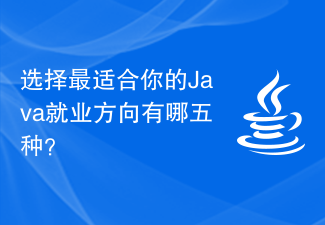 What are the five options for choosing the Java career path that best suits you?
Jan 30, 2024 am 10:35 AM
What are the five options for choosing the Java career path that best suits you?
Jan 30, 2024 am 10:35 AM
There are five employment directions in the Java industry, which one is suitable for you? Java, as a programming language widely used in the field of software development, has always been popular. Due to its strong cross-platform nature and rich development framework, Java developers have a wide range of employment opportunities in various industries. In the Java industry, there are five main employment directions, including JavaWeb development, mobile application development, big data development, embedded development and cloud computing development. Each direction has its characteristics and advantages. The five directions will be discussed below.
 Java Backend Development: Building Reactive APIs with Akka HTTP
Jun 17, 2023 am 11:09 AM
Java Backend Development: Building Reactive APIs with Akka HTTP
Jun 17, 2023 am 11:09 AM
Reactive programming is becoming more and more important in today's web development. AkkaHTTP is a high-performance HTTP framework based on Akka, suitable for building reactive REST-style APIs. This article will introduce how to use AkkaHTTP to build a reactive API, while providing some practical examples. Let’s get started! Why choose AkkaHTTP When developing reactive APIs, it is important to choose the right framework. AkkaHTTP is a very good choice because
 How to handle cross-domain requests in Java backend function development?
Aug 05, 2023 am 09:40 AM
How to handle cross-domain requests in Java backend function development?
Aug 05, 2023 am 09:40 AM
How to handle cross-domain requests in Java backend function development? In a development model where front-end and back-end are separated, it is a very common scenario for the front-end to send requests to the back-end API interface to obtain data through JavaScript. However, due to the browser's same-origin policy, there are restrictions on cross-domain requests. Cross-domain request means that the front-end page requests servers with different domain names, different ports or different protocols through AJAX and other methods. This article will introduce a common method for handling cross-domain requests in the development of Java back-end functions, with code examples. Solve cross-domain
 How to solve database transaction problems in Java back-end function development?
Aug 04, 2023 pm 07:45 PM
How to solve database transaction problems in Java back-end function development?
Aug 04, 2023 pm 07:45 PM
How to solve database transaction problems in Java back-end function development? In the development of Java back-end functions, functions involving database operations are very common. In database operations, transactions are a very important concept. A transaction is a logical unit consisting of a sequence of database operations that is either fully executed or not executed at all. In practical applications, we often need to ensure that a set of related database operations are either all successfully executed or all rolled back to maintain data consistency and reliability. So, how to develop in Java backend
 Java Backend Development: Building Secure RESTful APIs
Jun 17, 2023 am 08:31 AM
Java Backend Development: Building Secure RESTful APIs
Jun 17, 2023 am 08:31 AM
With the continuous development of Internet technology, developing and designing RESTful API has become a vital task. RESTful API provides a simple, lightweight, flexible and reliable mechanism for interaction between different services. At the same time, building secure RESTful APIs is becoming increasingly important. In this article, we will explore how to build a secure RESTful API in Java backend development. 1. Understanding RESTfulAPI RESTfulAPI is a
 How to implement data persistence in Java back-end function development?
Aug 07, 2023 am 10:21 AM
How to implement data persistence in Java back-end function development?
Aug 07, 2023 am 10:21 AM
How to implement data persistence in Java back-end function development? With the rapid development of the Internet, data has become a core asset that cannot be ignored by organizations and enterprises. In Java back-end development, achieving data persistence is an important task. This article will introduce several common data persistence methods and use code examples to show how to implement data persistence in Java. 1. Relational database Relational database is one of the most common data persistence methods. In Java we can use JDBC (JavaDa
 How to implement search function in Java backend function development?
Aug 05, 2023 am 11:09 AM
How to implement search function in Java backend function development?
Aug 05, 2023 am 11:09 AM
How to implement search function in Java backend function development? Search functionality is an essential feature in modern applications. Whether searching for products on e-commerce platforms or searching for friends on social media, the search function provides users with a convenient and efficient way to obtain information. In Java backend development, we can use various technologies and libraries to implement search functions. This article will introduce a commonly used method to implement the search function, and give code examples using the Java language as an example. In Java backend development, we usually
 How to deal with exceptions in Java backend function development?
Aug 06, 2023 pm 04:06 PM
How to deal with exceptions in Java backend function development?
Aug 06, 2023 pm 04:06 PM
How to deal with exceptions in Java backend function development? In Java backend development, handling exception situations is a very important task. Exceptions may occur at runtime, such as null pointer exceptions, array out-of-bounds exceptions, etc., or they may be exceptions in business logic, such as resource not found, insufficient permissions, etc. Properly handling these exceptions can not only improve the stability and reliability of the code, but also improve the maintainability and readability of the code. This article will introduce how to reasonably handle abnormal situations in Java back-end development and give corresponding codes.



