Multi-language support in Django framework
The Django framework is a very popular Python web framework. It provides powerful multi-language support, allowing developers to easily develop multi-language websites. In this article, we will explore how multi-language support is implemented in the Django framework and some best practices.
First of all, let us understand how the multi-language function in the Django framework is implemented. Django implements multi-language support by using the gettext tool. This tool helps us extract text strings from source code and translate them into different languages. In Django, we can use gettext as the Django translation method, or we can use Django's built-in translation method. No matter which method you use, it requires the following steps:
- Extract text strings from the source code.
- Use the translation tool to translate text strings into the target language.
- Select a translated text string based on the user's language settings.
Let us discuss these steps one by one.
- Extract text strings in source code
In Django, we use the gettext command to extract text strings that need to be translated. Gettext files in Django are usually named django.po. Both the standard gettext tool and Django's gettext tool support using gettext in code to mark text strings that need to be translated. For example:
from django.utils.translation import gettext as _
class MyView(View):
def get(self, request):
context = {
'title': _('Hello World!'),
}
return render(request, 'mytemplate.html', context)In the above code, we use Django's gettext method to mark the string "Hello World!" that needs to be translated. Next we need to run gettext to extract the string that needs to be translated.
- Use the translation tool to translate the text string into the target language
The text string extracted by gettext will be placed in the django.po file. We can use a text editor or a dedicated po editor to edit this file and translate the strings into the target language. For example, we can translate "Hello World!" to "Hello, world!".
- According to the user's language settings, select the translated text string
In Django, we can obtain the user's language settings through a middleware and add It is set to the current session. The Django community provides many excellent third-party libraries to achieve this function, such as django-language-utils and django-language-switcher. Here is a simple middleware example:
class LanguageMiddleware:
def __init__(self, get_response):
self.get_response = get_response
def __call__(self, request):
language = request.COOKIES.get('language') # get language from cookies
if language:
translation.activate(language) # set user language for the current session
response = self.get_response(request)
return responseIn the above middleware, we get the user's language setting from the cookie and set it to the current session. Once we have the user's language settings, we can use _('Hello World!') to get the correct translation string.
In addition to using the gettext command to extract text strings that need to be translated, Django also provides more advanced translation functions. One of them is that template variables can be translated. For example:
{% trans "Hello {{ name }}!" %}In the above template, we used Django's built-in translation method to translate the string "Hello {{ name }}!". Django automatically recognizes the template variables in this string and passes them to the translation tool so that the translation tool can correctly translate the string.
The last thing to note is that when we develop a multi-language website, we should use language codes to identify different languages. For example, English is en and Chinese is zh-cn. Using language codes can ensure that our website can support various languages and will not cause problems such as garbled characters.
In short, the powerful multi-language support in the Django framework allows developers to easily develop multi-language websites. We can use the gettext command to extract the text string that needs to be translated and use the PO editor to translate it into the target language. We can then use middleware to get the user's language settings and use Django's built-in translation method to get the correct translation string. Ultimately, we should use language codes to identify different languages.
The above is the detailed content of Multi-language support in Django framework. For more information, please follow other related articles on the PHP Chinese website!

Hot AI Tools

Undresser.AI Undress
AI-powered app for creating realistic nude photos

AI Clothes Remover
Online AI tool for removing clothes from photos.

Undress AI Tool
Undress images for free

Clothoff.io
AI clothes remover

AI Hentai Generator
Generate AI Hentai for free.

Hot Article

Hot Tools

Notepad++7.3.1
Easy-to-use and free code editor

SublimeText3 Chinese version
Chinese version, very easy to use

Zend Studio 13.0.1
Powerful PHP integrated development environment

Dreamweaver CS6
Visual web development tools

SublimeText3 Mac version
God-level code editing software (SublimeText3)

Hot Topics
 Django Framework Pros and Cons: Everything You Need to Know
Jan 19, 2024 am 09:09 AM
Django Framework Pros and Cons: Everything You Need to Know
Jan 19, 2024 am 09:09 AM
Django is a complete development framework that covers all aspects of the web development life cycle. Currently, this framework is one of the most popular web frameworks worldwide. If you plan to use Django to build your own web applications, then you need to understand the advantages and disadvantages of the Django framework. Here's everything you need to know, including specific code examples. Django advantages: 1. Rapid development-Djang can quickly develop web applications. It provides a rich library and internal
 Django vs. Flask: A comparative analysis of Python web frameworks
Jan 19, 2024 am 08:36 AM
Django vs. Flask: A comparative analysis of Python web frameworks
Jan 19, 2024 am 08:36 AM
Django and Flask are both leaders in Python Web frameworks, and they both have their own advantages and applicable scenarios. This article will conduct a comparative analysis of these two frameworks and provide specific code examples. Development Introduction Django is a full-featured Web framework, its main purpose is to quickly develop complex Web applications. Django provides many built-in functions, such as ORM (Object Relational Mapping), forms, authentication, management backend, etc. These features allow Django to handle large
 Does PyCharm Community Edition support enough plugins?
Feb 20, 2024 pm 04:42 PM
Does PyCharm Community Edition support enough plugins?
Feb 20, 2024 pm 04:42 PM
Does PyCharm Community Edition support enough plugins? Need specific code examples As the Python language becomes more and more widely used in the field of software development, PyCharm, as a professional Python integrated development environment (IDE), is favored by developers. PyCharm is divided into two versions: professional version and community version. The community version is provided for free, but its plug-in support is limited compared to the professional version. So the question is, does PyCharm Community Edition support enough plug-ins? This article will use specific code examples to
 How to upgrade Django version: steps and considerations
Jan 19, 2024 am 10:16 AM
How to upgrade Django version: steps and considerations
Jan 19, 2024 am 10:16 AM
How to upgrade Django version: steps and considerations, specific code examples required Introduction: Django is a powerful Python Web framework that is continuously updated and upgraded to provide better performance and more features. However, for developers using older versions of Django, upgrading Django may face some challenges. This article will introduce the steps and precautions on how to upgrade the Django version, and provide specific code examples. 1. Back up project files before upgrading Djan
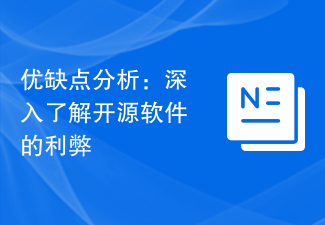 Pros and Cons Analysis: A closer look at the pros and cons of open source software
Feb 23, 2024 pm 11:00 PM
Pros and Cons Analysis: A closer look at the pros and cons of open source software
Feb 23, 2024 pm 11:00 PM
Pros and cons of open source software: Understanding the pros and cons of open source projects requires specific code examples In today’s digital age, open source software is getting more and more attention and respect. As a software development model based on the spirit of cooperation and sharing, open source software is widely used in different fields. However, despite the many advantages of open source software, there are also some challenges and limitations. This article will delve into the pros and cons of open source software and demonstrate the pros and cons of open source projects through specific code examples. 1. Advantages of open source software 1.1 Openness and transparency Open source software
 Is Django front-end or back-end? check it out!
Jan 19, 2024 am 08:37 AM
Is Django front-end or back-end? check it out!
Jan 19, 2024 am 08:37 AM
Django is a web application framework written in Python that emphasizes rapid development and clean methods. Although Django is a web framework, to answer the question whether Django is a front-end or a back-end, you need to have a deep understanding of the concepts of front-end and back-end. The front end refers to the interface that users directly interact with, and the back end refers to server-side programs. They interact with data through the HTTP protocol. When the front-end and back-end are separated, the front-end and back-end programs can be developed independently to implement business logic and interactive effects respectively, and data exchange.
 How to use the Django framework to create a project in PyCharm
Feb 19, 2024 am 08:56 AM
How to use the Django framework to create a project in PyCharm
Feb 19, 2024 am 08:56 AM
Tips on how to create projects using the Django framework in PyCharm, requiring specific code examples. Django is a powerful Python Web framework that provides a series of tools and functions for quickly developing Web applications. PyCharm is an integrated development environment (IDE) developed in Python, which provides a series of convenient functions and tools to increase development efficiency. Combining Django and PyCharm makes it faster and more convenient to create projects
 Is enabling secure boot a necessary condition for upgrading win11? How to turn on secure boot
Jan 29, 2024 pm 08:33 PM
Is enabling secure boot a necessary condition for upgrading win11? How to turn on secure boot
Jan 29, 2024 pm 08:33 PM
As we all know, to install the win11 system, you need to ensure that the computer supports TPM2.0 and turns on secure boot. If your computer fails to install win11, it may be because secure boot is not turned on. The following are tutorials for enabling secure boot on some brands of computers. I hope it will be helpful to you. What should I do if I get a message that secure boot must be supported when upgrading to win11? 1. ASUS motherboard 1. First, we switch to Chinese, and then press F7 on the keyboard to open the advanced settings according to the prompts. 3. Then select Key Management. 2. Lenovo computers 1. For Lenovo computer models before 2020, you need to use F2 to enter the bios settings, and then select security above. 2. In the security tab, drop secureboot and change it to E






