Using Elasticsearch in Go: A Complete Guide
Using Elasticsearch in Go: A Complete Guide
Elasticsearch is a popular open source search and analysis engine that can be used to process massive amounts of data. It supports full-text search, real-time analysis, data visualization and other functions, and is suitable for various application scenarios. At the same time, Go language is a fast and efficient programming language that is becoming more and more popular among developers. In this article, we will introduce how to use Elasticsearch to implement search and analysis functions in Go language.
1. Install and configure Elasticsearch
First, we need to install and configure Elasticsearch. In a Linux environment, you can use the command line to install. After the installation is complete, you need to modify the configuration file elasticsearch.yml and configure parameters such as the listening address and data storage path of Elasticsearch.
2. Introduction of Elasticsearch client library
Go language provides various Elasticsearch client libraries, which can be introduced through simple import statements, for example:
import "github.com/olivere/elastic"
Here we use is the olivere/elastic library.
3. Connect to Elasticsearch
Connecting to Elasticsearch is very simple. You only need to specify the address of the Elasticsearch instance in the code, for example:
client, err := elastic.NewClient(
elastic.SetURL("http://localhost:9200"),
)
if err != nil {
// 处理连接失败的错误
}After the connection is successful, we You can use various APIs of Elasticsearch to index, query and analyze data.
4. Index data
In Elasticsearch, data is stored in the form of documents, and each document has a unique ID for retrieval and update operations. We can use the Bulk API to index multiple documents at one time, for example:
// 准备数据
type Book struct {
ID string `json:"id"`
Title string `json:"title"`
Author string `json:"author"`
Language string `json:"language"`
}
books := []Book{
{ID: "1", Title: "The Go Programming Language", Author: "Alan A. A. Donovan, Brian W. Kernighan", Language: "English"},
{ID: "2", Title: "Go Web Programming", Author: "Sau Sheong Chang", Language: "English"},
{ID: "3", Title: "Go in Action", Author: "William Kennedy, Brian Ketelsen, Erik St. Martin", Language: "English"},
}
// 使用Bulk API进行索引
bulk := client.Bulk()
for _, book := range books {
req := elastic.NewBulkIndexRequest().Index("books").Type("doc").Id(book.ID).Doc(book)
bulk.Add(req)
}
response, err := bulk.Do(context.Background())
if err != nil {
// 处理错误
}In this example, we define a structure named Book, which contains fields such as ID, Title, Author, and Language. Next, we construct a slice of three Book objects and index each document one by one using the Bulk API. Among them, the Index and Type parameters specify the index name and document type name respectively, the Id parameter specifies the unique ID of the document, and the Doc parameter is the actual document object. Finally, we call the bulk.Do() method to perform the indexing operation.
5. Search data
To perform search operations, you need to use the Search API, for example:
// 准备查询条件
query := elastic.NewBoolQuery().Must(
elastic.NewMatchQuery("title", "go programming"),
elastic.NewMatchQuery("language", "english"),
)
// 构造Search API请求
searchResult, err := client.Search().Index("books").Type("doc").Query(query).Do(context.Background())
if err != nil {
// 处理错误
}
// 处理Search API响应
var books []Book
for _, hit := range searchResult.Hits.Hits {
var book Book
err := json.Unmarshal(*hit.Source, &book)
if err != nil {
// 处理解析错误
}
books = append(books, book)
}
fmt.Println(books)In this example, we construct a query condition that requires the Title field to contain "go programming", the Language field is "english". Next, we request a search operation using the Search API, specifying the index name, document type name, and query criteria. After successful execution, the returned searchResult object contains all matching documents. We can traverse the searchResult.Hits.Hits element, parse the document objects one by one and put them into the books slice.
6. Analyze data
To analyze data, we need to use the Aggregation API, for example:
// 构造Aggregation API请求
aggs := elastic.NewTermsAggregation().Field("author.keyword").Size(10)
searchResult, err := client.Search().Index("books").Type("doc").Aggregation("by_author", aggs).Do(context.Background())
if err != nil {
// 处理错误
}
// 处理Aggregation API响应
aggResult, ok := searchResult.Aggregations.Terms("by_author")
if !ok {
// 处理无法找到聚合结果的错误
}
for _, bucket := range aggResult.Buckets {
fmt.Printf("%v: %v
", bucket.Key, bucket.DocCount)
}In this example, we construct an aggregation condition that requires the author to Group by name (author.keyword) and count the number of documents in each group. Next, we use the Aggregation API to request an aggregation operation, specifying the index name, document type name, and aggregation conditions. After successful execution, the returned searchResult object contains all grouping and statistical results. We can access the by_author aggregation condition through the searchResult.Aggregations.Terms method, and traverse the Buckets elements to output the number of each grouping and documents one by one.
Summary
In this article, we introduced how to use Elasticsearch to implement search and analysis functions in the Go language. We first installed and configured Elasticsearch and introduced the olivere/elastic client library. Next, we covered how to connect to Elasticsearch, index data, search data, and analyze data. Through these examples, you can quickly get started with Elasticsearch and Go language, and learn their advanced functions in depth.
The above is the detailed content of Using Elasticsearch in Go: A Complete Guide. For more information, please follow other related articles on the PHP Chinese website!

Hot AI Tools

Undresser.AI Undress
AI-powered app for creating realistic nude photos

AI Clothes Remover
Online AI tool for removing clothes from photos.

Undress AI Tool
Undress images for free

Clothoff.io
AI clothes remover

Video Face Swap
Swap faces in any video effortlessly with our completely free AI face swap tool!

Hot Article

Hot Tools

Notepad++7.3.1
Easy-to-use and free code editor

SublimeText3 Chinese version
Chinese version, very easy to use

Zend Studio 13.0.1
Powerful PHP integrated development environment

Dreamweaver CS6
Visual web development tools

SublimeText3 Mac version
God-level code editing software (SublimeText3)

Hot Topics
 1387
1387
 52
52
 How to send Go WebSocket messages?
Jun 03, 2024 pm 04:53 PM
How to send Go WebSocket messages?
Jun 03, 2024 pm 04:53 PM
In Go, WebSocket messages can be sent using the gorilla/websocket package. Specific steps: Establish a WebSocket connection. Send a text message: Call WriteMessage(websocket.TextMessage,[]byte("Message")). Send a binary message: call WriteMessage(websocket.BinaryMessage,[]byte{1,2,3}).
 How to match timestamps using regular expressions in Go?
Jun 02, 2024 am 09:00 AM
How to match timestamps using regular expressions in Go?
Jun 02, 2024 am 09:00 AM
In Go, you can use regular expressions to match timestamps: compile a regular expression string, such as the one used to match ISO8601 timestamps: ^\d{4}-\d{2}-\d{2}T \d{2}:\d{2}:\d{2}(\.\d+)?(Z|[+-][0-9]{2}:[0-9]{2})$ . Use the regexp.MatchString function to check if a string matches a regular expression.
 The difference between Golang and Go language
May 31, 2024 pm 08:10 PM
The difference between Golang and Go language
May 31, 2024 pm 08:10 PM
Go and the Go language are different entities with different characteristics. Go (also known as Golang) is known for its concurrency, fast compilation speed, memory management, and cross-platform advantages. Disadvantages of the Go language include a less rich ecosystem than other languages, a stricter syntax, and a lack of dynamic typing.
 How to avoid memory leaks in Golang technical performance optimization?
Jun 04, 2024 pm 12:27 PM
How to avoid memory leaks in Golang technical performance optimization?
Jun 04, 2024 pm 12:27 PM
Memory leaks can cause Go program memory to continuously increase by: closing resources that are no longer in use, such as files, network connections, and database connections. Use weak references to prevent memory leaks and target objects for garbage collection when they are no longer strongly referenced. Using go coroutine, the coroutine stack memory will be automatically released when exiting to avoid memory leaks.
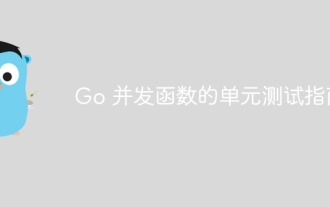 A guide to unit testing Go concurrent functions
May 03, 2024 am 10:54 AM
A guide to unit testing Go concurrent functions
May 03, 2024 am 10:54 AM
Unit testing concurrent functions is critical as this helps ensure their correct behavior in a concurrent environment. Fundamental principles such as mutual exclusion, synchronization, and isolation must be considered when testing concurrent functions. Concurrent functions can be unit tested by simulating, testing race conditions, and verifying results.
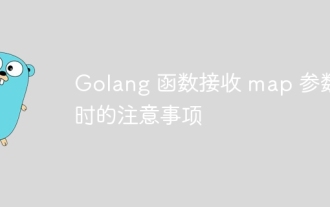 Things to note when Golang functions receive map parameters
Jun 04, 2024 am 10:31 AM
Things to note when Golang functions receive map parameters
Jun 04, 2024 am 10:31 AM
When passing a map to a function in Go, a copy will be created by default, and modifications to the copy will not affect the original map. If you need to modify the original map, you can pass it through a pointer. Empty maps need to be handled with care, because they are technically nil pointers, and passing an empty map to a function that expects a non-empty map will cause an error.
 How to use Golang's error wrapper?
Jun 03, 2024 pm 04:08 PM
How to use Golang's error wrapper?
Jun 03, 2024 pm 04:08 PM
In Golang, error wrappers allow you to create new errors by appending contextual information to the original error. This can be used to unify the types of errors thrown by different libraries or components, simplifying debugging and error handling. The steps are as follows: Use the errors.Wrap function to wrap the original errors into new errors. The new error contains contextual information from the original error. Use fmt.Printf to output wrapped errors, providing more context and actionability. When handling different types of errors, use the errors.Wrap function to unify the error types.
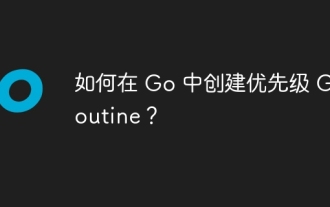 How to create a prioritized Goroutine in Go?
Jun 04, 2024 pm 12:41 PM
How to create a prioritized Goroutine in Go?
Jun 04, 2024 pm 12:41 PM
There are two steps to creating a priority Goroutine in the Go language: registering a custom Goroutine creation function (step 1) and specifying a priority value (step 2). In this way, you can create Goroutines with different priorities, optimize resource allocation and improve execution efficiency.




