How to use Go language to query and sort data in MySQL database
With the continuous development of digital technology, a large amount of data used in our lives continues to accumulate. In order to utilize this data more efficiently, we need to use databases for data storage, query and processing in system development. Among them, MySQL, as a commonly used relational database management system, is widely used in various application scenarios.
As the amount of data increases, how to sort the MySQL database has become a very important issue. This article will introduce how to use Go language to query and sort data in MySQL database, so that you can process massive data more conveniently.
1. Go language to connect to MySQL database
Before we perform MySQL database query sorting, we first need to use Go language to connect to the MySQL database. Here we use Go's database/sql package for database connection and operations. The specific steps are as follows:
- Introduce the necessary packages
import (
"database/sql"
_ "github.com/go-sql-driver/mysql"
)Introduced the Go database/sql package and the MySQL driver package github.com/go-sql into the code -driver/mysql, these two packages are very important in connecting to the MySQL database.
- Connect to MySQL database
func ConnectDB() (db *sql.DB, err error) {
dsn := "user:password@tcp(127.0.0.1:3306)/database_name?charset=utf8mb4"
db, err = sql.Open("mysql", dsn)
if err != nil {
return nil, err
}
err = db.Ping()
if err != nil {
return nil, err
}
return db, nil
}In the function ConnectDB, we use the sql.Open() method to create a handle to the SQL database and call the Ping method. Determine whether the connection is successfully established.
- Close the connection
func CloseDB(db *sql.DB) {
err := db.Close()
if err != nil {
log.Printf("close db error:%v
", err)
}
}After completing the data operation, we should close the database connection in time and release resources.
2. Data query sorting
- Query all data
After using Go language to connect to the MySQL database, we can start the data query operation . The following is a sample code for querying all data:
func QueryAllUsers(db *sql.DB) ([]*User, error) {
users := make([]*User, 0)
rows, err := db.Query("SELECT * FROM users ORDER BY age DESC")
if err != nil {
return nil, err
}
defer rows.Close()
for rows.Next() {
user := new(User)
err := rows.Scan(&user.Id, &user.Name, &user.Age, &user.Address)
if err != nil {
return nil, err
}
users = append(users, user)
}
if err := rows.Err(); err != nil {
return nil, err
}
return users, nil
}Among them, we use the db.Query() method to query data from the MySQL database and sort it in descending order of the age field. Then use the rows.Next() method to read the query results row by row into the struct type data model, and append the data to the users slice. Finally, return users.
- Specify query conditions
In actual situations, we often need to obtain specific data based on the required query conditions. The following is a sample code for specifying query conditions:
func QueryUsersByAge(db *sql.DB, age int) ([]*User, error) {
users := make([]*User, 0)
rows, err := db.Query("SELECT * FROM users WHERE age > ? ORDER BY age DESC", age)
if err != nil {
return nil, err
}
defer rows.Close()
for rows.Next() {
user := new(User)
err := rows.Scan(&user.Id, &user.Name, &user.Age, &user.Address)
if err != nil {
return nil, err
}
users = append(users, user)
}
if err := rows.Err(); err != nil {
return nil, err
}
return users, nil
}In this example, we use the db.Query() method to query all data in the database whose age is greater than age, and sort them in descending order of the age field.
3. Conclusion
MySQL database is widely used in corporate and personal applications. For common needs such as data query and sorting, we can easily implement it using Go language. This article provides sample code for connecting to the MySQL database and performing data query and sorting, hoping to help readers better master the related technologies of the Go language and the application of the MySQL database.
The above is the detailed content of How to use Go language to query and sort data in MySQL database. For more information, please follow other related articles on the PHP Chinese website!

Hot AI Tools

Undresser.AI Undress
AI-powered app for creating realistic nude photos

AI Clothes Remover
Online AI tool for removing clothes from photos.

Undress AI Tool
Undress images for free

Clothoff.io
AI clothes remover

AI Hentai Generator
Generate AI Hentai for free.

Hot Article

Hot Tools

Notepad++7.3.1
Easy-to-use and free code editor

SublimeText3 Chinese version
Chinese version, very easy to use

Zend Studio 13.0.1
Powerful PHP integrated development environment

Dreamweaver CS6
Visual web development tools

SublimeText3 Mac version
God-level code editing software (SublimeText3)

Hot Topics
 What libraries are used for floating point number operations in Go?
Apr 02, 2025 pm 02:06 PM
What libraries are used for floating point number operations in Go?
Apr 02, 2025 pm 02:06 PM
The library used for floating-point number operation in Go language introduces how to ensure the accuracy is...
 What is the problem with Queue thread in Go's crawler Colly?
Apr 02, 2025 pm 02:09 PM
What is the problem with Queue thread in Go's crawler Colly?
Apr 02, 2025 pm 02:09 PM
Queue threading problem in Go crawler Colly explores the problem of using the Colly crawler library in Go language, developers often encounter problems with threads and request queues. �...
 Which libraries in Go are developed by large companies or provided by well-known open source projects?
Apr 02, 2025 pm 04:12 PM
Which libraries in Go are developed by large companies or provided by well-known open source projects?
Apr 02, 2025 pm 04:12 PM
Which libraries in Go are developed by large companies or well-known open source projects? When programming in Go, developers often encounter some common needs, ...
 In Go, why does printing strings with Println and string() functions have different effects?
Apr 02, 2025 pm 02:03 PM
In Go, why does printing strings with Println and string() functions have different effects?
Apr 02, 2025 pm 02:03 PM
The difference between string printing in Go language: The difference in the effect of using Println and string() functions is in Go...
 Why is it necessary to pass pointers when using Go and viper libraries?
Apr 02, 2025 pm 04:00 PM
Why is it necessary to pass pointers when using Go and viper libraries?
Apr 02, 2025 pm 04:00 PM
Go pointer syntax and addressing problems in the use of viper library When programming in Go language, it is crucial to understand the syntax and usage of pointers, especially in...
 How to solve the problem that custom structure labels in Goland do not take effect?
Apr 02, 2025 pm 12:51 PM
How to solve the problem that custom structure labels in Goland do not take effect?
Apr 02, 2025 pm 12:51 PM
Regarding the problem of custom structure tags in Goland When using Goland for Go language development, you often encounter some configuration problems. One of them is...
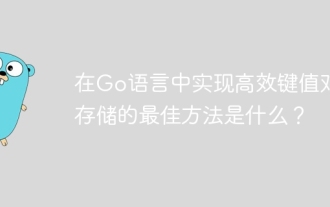 What is the best way to implement efficient key-value pair storage in Go?
Apr 02, 2025 pm 01:54 PM
What is the best way to implement efficient key-value pair storage in Go?
Apr 02, 2025 pm 01:54 PM
The correct way to implement efficient key-value pair storage in Go language How to achieve the best performance when developing key-value pair memory similar to Redis in Go language...
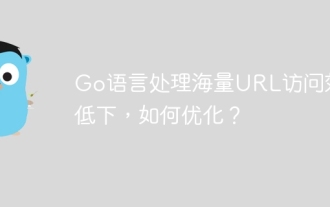 Go language is inefficient in processing massive URL access, how to optimize it?
Apr 02, 2025 am 10:15 AM
Go language is inefficient in processing massive URL access, how to optimize it?
Apr 02, 2025 am 10:15 AM
Performance optimization strategy for Go language massive URL access This article proposes a performance optimization solution for the problem of using Go language to process massive URL access. Existing programs from CSV...






