How to build a reusable table component using Go and React
As the complexity of web applications continues to increase, tables have become one of the necessary components of many web applications. However, building a powerful and easy-to-maintain table requires a significant investment of time and effort. To solve this problem, we can use Go language and React to build a reusable table component for use in multiple projects.
In this article, we will introduce how to build table components using Go language and React, so that you can easily reuse them in your projects.
- Understand the basics of table components
Before we start building table components, we need to understand some basic concepts. The table component usually consists of the following parts:
- Header: Displays the title of the column
- Row: Each row contains a group of cells. The data in cells can be text, numbers, images, etc.
- Columns: Each column contains a group of cells. A column usually describes an attribute or data in a table.
- Install Go language and React
If you have not installed Go language and React, please install them first. You can download and install them from the following links:
- Go language: https://golang.org/
- React: https://reactjs.org/
After the installation is complete, please ensure that your Go version is not lower than 1.11, and your React version is not lower than 16.x.
- Create a basic table component
Now, let’s create a basic table component. We will create a component using React and process the data in the background using Go language. First, we need to create a new Go language project in the command line:
$ mkdir my-table-app $ cd my-table-app $ go mod init my-table-app
Then, we need to create a new React component in the project. In the root directory of the project, execute the following command:
$ npx create-react-app my-table-app $ cd my-table-app
Now that we have created a React project, let's write a basic table component. Create a file named "Table.js" in the src directory. In this file, we will write code to create a basic table.
import React from 'react';
function Table(props) {
return (
<>
<table>
<thead>
<tr>
{props.columns.map(column => (
<th>{column}</th>
))}
</tr>
</thead>
<tbody>
{props.rows.map(row => (
<tr>
{Object.values(row).map(value => (
<td>{value}</td>
))}
</tr>
))}
</tbody>
</table>
</>
);
}
export default Table;In this component, we receive two properties: columns and rows. The columns attribute is an array containing the titles of all columns in the table, and the rows attribute is an array containing the data of all rows in the table. In the component, we use the map() function to iterate through this data and render them into a table.
- Implementing the table data acquisition interface
Next, we need to implement an interface in the Go language to obtain table data. In Go language, we can use gin framework to easily create RESTful API. First, we need to install the gin framework in the project. Execute the following command in the command line:
$ go get -u github.com/gin-gonic/gin
Then, create a file named "main.go" in the project root directory and write the following code:
package main
import (
"net/http"
"github.com/gin-gonic/gin"
)
type Row struct {
ID int
Name string
Age int
Location string
}
var rows = []Row{
{1, "John", 28, "New York"},
{2, "Jane", 32, "Chicago"},
{3, "Mary", 24, "San Francisco"},
{4, "Bob", 41, "Miami"},
}
func main() {
r := gin.Default()
r.GET("/api/rows", func(c *gin.Context) {
c.JSON(http.StatusOK, gin.H{
"rows": rows,
})
})
r.Run(":8080")
}In this file , we define a structure named Row, which contains four attributes: ID, Name, Age and Location. Then, we define an array rows, which contains the data of all rows in the table. Next, we created an API interface called "/api/rows" that will return data for all rows when the request arrives. Finally, we started our API service using the r.Run(":8080") method.
- Using the table component in React
Now, we have completed writing the table component and data acquisition interface. Let's put them together to implement a complete table application. First, execute the following command in the root directory of the React project to install Axios and React Table component libraries:
$ npm install axios react-table
Then, we need to create a file named "App.js" in the src directory and write Enter the following code:
import React, { useState, useEffect } from 'react';
import axios from 'axios';
import Table from './Table';
import './App.css';
import 'react-table/react-table.css';
function App() {
const [columns, setColumns] = useState([]);
const [rows, setRows] = useState([]);
useEffect(() => {
axios.get('/api/rows').then(response => {
setColumns(Object.keys(response.data.rows[0]));
setRows(response.data.rows);
});
}, []);
return (
<div className="App">
<h1>My Table App</h1>
<Table columns={columns} rows={rows} />
</div>
);
}
export default App;In this component, we use useState() and useEffect() hooks to manage the state of the component. In useEffect(), we use the Axios library to send a GET request to our API interface and set the response data to the component's state in the callback function. Finally, we render the table onto the page by passing this state data into the table component we created earlier.
- Conclusion
In this article, we built a reusable table component using Go language and React and created a simple web application to showcase it . By using these techniques, we can easily reuse table components and reduce the time and effort of writing table code in different projects. If you want to learn more about the Go language and React, please refer to the official documentation.
The above is the detailed content of How to build a reusable table component using Go and React. For more information, please follow other related articles on the PHP Chinese website!

Hot AI Tools

Undresser.AI Undress
AI-powered app for creating realistic nude photos

AI Clothes Remover
Online AI tool for removing clothes from photos.

Undress AI Tool
Undress images for free

Clothoff.io
AI clothes remover

AI Hentai Generator
Generate AI Hentai for free.

Hot Article

Hot Tools

Notepad++7.3.1
Easy-to-use and free code editor

SublimeText3 Chinese version
Chinese version, very easy to use

Zend Studio 13.0.1
Powerful PHP integrated development environment

Dreamweaver CS6
Visual web development tools

SublimeText3 Mac version
God-level code editing software (SublimeText3)

Hot Topics
 What is the problem with Queue thread in Go's crawler Colly?
Apr 02, 2025 pm 02:09 PM
What is the problem with Queue thread in Go's crawler Colly?
Apr 02, 2025 pm 02:09 PM
Queue threading problem in Go crawler Colly explores the problem of using the Colly crawler library in Go language, developers often encounter problems with threads and request queues. �...
 Which libraries in Go are developed by large companies or provided by well-known open source projects?
Apr 02, 2025 pm 04:12 PM
Which libraries in Go are developed by large companies or provided by well-known open source projects?
Apr 02, 2025 pm 04:12 PM
Which libraries in Go are developed by large companies or well-known open source projects? When programming in Go, developers often encounter some common needs, ...
 What libraries are used for floating point number operations in Go?
Apr 02, 2025 pm 02:06 PM
What libraries are used for floating point number operations in Go?
Apr 02, 2025 pm 02:06 PM
The library used for floating-point number operation in Go language introduces how to ensure the accuracy is...
 In Go, why does printing strings with Println and string() functions have different effects?
Apr 02, 2025 pm 02:03 PM
In Go, why does printing strings with Println and string() functions have different effects?
Apr 02, 2025 pm 02:03 PM
The difference between string printing in Go language: The difference in the effect of using Println and string() functions is in Go...
 How to solve the problem that custom structure labels in Goland do not take effect?
Apr 02, 2025 pm 12:51 PM
How to solve the problem that custom structure labels in Goland do not take effect?
Apr 02, 2025 pm 12:51 PM
Regarding the problem of custom structure tags in Goland When using Goland for Go language development, you often encounter some configuration problems. One of them is...
 Why is it necessary to pass pointers when using Go and viper libraries?
Apr 02, 2025 pm 04:00 PM
Why is it necessary to pass pointers when using Go and viper libraries?
Apr 02, 2025 pm 04:00 PM
Go pointer syntax and addressing problems in the use of viper library When programming in Go language, it is crucial to understand the syntax and usage of pointers, especially in...
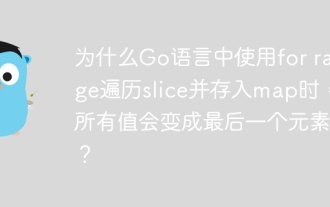 Why do all values become the last element when using for range in Go language to traverse slices and store maps?
Apr 02, 2025 pm 04:09 PM
Why do all values become the last element when using for range in Go language to traverse slices and store maps?
Apr 02, 2025 pm 04:09 PM
Why does map iteration in Go cause all values to become the last element? In Go language, when faced with some interview questions, you often encounter maps...
 What is the difference between `var` and `type` keyword definition structure in Go language?
Apr 02, 2025 pm 12:57 PM
What is the difference between `var` and `type` keyword definition structure in Go language?
Apr 02, 2025 pm 12:57 PM
Two ways to define structures in Go language: the difference between var and type keywords. When defining structures, Go language often sees two different ways of writing: First...






