 Backend Development
Backend Development
 PHP Tutorial
PHP Tutorial
 How to handle logging and troubleshooting in PHP backend API development
How to handle logging and troubleshooting in PHP backend API development
How to handle logging and troubleshooting in PHP backend API development
With the increasing complexity of modern Internet applications, logging and troubleshooting have become an essential task, especially in PHP backend API development. Doing this well not only catches issues quickly and helps us fix bugs quickly, it also improves the reliability and overall stability of the application. This article will walk you through how to handle logging and troubleshooting in your PHP backend API and provide some best practice suggestions.
- Logging
Logging is the act of recording application running status and exceptions. In the development of PHP back-end API, the correct use of logging can be of great help to program optimization and error tracking.
1.1 Classification of log records
Generally speaking, logs can be divided into several categories, as follows:
- Error log (error log)
- Access log
- Runtime log
- Security log
Different log types record different information and usage range Also different:
- Error log: records error information that occurs when the code is running.
- Access log: Record the request information when the client or user accesses the application.
- Run log: record some special events and information during the running of the program.
- Security log: Record security-related events and information.
1.2 Levels of logging
In logging, we will find a variety of different log levels. These log levels will be classified according to the importance or level of the log. Common log levels include:
- Debug
- Info
- Warning
- Error
- Critical
- Alert
- Emergency
Using different levels of logs can help us to Troubleshoot problems and warn of possible risks.
1.3 How to record logs
PHP language provides a log function log(), we can use this function to easily record logs:
//记录错误信息 $log_content = "出现了错误"; $log_path = "/var/logs/error.log"; error_log($log_content." ", 3, $log_path); //记录访问信息 $log_content = "访问了接口/xxx"; $log_path = "/var/logs/access.log"; error_log($log_content." ", 3, $log_path);
The above code will record the logs In the specified file, different log levels and different log types will also have corresponding recording methods, which we can use flexibly according to actual needs.
- Troubleshooting
Troubleshooting is the work of dealing with various problems and abnormal situations in PHP back-end API development. Sometimes we may encounter errors or problems, such as request timeouts, database connection errors, permission issues, etc., which require us to use troubleshooting skills to deal with them.
2.1 Debugging skills
In PHP backend API development, we can use debugging skills to troubleshoot. The most common way is to add some debugging information to the code to check whether the code is executing normally and output relevant information. In addition, using the var_dump() function and print_r() function to check the value and type of variables is also a common debugging technique.
The following is a simple example:
function get_user_info($user_id){
$user_name = query_user_name($user_id);
var_dump($user_name); //可查看$user_name的值
return $user_name;
}2.2 Error handling mechanism
When the program is running, unexpected errors will inevitably occur. PHP provides some error handling mechanisms to handle these errors. Among them, error throwing refers to the process of reporting error information to the caller when an error is encountered, and stopping execution. Error catching is to capture errors and try to handle them. PHP's try...catch syntax can capture and handle exception information.
The following is a simple example:
try {
//尝试执行一些代码
} catch (Exception $e) {
//处理错误信息
echo "发生错误:" . $e->getMessage();
}2.3 Best Practices for Logging and Troubleshooting
For better logging and troubleshooting, behind PHP In end-side API development, we should follow the following best practices:
- Record multiple types of logs, such as debugging logs, error logs, security logs, etc.
- Record logs at different levels, such as Debug, Info, Warning, Error, etc., to quickly locate problems and risks.
- Use appropriate logging tools, such as Logstash, Kibana, Fluentd, Graylog, etc., to help us better count and analyze logs.
- Use appropriate debugging techniques and tools to troubleshoot errors.
- Use try...catch syntax to catch errors in code that throws exceptions, and handle the errors appropriately.
- Error testing should be performed both during the development phase and in the production environment to ensure code health.
Summary
In actual PHP backend API development, logging and troubleshooting are extremely important tasks. Proper use of logging and troubleshooting techniques can quickly catch problems, improve the reliability and overall stability of your program, and increase development productivity. Logging and troubleshooting efforts should be taken seriously both during the development phase and in production environments, and best practices should be followed to complete these tasks.
The above is the detailed content of How to handle logging and troubleshooting in PHP backend API development. For more information, please follow other related articles on the PHP Chinese website!

Hot AI Tools

Undresser.AI Undress
AI-powered app for creating realistic nude photos

AI Clothes Remover
Online AI tool for removing clothes from photos.

Undress AI Tool
Undress images for free

Clothoff.io
AI clothes remover

AI Hentai Generator
Generate AI Hentai for free.

Hot Article

Hot Tools

Notepad++7.3.1
Easy-to-use and free code editor

SublimeText3 Chinese version
Chinese version, very easy to use

Zend Studio 13.0.1
Powerful PHP integrated development environment

Dreamweaver CS6
Visual web development tools

SublimeText3 Mac version
God-level code editing software (SublimeText3)

Hot Topics
 1385
1385
 52
52
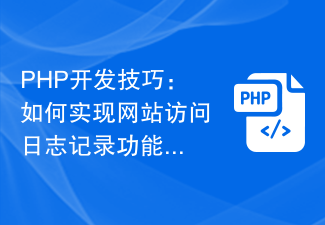 PHP development skills: How to implement website access logging function
Sep 22, 2023 am 08:31 AM
PHP development skills: How to implement website access logging function
Sep 22, 2023 am 08:31 AM
PHP development skills: How to implement website access logging function During the development process of the website, we often need to record the website access log for subsequent analysis and debugging. This article will introduce how to use PHP to implement the website access logging function and provide specific code examples. 1. Create a log file First, we need to create a file to store the log. In PHP, you can use the file_put_contents() function to create files and write contents. Below is an example of creating a log file
 How to use Vue to implement server-side communication analysis and logging
Aug 10, 2023 pm 02:58 PM
How to use Vue to implement server-side communication analysis and logging
Aug 10, 2023 pm 02:58 PM
How to use Vue to implement parsing and logging of server-side communication In modern web applications, server-side communication is crucial for processing real-time data and interactivity. Vue is a popular JavaScript framework that provides a simple and flexible way to build user interfaces and process data. This article will explore how to use Vue to implement server-side communication and perform detailed analysis and logging. A common way to implement server-side communication is to use WebSockets. WebSo
 Laravel development advice: How to handle exceptions and log records
Nov 23, 2023 am 10:08 AM
Laravel development advice: How to handle exceptions and log records
Nov 23, 2023 am 10:08 AM
In Laravel development, exception handling and logging are very important parts, which can help us quickly locate problems and handle exceptions. This article will introduce how to handle exceptions and log records to help developers better develop Laravel. Exception handling Exception handling means catching the error and handling it accordingly when an error or unexpected situation occurs in the program. Laravel provides a wealth of exception handling mechanisms. Let's introduce the specific steps of exception handling. 1.1 Exception types in Larav
 How to reasonably apply design patterns in PHP back-end function development?
Aug 07, 2023 am 10:34 AM
How to reasonably apply design patterns in PHP back-end function development?
Aug 07, 2023 am 10:34 AM
How to reasonably apply design patterns in PHP back-end function development? A design pattern is a proven solution template for solving a specific problem that can be used to build reusable code, improving maintainability and scalability during the development process. In PHP back-end function development, reasonable application of design patterns can help us better organize and manage code, improve code quality and development efficiency. This article will introduce commonly used design patterns and give corresponding PHP code examples. Singleton mode (Singleton) Singleton mode is suitable for those who need to maintain
 ThinkPHP6 logging and debugging skills: quickly locate problems
Aug 13, 2023 pm 11:05 PM
ThinkPHP6 logging and debugging skills: quickly locate problems
Aug 13, 2023 pm 11:05 PM
ThinkPHP6 logging and debugging skills: quickly locate problems Introduction: In the development process, troubleshooting and solving problems is an inevitable part. Logging and debugging are one of our important tools for locating and solving problems. ThinkPHP6 provides rich logging and debugging functions. This article will introduce how to use these functions to quickly locate problems and speed up the development process. 1. Logging function configuration log is in the configuration file config/app.php of ThinkPHP6. We can find
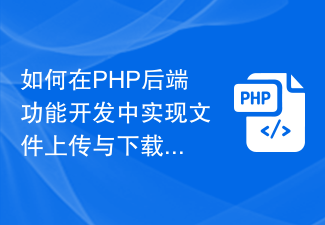 How to implement file upload and download in PHP back-end function development?
Aug 05, 2023 pm 07:25 PM
How to implement file upload and download in PHP back-end function development?
Aug 05, 2023 pm 07:25 PM
How to implement file upload and download in PHP back-end function development? In web development, file upload and download are very common functions. Whether users upload images, documents or download files, back-end code is required to process them. This article will introduce how to implement file upload and download functions on the PHP backend, and attach specific code examples. 1. File upload File upload refers to transferring files from the local computer to the server. PHP provides a wealth of functions and classes to implement file upload functions. Create HTML form first, in HTM
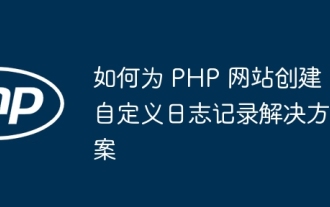 How to create a custom logging solution for your PHP website
May 03, 2024 am 08:48 AM
How to create a custom logging solution for your PHP website
May 03, 2024 am 08:48 AM
There are several ways to create a custom logging solution for your PHP website, including: using a PSR-3 compatible library (such as Monolog, Log4php, PSR-3Logger) or using PHP native logging functions (such as error_log(), syslog( ), debug_print_backtrace()). Monitoring the behavior of your application and troubleshooting issues can be easily done using a custom logging solution, for example: Use Monolog to create a logger that logs messages to a disk file.
 How to perform error handling and logging in C++ class design?
Jun 02, 2024 am 09:45 AM
How to perform error handling and logging in C++ class design?
Jun 02, 2024 am 09:45 AM
Error handling and logging in C++ class design include: Exception handling: catching and handling exceptions, using custom exception classes to provide specific error information. Error code: Use an integer or enumeration to represent the error condition and return it in the return value. Assertion: Verify pre- and post-conditions, and throw an exception if they are not met. C++ library logging: basic logging using std::cerr and std::clog. External logging libraries: Integrate third-party libraries for advanced features such as level filtering and log file rotation. Custom log class: Create your own log class, abstract the underlying mechanism, and provide a common interface to record different levels of information.



