Using MiniProfiler for performance analysis in Java API development
As a Java developer, it is essential to pay close attention to the performance of the project when developing and optimizing applications. Regular performance testing can help you identify potential problems, but for in-depth analysis of performance bottlenecks in your code, more granular tools may be needed. MiniProfiler is a lightweight and easy-to-integrate web development tool that provides an easy way to analyze application performance.
MiniProfiler is an open source software originally developed by Stack Overflow for analyzing the performance of different web applications. On Stack Overflow, it is used to analyze the performance of ASP.NET applications, but MiniProfiler can also be applied to other web development frameworks, including Java.
MiniProfiler integrates seamlessly with Java applications. In this article, we will introduce how to use MiniProfiler and how to integrate MiniProfiler in Java API development to analyze application performance.
Installing MiniProfiler
MiniProfiler provides a Maven repository, so it can be easily installed into your project through a Maven POM file. To install MiniProfiler in your Java project, add the following dependency in the POM file:
<dependency> <groupId>io.miniprofiler</groupId> <artifactId>miniprofiler-java</artifactId> <version>1.1.0</version> </dependency>
Where groupId is io.miniprofiler, artifactId is miniprofiler-java, and version is the version number of MiniProfiler. After adding this dependency, your Java project can use MiniProfiler.
Using MiniProfiler
MiniProfiler can tie the performance of HTTP requests to the corresponding threads so that you can track and analyze execution times. Here is some sample code using MiniProfiler:
// 创建 MiniProfiler
MiniProfiler profiler = MiniProfiler.getCurrent();
// 跟踪方法的执行时间
profiler.step("MyMethod");
// 跟踪 SQL 查询操作
profiler.customTiming("SQL", "SELECT * FROM MyTable", duration);
// 结束 MiniProfiler
profiler.stop();In the above sample code, we use the getCurrent() method to create a MiniProfiler object, and then use the step() method to track the execution time of certain methods. We can also use the customTiming() method to track specific types of operations, such as SQL queries. Finally, we use the stop() method to end the MiniProfiler and store the performance data to the database or cache.
In actual development, you can also use other functions of MiniProfiler to analyze the performance of the application. For example, you can use MiniProfiler's meter feature to measure the execution time of a method, or use MiniProfiler's request timer to calculate the execution time of an entire HTTP request. Using these tools, you can gain deeper insight into your application's performance and identify bottlenecks.
Integrate MiniProfiler into your Java API
Now, let’s take a look at how to integrate MiniProfiler into your Java API to help you analyze the performance of your application.
In order to use MiniProfiler, you need to create a MiniProfiler object when a request arrives at the API, and then end the MiniProfiler when the API has finished processing the request and sent the response back to the client. You can do this using Servlet filters.
Here is a basic Servlet filter that can be used to integrate MiniProfiler into your Java API:
public class MiniProfilerFilter implements Filter {
public void init(FilterConfig filterConfig) {}
public void doFilter(ServletRequest servletRequest, ServletResponse servletResponse, FilterChain chain) throws ServletException, IOException {
HttpServletRequest request = (HttpServletRequest) servletRequest;
HttpServletResponse response = (HttpServletResponse) servletResponse;
// 创建 MiniProfiler 对象
MiniProfiler profiler = MiniProfiler.start(request);
try {
// 处理请求
chain.doFilter(request, response);
} finally {
// 结束 MiniProfiler
profiler.stop();
}
}
public void destroy() {}
}In the above code, we first get the HttpServletRequest and HttpServletResponse objects, and then use start () method creates a MiniProfiler object. We also use a try-finally block to ensure that the MiniProfiler always ends after the MiniProfiler completes. Finally, we use the stop() method to store the performance data into the database or cache.
To bind MiniProfilerFilter into your Java API, you need to add the following code in the web.xml file:
<filter> <filter-name>MiniProfiler</filter-name> <filter-class>[your.package].MiniProfilerFilter</filter-class> </filter> <filter-mapping> <filter-name>MiniProfiler</filter-name> <url-pattern>/*</url-pattern> </filter-mapping>
Where filter-class is the classpath of MiniProfilerFilter. Once you add this code, MiniProfiler integrates into your Java API and starts generating performance data related to each request.
Conclusion
Performance optimization is an important part of developing high-quality applications. MiniProfiler is a convenient and easy-to-use tool that helps Java developers analyze application performance. By integrating MiniProfiler into your Java API, you can track and analyze performance data for each request, identify performance bottlenecks and optimize code.
The above is the detailed content of Using MiniProfiler for performance analysis in Java API development. For more information, please follow other related articles on the PHP Chinese website!

Hot AI Tools

Undresser.AI Undress
AI-powered app for creating realistic nude photos

AI Clothes Remover
Online AI tool for removing clothes from photos.

Undress AI Tool
Undress images for free

Clothoff.io
AI clothes remover

AI Hentai Generator
Generate AI Hentai for free.

Hot Article

Hot Tools

Notepad++7.3.1
Easy-to-use and free code editor

SublimeText3 Chinese version
Chinese version, very easy to use

Zend Studio 13.0.1
Powerful PHP integrated development environment

Dreamweaver CS6
Visual web development tools

SublimeText3 Mac version
God-level code editing software (SublimeText3)

Hot Topics
 1378
1378
 52
52
 Performance analysis of Kirin 8000 and Snapdragon processors: detailed comparison of strengths and weaknesses
Mar 24, 2024 pm 06:09 PM
Performance analysis of Kirin 8000 and Snapdragon processors: detailed comparison of strengths and weaknesses
Mar 24, 2024 pm 06:09 PM
Kirin 8000 and Snapdragon processor performance analysis: detailed comparison of strengths and weaknesses. With the popularity of smartphones and their increasing functionality, processors, as the core components of mobile phones, have also attracted much attention. One of the most common and excellent processor brands currently on the market is Huawei's Kirin series and Qualcomm's Snapdragon series. This article will focus on the performance analysis of Kirin 8000 and Snapdragon processors, and explore the comparison of the strengths and weaknesses of the two in various aspects. First, let’s take a look at the Kirin 8000 processor. As Huawei’s latest flagship processor, Kirin 8000
 Performance comparison: speed and efficiency of Go language and C language
Mar 10, 2024 pm 02:30 PM
Performance comparison: speed and efficiency of Go language and C language
Mar 10, 2024 pm 02:30 PM
Performance comparison: speed and efficiency of Go language and C language In the field of computer programming, performance has always been an important indicator that developers pay attention to. When choosing a programming language, developers usually focus on its speed and efficiency. Go language and C language, as two popular programming languages, are widely used for system-level programming and high-performance applications. This article will compare the performance of Go language and C language in terms of speed and efficiency, and demonstrate the differences between them through specific code examples. First, let's take a look at the overview of Go language and C language. Go language is developed by G
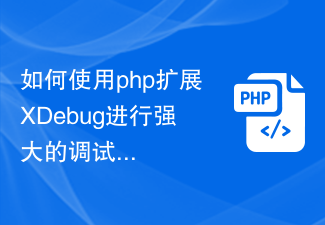 How to use the php extension XDebug for powerful debugging and performance analysis
Jul 28, 2023 pm 07:45 PM
How to use the php extension XDebug for powerful debugging and performance analysis
Jul 28, 2023 pm 07:45 PM
How to use the PHP extension Xdebug for powerful debugging and performance analysis Introduction: In the process of developing PHP applications, debugging and performance analysis are essential links. Xdebug is a powerful debugging tool commonly used by PHP developers. It provides a series of advanced functions, such as breakpoint debugging, variable tracking, performance analysis, etc. This article will introduce how to use Xdebug for powerful debugging and performance analysis, as well as some practical tips and precautions. 1. Install Xdebug and start using Xdebu
 What are the free API interface websites?
Jan 05, 2024 am 11:33 AM
What are the free API interface websites?
Jan 05, 2024 am 11:33 AM
Free api interface website: 1. UomgAPI: a platform that provides stable and fast free API services, with over 100 API interfaces; 2. free-api: provides multiple free API interfaces; 3. JSON API: provides free data API interface; 4. AutoNavi Open Platform: Provides map-related API interfaces; 5. Face recognition Face++: Provides face recognition-related API interfaces; 6. Speed data: Provides over a hundred free API interfaces, suitable for various needs In the case of data sources; 7. Aggregate data, etc.
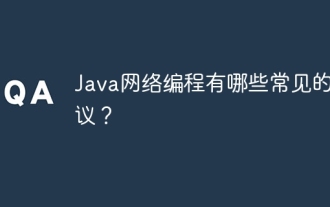 What are the common protocols for Java network programming?
Apr 15, 2024 am 11:33 AM
What are the common protocols for Java network programming?
Apr 15, 2024 am 11:33 AM
Commonly used protocols in Java network programming include: TCP/IP: used for reliable data transmission and connection management. HTTP: used for web data transmission. HTTPS: A secure version of HTTP that uses encryption to transmit data. UDP: For fast but unstable data transfer. JDBC: used to interact with relational databases.
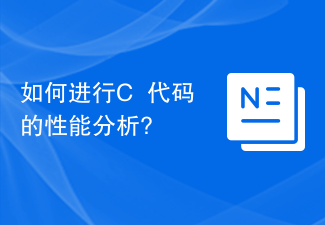 How to perform performance analysis of C++ code?
Nov 02, 2023 pm 02:36 PM
How to perform performance analysis of C++ code?
Nov 02, 2023 pm 02:36 PM
How to perform performance analysis of C++ code? Performance is an important consideration when developing C++ programs. Optimizing the performance of your code can improve the speed and efficiency of your program. However, to optimize your code, you first need to understand where its performance bottlenecks are. To find the performance bottleneck, you first need to perform code performance analysis. This article will introduce some commonly used C++ code performance analysis tools and techniques to help developers find performance bottlenecks in the code for optimization. Profiling tool using Profiling tool
 Using Jgroups for distributed communication in Java API development
Jun 18, 2023 pm 11:04 PM
Using Jgroups for distributed communication in Java API development
Jun 18, 2023 pm 11:04 PM
Using JGroups for distributed communication in JavaAPI development With the rapid development of the Internet and the popularity of cloud computing, distributed systems have become one of the important trends in today's Internet development. In a distributed system, different nodes need to communicate and collaborate with each other to achieve high availability, high performance, high scalability and other characteristics of the distributed system. Distributed communication is a crucial part of it. JGroups is a Java library that supports multicast and distributed collaboration. It provides a series of
 What is j2ee and what technologies it includes
Apr 14, 2024 pm 09:06 PM
What is j2ee and what technologies it includes
Apr 14, 2024 pm 09:06 PM
J2EE is a Java platform designed for developing enterprise applications and includes the following technologies: Java Servlet and JSPJava Enterprise Beans (EJB)Java Persistence API (JPA)Java API for XML Web Services (JAX-WS)JavaMailJava Message Service ( JMS)Java Transaction API (JTA)Java Naming and Directory Interface (JNDI)




