Using DruidStat for database monitoring in Java API development
In recent years, with the rapid development of Internet business, database monitoring has gradually become an essential skill for developers in the development process. Database monitoring can not only improve system performance, but also detect and deal with potential problems in a timely manner to ensure the stability and reliability of system operation. This article will introduce how to use DruidStat for database monitoring in Java API development.
DruidStat is a set of database connection pool and JDBC connection management components open sourced by Alibaba. It provides some monitoring data and can easily monitor various operations of the database. For example, you can monitor the number of database connections, the number of times SQL statements are executed, the time it takes to execute SQL statements, etc. in real time to optimize the performance of the database.
The steps to use DruidStat for database monitoring in Java API development are as follows:
- Introduce Druid's dependent jar package
In Maven, we can Use DruidStat by introducing Alibaba's open source Druid dependency jar package. The specific dependency configuration is as follows:
<dependency>
<groupId>com.alibaba</groupId>
<artifactId>druid</artifactId>
<version>1.1.10</version>
</dependency>- Configuring the Druid database connection pool
Before using the Druid database connection pool, you need to initialize and configure it. We need to manually configure the Druid database connection pool through code. The following is a typical Druid connection pool configuration:
public class DruidDataSourceFactory {
public static DataSource createDataSource() {
DruidDataSource dataSource = new DruidDataSource();
dataSource.setUrl("jdbc:mysql://localhost:3306/test");
dataSource.setUsername("root");
dataSource.setPassword("password");
return dataSource;
}
}In this code, we create a Druid data source object and set the database connection through the setUrl(), setUsername(), and setPassword() methods Details. Among them, URL is the access address of the database, Username and Password are the username and password of the database.
- Configure DruidStat's monitoring filter
After the Druid database connection pool is initialized, we also need to configure DruidStat's monitoring filter to implement monitoring. We can use Servlet Filter or Spring AOP to configure DruidStat's monitoring filter. The following is a typical Servlet Filter monitoring filter configuration:
public class DruidStatFilter extends WebStatFilter {
@Override
public void init(FilterConfig config) throws ServletException {
super.init(config);
// 配置 DruidStat 监控统计
DruidStatManagerFacade.getInstance().setExclusions("/static/*,*.js,*.gif,*.jpg,*.png,*.css,*.ico");
}
@Override
public void destroy() {
super.destroy();
DruidStatManagerFacade.getInstance().setExclusions(null);
}
}In this code, we create a DruidStatFilter monitoring filter by inheriting the WebStatFilter class, and set some settings through the DruidStatManagerFacade object in the init() method Exclusion rules to exclude some static files and URLs that do not need to be monitored.
- View monitoring data
After we complete the above steps, we can view the required monitoring data through some APIs provided by Druid. The following is a typical way to obtain monitoring data:
public class DruidStatMonitor {
public static void main(String[] args) {
// 获取监控数据
List<SqlStat> sqlStatList = DruidStatManagerFacade.getInstance().getSqlStatDataList();
// 遍历并打印监控数据
for (SqlStat sqlStat : sqlStatList) {
System.out.println("SQL: " + sqlStat.getSql());
System.out.println("执行时间: " + sqlStat.getExecuteMillis());
System.out.println("执行次数: " + sqlStat.getExecuteCount());
// ... 其他监控数据
}
}
}In this code, we obtain monitoring data by calling the getSqlStatDataList() method of DruidStatManagerFacade, and view the monitoring data through traversal.
Summary
Through the above introduction, we can find that using DruidStat for database monitoring is very simple and has good scalability and flexibility. In actual project development, we can follow the above steps to configure and use DruidStat to monitor the database.
The above is the detailed content of Using DruidStat for database monitoring in Java API development. For more information, please follow other related articles on the PHP Chinese website!

Hot AI Tools

Undresser.AI Undress
AI-powered app for creating realistic nude photos

AI Clothes Remover
Online AI tool for removing clothes from photos.

Undress AI Tool
Undress images for free

Clothoff.io
AI clothes remover

Video Face Swap
Swap faces in any video effortlessly with our completely free AI face swap tool!

Hot Article

Hot Tools

Notepad++7.3.1
Easy-to-use and free code editor

SublimeText3 Chinese version
Chinese version, very easy to use

Zend Studio 13.0.1
Powerful PHP integrated development environment

Dreamweaver CS6
Visual web development tools

SublimeText3 Mac version
God-level code editing software (SublimeText3)

Hot Topics
 1390
1390
 52
52
 Using Imgscalr for image processing in Java API development
Jun 18, 2023 am 08:40 AM
Using Imgscalr for image processing in Java API development
Jun 18, 2023 am 08:40 AM
Using Imgscalr for image processing in Java API development With the development of mobile Internet and the popularity of Internet advertising, images have become an indispensable element in many applications. Whether it is displaying products, building social circles, or enhancing user experience, images play an important role. In applications, it is often necessary to perform operations such as cropping, scaling, and rotating images, which requires the use of some image processing tools. Imgscalr is a very commonly used image in Java API development.
 What are the free API interface websites?
Jan 05, 2024 am 11:33 AM
What are the free API interface websites?
Jan 05, 2024 am 11:33 AM
Free api interface website: 1. UomgAPI: a platform that provides stable and fast free API services, with over 100 API interfaces; 2. free-api: provides multiple free API interfaces; 3. JSON API: provides free data API interface; 4. AutoNavi Open Platform: Provides map-related API interfaces; 5. Face recognition Face++: Provides face recognition-related API interfaces; 6. Speed data: Provides over a hundred free API interfaces, suitable for various needs In the case of data sources; 7. Aggregate data, etc.
 How to implement image verification code in Java API development
Jun 18, 2023 am 09:22 AM
How to implement image verification code in Java API development
Jun 18, 2023 am 09:22 AM
With the rapid development of Internet technology, in order to ensure system security, verification codes have become an essential part of every system. Among them, picture verification code is favored by developers due to its ease of use and security. This article will introduce the specific method of implementing image verification code in JavaAPI development. 1. What is picture verification code? Picture verification code is a way of human-machine verification through pictures. It usually consists of a random combination of pictures containing numbers, letters, symbols, etc., which improves the security of the system. Its working principle includes
 Using GreenMail for email testing in Java API development
Jun 18, 2023 pm 02:22 PM
Using GreenMail for email testing in Java API development
Jun 18, 2023 pm 02:22 PM
Java API is a widely used development language for developing web applications, desktop applications, mobile applications, etc. In JavaAPI development, email testing is essential because email communication is one of the main communication methods in modern society. Therefore, developers need to use some tools to test whether their emails are functioning properly. This article will introduce an open source software called GreenMail, which can be used in JavaAPI development for email testing. Green
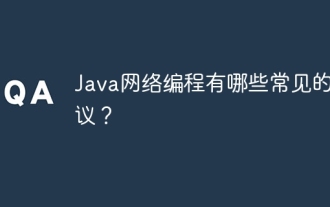 What are the common protocols for Java network programming?
Apr 15, 2024 am 11:33 AM
What are the common protocols for Java network programming?
Apr 15, 2024 am 11:33 AM
Commonly used protocols in Java network programming include: TCP/IP: used for reliable data transmission and connection management. HTTP: used for web data transmission. HTTPS: A secure version of HTTP that uses encryption to transmit data. UDP: For fast but unstable data transfer. JDBC: used to interact with relational databases.
 What is j2ee and what technologies it includes
Apr 14, 2024 pm 09:06 PM
What is j2ee and what technologies it includes
Apr 14, 2024 pm 09:06 PM
J2EE is a Java platform designed for developing enterprise applications and includes the following technologies: Java Servlet and JSPJava Enterprise Beans (EJB)Java Persistence API (JPA)Java API for XML Web Services (JAX-WS)JavaMailJava Message Service ( JMS)Java Transaction API (JTA)Java Naming and Directory Interface (JNDI)
 JAX-RS vs. Spring MVC: A battle between RESTful giants
Feb 29, 2024 pm 05:16 PM
JAX-RS vs. Spring MVC: A battle between RESTful giants
Feb 29, 2024 pm 05:16 PM
Introduction RESTful APIs have become an integral part of modern WEB applications. They provide a standardized approach to creating and using Web services, thereby improving portability, scalability, and ease of use. In the Java ecosystem, JAX-RS and springmvc are the two most popular frameworks for building RESTful APIs. This article will take an in-depth look at both frameworks, comparing their features, advantages, and disadvantages to help you make an informed decision. JAX-RS: JAX-RSAPI JAX-RS (JavaAPI for RESTful Web Services) is a standard JAX-RSAPI developed by JavaEE for developing REST
 Using Jgroups for distributed communication in Java API development
Jun 18, 2023 pm 11:04 PM
Using Jgroups for distributed communication in Java API development
Jun 18, 2023 pm 11:04 PM
Using JGroups for distributed communication in JavaAPI development With the rapid development of the Internet and the popularity of cloud computing, distributed systems have become one of the important trends in today's Internet development. In a distributed system, different nodes need to communicate and collaborate with each other to achieve high availability, high performance, high scalability and other characteristics of the distributed system. Distributed communication is a crucial part of it. JGroups is a Java library that supports multicast and distributed collaboration. It provides a series of




