 Operation and Maintenance
Operation and Maintenance
 Linux Operation and Maintenance
Linux Operation and Maintenance
 Common service problems and their solutions under Linux systems
Common service problems and their solutions under Linux systems
Common service problems and their solutions under Linux systems
In the modern computer network environment, the Linux operating system has become a very popular operating system among enterprise and individual users. Among them, Linux has become an important operating system choice in the server environment. In the Linux system, there are a variety of services and applications that can provide support for our daily work and life. However, we also encounter some problems when using these services. This article will introduce common service problems and their solutions under Linux systems.
- Apache Web server problem solving
Apache is one of the most popular web servers on the Linux platform. We generally use it to build web servers or proxy servers. However, some Apache service problems are often encountered, the most common of which is the inability to start or restart the Apache service. This problem is usually caused by an incorrect Apache configuration file or other processes occupying the Apache port. To solve this problem, we can try the following methods:
- Determine the problem by looking at Apache's error log file.
- Use the "lsof" command to see which process is occupying the Apache port.
- Make sure the Apache configuration file is correct and test it using "apachectl configtest".
- Solution to MySQL/MariaDB database access problems
MySQL and MariaDB are often used as databases in Linux systems, however, we often encounter some problems , such as being unable to connect to MySQL/MariaDB, being unable to access remotely, or the database is running slowly, etc. These problems are usually caused by the following reasons:
- The firewall is not configured correctly or is disabled.
- MySQL/MariaDB is configured incorrectly or is not installed.
- MySQL/MariaDB user permissions are set incorrectly.
To solve these problems, first we need to check and make sure the firewall settings are correct. Secondly, we need to make sure that MySQL/MariaDB has been installed correctly and configured correctly. Finally, we need to check and confirm the user permission settings for MySQL/MariaDB.
- SSH service connection problem solution
SSH is a very commonly used remote access tool in Linux systems, but sometimes we inevitably encounter SSH connection problems. For example, problems such as failure to connect, timeout, or failure to verify identity. These problems are usually caused by the following reasons:
- The SSH service is not running or is disabled.
- Security policy blocks SSH connections.
- The SSH service is not configured correctly or the configuration file is incorrect.
- The SSH client configuration is incorrect, for example, the SSH key is not set correctly, etc.
To resolve these issues, we first need to ensure that the SSH service is started and check whether the server's firewall or security policy blocks SSH connections. Secondly, we also need to check whether the SSH service is configured correctly, such as whether the sshd_config file contains the correct parameters. Finally, we should make sure that the SSH client is also configured correctly.
- Mail service problem solving
Mail service is also a very important application in the Linux environment. Common mail services include Postfix, Exim, and Sendmail. When using these mail services, we will encounter many problems, such as the inability to send mails, the inability to receive mails, etc. These problems are usually caused by the following reasons:
- Mail service configuration file errors.
- The mail server DNS configuration is incorrect or the network is inaccessible.
- The sender or recipient email address is incorrect.
To solve these problems, we should first confirm whether the configuration file of the mail service is correct and check whether the DNS configuration is correct. In addition, we also need to check whether the email addresses of the sender and recipient are correct to avoid errors during email transmission.
In short, problems with various services and applications under Linux systems will always exist. These problems are very critical for server administrators and operation and maintenance personnel. In order to ensure the stability and reliability of the server, we need to carry out effective troubleshooting and troubleshooting to avoid the occurrence of these problems as much as possible. The four service problems and corresponding solutions introduced above are just the tip of the iceberg. We still need to learn more knowledge and skills to improve our actual operation and maintenance capabilities.
The above is the detailed content of Common service problems and their solutions under Linux systems. For more information, please follow other related articles on the PHP Chinese website!

Hot AI Tools

Undresser.AI Undress
AI-powered app for creating realistic nude photos

AI Clothes Remover
Online AI tool for removing clothes from photos.

Undress AI Tool
Undress images for free

Clothoff.io
AI clothes remover

Video Face Swap
Swap faces in any video effortlessly with our completely free AI face swap tool!

Hot Article

Hot Tools

Notepad++7.3.1
Easy-to-use and free code editor

SublimeText3 Chinese version
Chinese version, very easy to use

Zend Studio 13.0.1
Powerful PHP integrated development environment

Dreamweaver CS6
Visual web development tools

SublimeText3 Mac version
God-level code editing software (SublimeText3)

Hot Topics
 1390
1390
 52
52
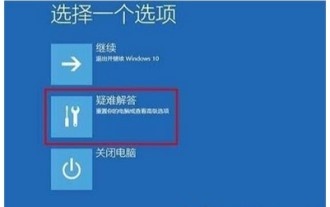 What should I do if my Windows 10 system crashes and cannot be turned on?
Jul 16, 2023 pm 02:45 PM
What should I do if my Windows 10 system crashes and cannot be turned on?
Jul 16, 2023 pm 02:45 PM
What should I do if the Windows 10 system crashes and cannot be booted? When users use Win10, sometimes they will encounter the problem of crashing the system. When the user's system crashes, the problem may occur and the computer may not be booted. The following is the solution for the Windows 10 system that crashes and cannot be booted. It can help users solve this problem. Users only need to follow the operation. It is very simple and fast, and there is no cost to learn. What to do if the Windows 10 system crashes and cannot be turned on? 1. Force restart three times when turning on the computer or press F8 several times to enter the repair page, and then select "Troubleshooting." 2. Click Advanced Options. 3. Click Startup Settings. 4. Select Safe Mode Restart and uninstall software and drivers that are incompatible with the system in safe mode. The above is w
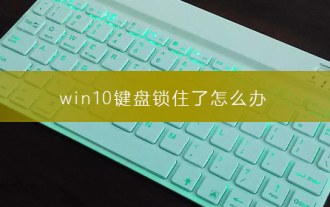 How to solve win10 keyboard lock
Dec 31, 2023 pm 10:59 PM
How to solve win10 keyboard lock
Dec 31, 2023 pm 10:59 PM
Recently, many friends who have updated their win10 system have found that the keyboard is locked and cannot be opened. What is going on? It may be that you accidentally pressed the lock key on the keyboard. Let’s take a look at the specific solutions below. Solution to win10 keyboard locked. The first method is 1. Use the external keyboard to check whether you have pressed the "Numlock" key. If you have pressed the "Numlock" key, use the external keyboard to press the "Numlock" key again, and it will return to normal. 2. You can find the "Fn" key on the computer keyboard. This key is also called the "second function key" because when you press this key and then press another key with two functions, that key The second function will appear. 3. Find the "F8" key again, because this key has the second function
 win11 black screen only mouse
Jan 01, 2024 am 10:56 AM
win11 black screen only mouse
Jan 01, 2024 am 10:56 AM
What should we do if our win11 system encounters a black screen with only the mouse? First of all, don’t panic. This is likely to cause our resource manager to crash. We can restart the resource manager to make settings. Win11 black screen with only mouse: 1. First, we can hold down "ctrl+alt+esc" on the keyboard to open the task manager. 2. Then find the task manager and right-click to restart. 3. Then click "File" in the upper left corner and select "Run New Task" 4. Then enter "control" to open the control panel. 5. Then you can find “Uninstall a program”. 6. Then click "View installed updates". 7. Just uninstall “servivingstack”.
 System maintenance guide in Linux system
Jun 18, 2023 am 08:32 AM
System maintenance guide in Linux system
Jun 18, 2023 am 08:32 AM
In the Linux world, system administrators need to frequently maintain and manage their own servers or workstations. This maintenance includes not only basic system installation and configuration, but also the timely handling of common problems and failures in the production environment. For the maintenance of Linux systems, this guide will introduce you to some basic skills, including the initial installation of Linux systems, management of software packages, process monitoring, disk and file system management, and security and log auditing. System Installation and Configuration Installing the Linux system is the first issue to be dealt with. when you need
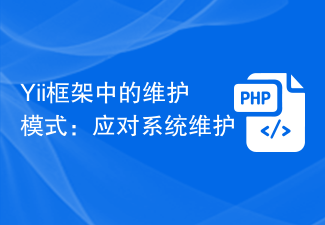 Maintenance mode in Yii framework: Coping with system maintenance
Jun 21, 2023 am 09:03 AM
Maintenance mode in Yii framework: Coping with system maintenance
Jun 21, 2023 am 09:03 AM
With the rapid development of the Internet, the usage of various websites and applications has gradually increased, which also makes the stability and reliability of the system a very critical issue. In order to ensure the normal operation of the system, maintenance of the system is inevitably required. The maintenance mode in the Yii framework is a function designed to cope with system maintenance. Yii framework is an efficient, flexible and secure PHP framework. It not only has good security and scalability, but also has rich functions and powerful performance. In the process of developing and implementing Yii framework
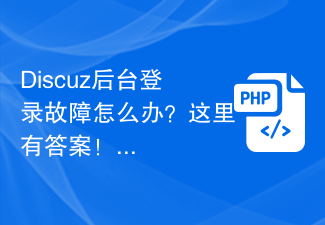 What should I do if there is a login failure in the Discuz backend? Here are the answers!
Mar 02, 2024 pm 03:33 PM
What should I do if there is a login failure in the Discuz backend? Here are the answers!
Mar 02, 2024 pm 03:33 PM
What should I do if there is a login failure in the Discuz backend? Here are the answers! Discuz is a powerful forum system that has been widely used in website construction. However, sometimes we may encounter login failures when using the Discuz backend, resulting in the inability to log in to the management backend to operate normally. This article will introduce some common causes and solutions to Discuz background login failures, and provide some specific code examples, hoping to help you solve the problem smoothly. 1. Common fault causes 1.1
 Win10 black screen, only mouse, why?
Jun 30, 2023 pm 09:29 PM
Win10 black screen, only mouse, why?
Jun 30, 2023 pm 09:29 PM
Why is the screen black in win10 and only the mouse is left? Recently, many users have reported that their computers have a black screen with only mouse arrows that cannot be accessed. So what should we do if we encounter this situation? The following will teach you how to solve the problem of a black screen with only mouse arrows on your Windows 10 computer. Users in need can take a look. Solution to a black screen with only a mouse when booting 1. If the screen is black, you can press the Ctrl+Alt+Delete shortcut keys to open the task manager, find and select the task manager, and then click End Task in the lower right corner. 2. Follow the new explorer.exe program (Windows Explorer), first click on the file in the upper left corner of the Task Manager, and then select Run New Task.
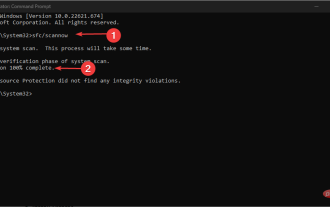 How to Repair Corrupted System Files on Windows 11: 6 Easy Ways
Apr 13, 2023 pm 11:52 PM
How to Repair Corrupted System Files on Windows 11: 6 Easy Ways
Apr 13, 2023 pm 11:52 PM
System files are essential for running the operating system and other services. They are necessary to keep your computer running smoothly. For them, incompleteness can be harmful. Users have complained about corrupted system files on Windows 11, causing issues with system performance and programs. What causes system file corruption? System files can be responsible for programs or parts of the operating system. Therefore, many activities or problems with your system can cause it to become compromised. There are many reasons why Windows or system files become corrupted. Here are some causes worth noting: Viruses and Malware – Viruses and malware infections on your computer can sometimes lead to system file corruption. For example, the djvu file extension could be a virus file that can affect people in the same



