 Operation and Maintenance
Operation and Maintenance
 Linux Operation and Maintenance
Linux Operation and Maintenance
 How to deploy a high-availability architecture in Linux
How to deploy a high-availability architecture in Linux
How to deploy a high-availability architecture in Linux
With the advent of the big data era, more and more companies and organizations are beginning to use Linux operating systems as their server platforms. In order to ensure the availability and stability of applications, high-availability architecture has become an indispensable part of Linux servers. This article will introduce how to deploy a high-availability architecture in Linux.
What is a high availability architecture?
High Availability (HA) refers to a system architecture that can continue to provide services when the system fails. HA can be implemented through a variety of technologies, such as load balancing, redundant backup, failover, etc. For enterprise-level applications, maintaining high availability is critical because it ensures that the application can continue to function normally in the event of unexpected circumstances.
Steps to deploy a high-availability architecture in Linux
- Network planning
First, you need to plan the network. To ensure high availability, each node in the cluster should be assigned an independent IP address and combined into a virtual IP address. In addition, network storage needs to be configured for the cluster to share data between nodes.
- Install software
Before installing the software, install the necessary software packages on each node, such as heartbeat, corosync and pcs packages. It can be installed on CentOS using the following command:
sudo yum install corosync pcs pacemaker resource-agents
- Configure Corosync and Heartbeat
Next, Corosync and Heartbeat need to be configured to enable communication between the two nodes . This is one of the key steps to ensure high availability. Set the node's IP address, channel name, and channel port in the configuration file. During this configuration process, ensure that the following information is configured:
- bindnetaddr: Specifies the network interface address used for communication between nodes.
- mcastaddr: used to specify the multicast address.
- mcastport: used to specify the port number of the multicast channel.
totem {
version: 2
secauth: off
interface {
ringnumber: 0
bindnetaddr: 192.168.50.0
mcastaddr: 226.94.1.1
mcastport: 5405
}
transport: udpu
}
logging {
to_logfile: yes
logfile: /var/log/corosync/corosync.log
to_syslog: yes
}In the heartbeat configuration file, you need to set the IP address and virtual IP address of the node. Make sure the application serving the virtual IP address is installed.
#设定hacluster集群名称
cluster hacluster
#设定故障探测时间间隔 必须<ping的-send值
keepalive 2
#每次探测(waitting)会加入2秒
deadtime 10
#装备ping用的参数,每次等待10秒
warntime 10
initdead 20
udpport 694
#主服务节点IP,可多行填写
node node1.example.com
node node2.example.com
#关联的主节点为node1,次节点为node2
crm respawn
#virtual_ip是虚拟IP
#Ethernet Bridge 和IP假设设为192.168.0.1/24
primitive virtual_ip ocf:heartbeat:IPaddr2
params ip="192.168.0.5" cidr_netmask="24"
op monitor interval="10s"
#IP暂停服务后强制迁移
location virtual_ip-primary virtual_ip
rule $id="virtual_ip-rule" inf: virtual_ip- Configuring the cluster management tool
Install the pcs tool, which is a command line tool used to configure the Pacemaker cluster management software. It can be installed using the following command:
sudo yum install pcs sudo systemctl enable pcsd.service && sudo systemctl start pcsd.service
Configure the firewall to ensure that the firewall on any node allows communication. On CentOS7, you can use the following command:
sudo firewall-cmd --add-service=high-availability --permanent sudo firewall-cmd --reload
On each node, create the hacluster user and add it to the pcsd group for future management of the Pacemaker cluster:
sudo useradd hacluster sudo passwd hacluster sudo usermod -aG pcsd hacluster
To enable pcsd service, please use the following command:
sudo systemctl enable pcsd sudo systemctl start pcsd
Use the following command to configure authkey on Pacemaker and copy the authkey to all other nodes using the same options:
sudo pcs cluster auth <node1.example.com> <node2.example.com> -u hacluster -p <password> --force
- Configure Load Balancing
Install and configure HAproxy, which is a high-availability load balancing tool for TCP and HTTP applications. You can use the following command to install it on CentOS:
sudo yum -y install haproxy sudo systemctl enable haproxy
In the haproxy configuration file, you need to set the load balancing algorithm, the IP address and port number of the backend server.
global
log 127.0.0.1 local2
chroot /var/lib/haproxy
pidfile /var/run/haproxy.pid
maxconn 4000
user haproxy
group haproxy
daemon # Enables HAProxy in daemon mode
defaults
log global
mode http
option httplog
option dontlognull
retries 3
option redispatch
maxconn 2000
contimeout 5000
clitimeout 50000
srvtimeout 50000
frontend web
bind *:80
mode http
default_backend web-backend
backend web-backend
mode http
balance roundrobin
option httpchk HEAD / HTTP/1.1
Host:localhost
server node1 10.0.0.2:80 check
server node2 10.0.0.3:80 check- Test high availability architecture
Finally, test high availability. Disconnect one of the nodes and ensure that the virtual IP is automatically transferred to the other node. Confirm that applications on other nodes are running normally under the virtual IP to ensure high availability.
Conclusion
Deploying a high-availability architecture in Linux can ensure the stability and availability of enterprise applications in the face of unexpected failures. Using the HA architecture based on Corosync and Heartbeat, applications can be distributed to different server nodes through virtual IP addresses and load balancing algorithms to ensure their high availability and performance.
The above is the detailed content of How to deploy a high-availability architecture in Linux. For more information, please follow other related articles on the PHP Chinese website!

Hot AI Tools

Undresser.AI Undress
AI-powered app for creating realistic nude photos

AI Clothes Remover
Online AI tool for removing clothes from photos.

Undress AI Tool
Undress images for free

Clothoff.io
AI clothes remover

Video Face Swap
Swap faces in any video effortlessly with our completely free AI face swap tool!

Hot Article

Hot Tools

Notepad++7.3.1
Easy-to-use and free code editor

SublimeText3 Chinese version
Chinese version, very easy to use

Zend Studio 13.0.1
Powerful PHP integrated development environment

Dreamweaver CS6
Visual web development tools

SublimeText3 Mac version
God-level code editing software (SublimeText3)

Hot Topics
 1387
1387
 52
52
 How to use docker desktop
Apr 15, 2025 am 11:45 AM
How to use docker desktop
Apr 15, 2025 am 11:45 AM
How to use Docker Desktop? Docker Desktop is a tool for running Docker containers on local machines. The steps to use include: 1. Install Docker Desktop; 2. Start Docker Desktop; 3. Create Docker image (using Dockerfile); 4. Build Docker image (using docker build); 5. Run Docker container (using docker run).
 How to view the docker process
Apr 15, 2025 am 11:48 AM
How to view the docker process
Apr 15, 2025 am 11:48 AM
Docker process viewing method: 1. Docker CLI command: docker ps; 2. Systemd CLI command: systemctl status docker; 3. Docker Compose CLI command: docker-compose ps; 4. Process Explorer (Windows); 5. /proc directory (Linux).
 What to do if the docker image fails
Apr 15, 2025 am 11:21 AM
What to do if the docker image fails
Apr 15, 2025 am 11:21 AM
Troubleshooting steps for failed Docker image build: Check Dockerfile syntax and dependency version. Check if the build context contains the required source code and dependencies. View the build log for error details. Use the --target option to build a hierarchical phase to identify failure points. Make sure to use the latest version of Docker engine. Build the image with --t [image-name]:debug mode to debug the problem. Check disk space and make sure it is sufficient. Disable SELinux to prevent interference with the build process. Ask community platforms for help, provide Dockerfiles and build log descriptions for more specific suggestions.
 vscode cannot install extension
Apr 15, 2025 pm 07:18 PM
vscode cannot install extension
Apr 15, 2025 pm 07:18 PM
The reasons for the installation of VS Code extensions may be: network instability, insufficient permissions, system compatibility issues, VS Code version is too old, antivirus software or firewall interference. By checking network connections, permissions, log files, updating VS Code, disabling security software, and restarting VS Code or computers, you can gradually troubleshoot and resolve issues.
 What computer configuration is required for vscode
Apr 15, 2025 pm 09:48 PM
What computer configuration is required for vscode
Apr 15, 2025 pm 09:48 PM
VS Code system requirements: Operating system: Windows 10 and above, macOS 10.12 and above, Linux distribution processor: minimum 1.6 GHz, recommended 2.0 GHz and above memory: minimum 512 MB, recommended 4 GB and above storage space: minimum 250 MB, recommended 1 GB and above other requirements: stable network connection, Xorg/Wayland (Linux)
 Can vscode be used for mac
Apr 15, 2025 pm 07:36 PM
Can vscode be used for mac
Apr 15, 2025 pm 07:36 PM
VS Code is available on Mac. It has powerful extensions, Git integration, terminal and debugger, and also offers a wealth of setup options. However, for particularly large projects or highly professional development, VS Code may have performance or functional limitations.
 What is vscode What is vscode for?
Apr 15, 2025 pm 06:45 PM
What is vscode What is vscode for?
Apr 15, 2025 pm 06:45 PM
VS Code is the full name Visual Studio Code, which is a free and open source cross-platform code editor and development environment developed by Microsoft. It supports a wide range of programming languages and provides syntax highlighting, code automatic completion, code snippets and smart prompts to improve development efficiency. Through a rich extension ecosystem, users can add extensions to specific needs and languages, such as debuggers, code formatting tools, and Git integrations. VS Code also includes an intuitive debugger that helps quickly find and resolve bugs in your code.
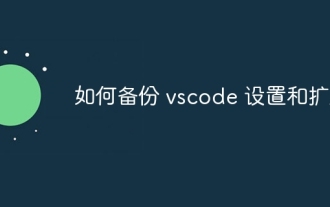 How to back up vscode settings and extensions
Apr 15, 2025 pm 05:18 PM
How to back up vscode settings and extensions
Apr 15, 2025 pm 05:18 PM
How to back up VS Code configurations and extensions? Manually backup the settings file: Copy the key JSON files (settings.json, keybindings.json, extensions.json) to a safe location. Take advantage of VS Code synchronization: enable synchronization with your GitHub account to automatically back up all relevant settings and extensions. Use third-party tools: Back up configurations with reliable tools and provide richer features such as version control and incremental backups.



