 Web Front-end
Web Front-end
 Vue.js
Vue.js
 Detailed explanation of the render function in Vue3: Master the custom rendering of Vue3 components
Detailed explanation of the render function in Vue3: Master the custom rendering of Vue3 components
Detailed explanation of the render function in Vue3: Master the custom rendering of Vue3 components
Detailed explanation of the render function in Vue3: Mastering custom rendering Vue3 components
Vue3 is the latest version of the Vue framework, bringing many exciting new features and functions, one of which is the render function Redesigned and upgraded. The render function in Vue3 can not only customize the rendering method of Vue3 components, but also better support TypeScript and Composition API. This article will introduce the render function in Vue3 in detail to help readers become proficient in custom rendering Vue3 components.
What is the render function?
In Vue, template is the main way to create component templates. But in fact, template is just syntactic sugar, and is compiled into a render function internally. Therefore, the render function is the most basic rendering function of the Vue component, and its main function is to render the component into a DOM node.
The render function in Vue3 is slightly different from that in Vue2. It no longer receives the h function as the first parameter, but directly returns a VNode (virtual node), which means that we do not need to separate Introduce h function. For example:
1 2 3 4 5 6 7 8 9 |
|
The parameter received by the render function in Vue3 is still a context object (ctx). This context object contains all properties and methods of the current component instance, such as props, data, methods, etc. However, in Vue3, we can use ES6's destructuring syntax to simplify the code:
1 2 3 |
|
When using the render function, we need to explicitly declare it in the component options. For example:
1 2 3 4 5 |
|
Render function syntax and usage
In Vue3, we can use the render function to create component templates, and we can also use JSX syntax to simplify the code.
1 2 3 4 5 6 7 8 9 10 11 12 13 14 15 16 17 |
|
In the render function, we can return different VNode nodes, such as HTML nodes, component nodes, text nodes, etc. At the same time, we can also use control statements such as conditional statements and loop statements to render components according to specific situations.
1 2 3 4 5 6 7 8 9 10 11 12 13 14 15 16 17 18 19 20 21 |
|
In the render function, we can also use slots to render flexible components. We can use default slot to define a default slot, or we can define a named slot.
1 2 3 4 5 6 7 8 9 10 11 12 13 |
|
A named slot is used in this component, and the slot is named content. If no content with name content is provided in the component tag, the default content provided in the slot is used.
Advantages of the render function
1 2 3 4 |
|
The render function in Vue3 is one of the exciting new features, which provides a more flexible way to customize rendering. It can be said that mastering the render function is a necessary skill for building excellent Vue3 components. This article has explained to readers in detail what the render function in Vue3 is, how to use it, and its advantages. I hope it can help readers better control the render function and create better Vue3 components.
The above is the detailed content of Detailed explanation of the render function in Vue3: Master the custom rendering of Vue3 components. For more information, please follow other related articles on the PHP Chinese website!

Hot AI Tools

Undresser.AI Undress
AI-powered app for creating realistic nude photos

AI Clothes Remover
Online AI tool for removing clothes from photos.

Undress AI Tool
Undress images for free

Clothoff.io
AI clothes remover

AI Hentai Generator
Generate AI Hentai for free.

Hot Article

Hot Tools

Notepad++7.3.1
Easy-to-use and free code editor

SublimeText3 Chinese version
Chinese version, very easy to use

Zend Studio 13.0.1
Powerful PHP integrated development environment

Dreamweaver CS6
Visual web development tools

SublimeText3 Mac version
God-level code editing software (SublimeText3)

Hot Topics
 1359
1359
 52
52
 Vue3 non-setup syntax sugar: How to dynamically bind props using v-bind within style tags?
Apr 05, 2025 pm 06:12 PM
Vue3 non-setup syntax sugar: How to dynamically bind props using v-bind within style tags?
Apr 05, 2025 pm 06:12 PM
Using CSS in Vue3 non-setup syntax sugar...
 How to compatible with multi-line overflow omission on mobile terminal?
Apr 05, 2025 pm 10:36 PM
How to compatible with multi-line overflow omission on mobile terminal?
Apr 05, 2025 pm 10:36 PM
Compatibility issues of multi-row overflow on mobile terminal omitted on different devices When developing mobile applications using Vue 2.0, you often encounter the need to overflow text...
 Why do you need to call Vue.use(VueRouter) in the index.js file under the router folder?
Apr 05, 2025 pm 01:03 PM
Why do you need to call Vue.use(VueRouter) in the index.js file under the router folder?
Apr 05, 2025 pm 01:03 PM
The necessity of registering VueRouter in the index.js file under the router folder When developing Vue applications, you often encounter problems with routing configuration. Special...
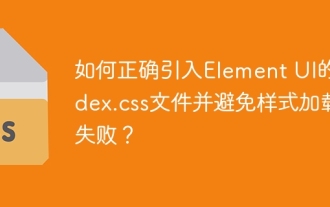 How to properly introduce index.css file of Element UI and avoid style loading failures?
Apr 05, 2025 pm 02:33 PM
How to properly introduce index.css file of Element UI and avoid style loading failures?
Apr 05, 2025 pm 02:33 PM
Best practices about the introduction of ElementUI style files Many developers are using Element...
 Is H5 page production a front-end development?
Apr 05, 2025 pm 11:42 PM
Is H5 page production a front-end development?
Apr 05, 2025 pm 11:42 PM
Yes, H5 page production is an important implementation method for front-end development, involving core technologies such as HTML, CSS and JavaScript. Developers build dynamic and powerful H5 pages by cleverly combining these technologies, such as using the <canvas> tag to draw graphics or using JavaScript to control interaction behavior.
 Is the threshold for H5 page production high?
Apr 05, 2025 pm 11:45 PM
Is the threshold for H5 page production high?
Apr 05, 2025 pm 11:45 PM
The threshold for making H5 pages is neither high nor low, depending on the goal. It is easier to make simple static pages, you only need to master the basic knowledge of HTML and CSS; it is relatively high to create pages with strong interactive and rich features, and you need to have in-depth knowledge of HTML, CSS, JavaScript, front-end frameworks, performance optimization and compatibility.
 How does the Ant Design calendar component modify only the current component to make Sunday appear in the first column?
Apr 05, 2025 pm 08:12 PM
How does the Ant Design calendar component modify only the current component to make Sunday appear in the first column?
Apr 05, 2025 pm 08:12 PM
AntDesign Calendar component first column shows Sunday's solution in Calendar using AntDesign...
 In Vue3 non-setup syntax sugar, how to use component props gracefully in CSS v-bind?
Apr 05, 2025 pm 11:06 PM
In Vue3 non-setup syntax sugar, how to use component props gracefully in CSS v-bind?
Apr 05, 2025 pm 11:06 PM
How to gracefully in CSS in Vue3 non-setup syntax sugar...



