Multithreading methods and examples developed in Java
Jun 18, 2023 pm 06:30 PMJava is a popular programming language and one of the most widely used multi-threaded programming languages. Multi-threading refers to allowing a program to perform multiple tasks at the same time, which can improve the execution efficiency of the program. This article will introduce multi-threading methods and examples in Java development.
- The basic concept of Java multi-threading
Multi-threading in Java is to complete tasks in the code by creating multiple threads. In a single-threaded program, each statement is executed in sequence, while in a multi-threaded program, different threads can execute different statements at the same time, which improves the execution efficiency of the program.
In Java, threads are implemented through the Thread class. Each thread is an independent execution unit with its own execution stack and execution control flow. Threads in Java are divided into user threads and daemon threads. When all user threads have finished executing, the daemon thread will also end execution.
- How to implement multi-threading in Java
Multi-threading in Java can be achieved by implementing the Runnable interface or inheriting the Thread class. Using the Runnable interface can achieve code reuse, and using the Thread class can achieve more control.
2.1 Implement the Runnable interface
To use the Runnable interface, you need to implement the run() method, and write the code to be executed by multiple threads in the run() method. To use the Runnable interface, you need to create a Thread object and start the thread through the Thread object.
The sample code is as follows:
public class MyRunnable implements Runnable {
@Override
public void run() {
//多线程执行的代码
System.out.println("MyRunnable start");
}
public static void main(String[] args) {
MyRunnable r = new MyRunnable();
Thread t = new Thread(r);
t.start();
}
}2.2 Inheriting the Thread class
Inheriting the Thread class requires overriding the run() method, and writing multi-threaded execution in the run() method code.
The sample code is as follows:
public class MyThread extends Thread{
@Override
public void run() {
//多线程执行的代码
System.out.println("MyThread start");
}
public static void main(String[] args) {
MyThread t = new MyThread();
t.start();
}
}- Common methods of Java multi-threading
Multi-threading in Java can be operated using some common methods. The following are commonly used methods:
3.1 start()
The start() method is a method to start a thread.
The sample code is as follows:
Thread t = new Thread(); t.start();
3.2 join()
The join() method is a method that waits for the thread to complete execution.
The sample code is as follows:
Thread t = new Thread(); t.start(); t.join();
3.3 sleep()
The sleep() method is a method to let the thread sleep for a period of time.
The sample code is as follows:
Thread.sleep(1000);
- Java multi-thread synchronization issue
Multiple threads in Java will involve synchronization issues. Multiple threads can do this at the same time. Accessing the same resource can cause conflicts. Java provides the synchronized keyword and Lock interface to solve this problem.
4.1 synchronized keyword
The synchronized keyword can be used to modify an object or method to ensure that only one thread can execute this object or method at the same time.
The sample code is as follows:
public class MyThread implements Runnable{
private static int count = 0;
@Override
public synchronized void run() {
for (int i = 0; i < 10000; i++) {
count++;
}
}
public static void main(String[] args) throws InterruptedException {
MyThread r1 = new MyThread();
MyThread r2 = new MyThread();
Thread t1 = new Thread(r1);
Thread t2 = new Thread(r2);
t1.start();
t2.start();
t1.join();
t2.join();
System.out.println(count);
}
}4.2 Lock interface
The Lock interface provides a more flexible locking method and is more refined than the synchronized keyword.
The sample code is as follows:
public class MyThread implements Runnable{
private static int count = 0;
private Lock lock = new ReentrantLock();
@Override
public void run() {
lock.lock();
try {
for (int i = 0; i < 10000; i++) {
count++;
}
} finally {
lock.unlock();
}
}
public static void main(String[] args) throws InterruptedException {
MyThread r1 = new MyThread();
MyThread r2 = new MyThread();
Thread t1 = new Thread(r1);
Thread t2 = new Thread(r2);
t1.start();
t2.start();
t1.join();
t2.join();
System.out.println(count);
}
}- Conclusion
Multiple threads in Java can improve the execution efficiency of the program and are often used in development. This article introduces the basic concepts, implementation methods, common methods and solutions to synchronization problems in Java multithreading. I hope it will be helpful to students who develop Java.
The above is the detailed content of Multithreading methods and examples developed in Java. For more information, please follow other related articles on the PHP Chinese website!

Hot Article

Hot tools Tags

Hot Article

Hot Article Tags

Notepad++7.3.1
Easy-to-use and free code editor

SublimeText3 Chinese version
Chinese version, very easy to use

Zend Studio 13.0.1
Powerful PHP integrated development environment

Dreamweaver CS6
Visual web development tools

SublimeText3 Mac version
God-level code editing software (SublimeText3)

Hot Topics
 Reasons why tables are locked in Oracle and how to deal with them
Mar 03, 2024 am 09:36 AM
Reasons why tables are locked in Oracle and how to deal with them
Mar 03, 2024 am 09:36 AM
Reasons why tables are locked in Oracle and how to deal with them
 How to deal with array out-of-bounds problems in C++ development
Aug 21, 2023 pm 10:04 PM
How to deal with array out-of-bounds problems in C++ development
Aug 21, 2023 pm 10:04 PM
How to deal with array out-of-bounds problems in C++ development
 JSON processing methods and implementation in C++
Aug 21, 2023 pm 11:58 PM
JSON processing methods and implementation in C++
Aug 21, 2023 pm 11:58 PM
JSON processing methods and implementation in C++
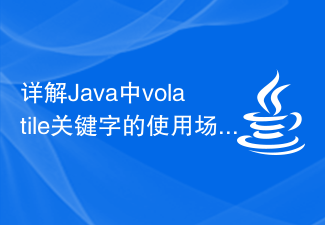 Detailed explanation of usage scenarios and functions of volatile keyword in Java
Jan 30, 2024 am 10:01 AM
Detailed explanation of usage scenarios and functions of volatile keyword in Java
Jan 30, 2024 am 10:01 AM
Detailed explanation of usage scenarios and functions of volatile keyword in Java
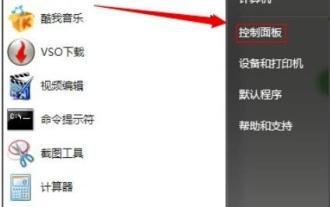 Steps to solve the problem of high memory usage in win7
Dec 27, 2023 pm 10:27 PM
Steps to solve the problem of high memory usage in win7
Dec 27, 2023 pm 10:27 PM
Steps to solve the problem of high memory usage in win7
 How to solve QQ remote desktop connection problems
Dec 26, 2023 am 11:55 AM
How to solve QQ remote desktop connection problems
Dec 26, 2023 am 11:55 AM
How to solve QQ remote desktop connection problems
 The relationship between the number of Oracle instances and database performance
Mar 08, 2024 am 09:27 AM
The relationship between the number of Oracle instances and database performance
Mar 08, 2024 am 09:27 AM
The relationship between the number of Oracle instances and database performance
 C++ error: Failed to link function correctly, how to deal with it?
Aug 21, 2023 pm 08:45 PM
C++ error: Failed to link function correctly, how to deal with it?
Aug 21, 2023 pm 08:45 PM
C++ error: Failed to link function correctly, how to deal with it?







