Using Elasticsearch for data search in Java API development
With the rapid development of Internet technology, the scale and complexity of modern applications are increasing, and these applications usually involve a large amount of data search and analysis. In order to solve these problems, more and more developers are beginning to use full-text search engines to help them process massive data.
In this article, we will introduce how to use Elasticsearch for data search, and for the application in the Java API development process, we will introduce the API interface provided by Elasticsearch, as well as the implementation process and techniques.
- Elasticsearch Introduction
Elasticsearch is an open source full-text search engine built on the Apache Lucene search engine text search library. Elasticsearch has the characteristics of distributed, high availability, real-time search, and analysis. It can quickly store, retrieve, and analyze large amounts of data. In data search scenarios, Elasticsearch is a very popular and widely used solution as it provides a powerful and easy-to-use API interface that can be quickly integrated into Java applications.
- Basic concepts of Elasticsearch
When using Elasticsearch for data search, there are some basic concepts and terms that need to be understood:
(1) Index
In Elasticsearch, an index is a logical container used to store data, which is similar to a table in a relational database. Each index can contain multiple documents, and each document is a data structure in JSON format.
(2) Type
In Elasticsearch, each index can contain multiple types (types), and each type can define its own fields. Types have been deprecated in recent versions of Elasticsearch, but are still used as selectors in some APIs.
(3) Sharding and replicas
In Elasticsearch, an index can be divided into multiple shards (shards), and each shard is an independent Lucene index. Sharding distributes and stores indexed data on multiple servers to achieve distributed storage and query. In addition, Elasticsearch also supports replicas. Each shard can have multiple replicas to improve search performance and data availability.
(4) Nodes and clusters
Elasticsearch is a distributed search engine that can run on multiple nodes. A node is a single Elasticsearch instance, and the entire cluster is composed of multiple nodes. Nodes can communicate with each other and work together to complete search tasks.
- Elasticsearch Java API
Elasticsearch provides a rich Java API interface that can be easily integrated with Java applications. Java developers can use the following APIs for data indexing, query and management:
(1) Index API
The Index API is used to index documents in JSON format into the specified Elasticsearch index. It supports batch indexing, which can index multiple documents into the same index at one time.
(2)Search API
Search API is used to perform search operations. It supports a variety of search methods, including full-text search, field search, fuzzy search, etc.
(3) Delete API
Delete API is used to delete the specified Elasticsearch index.
(4) Get API
Get API is used to obtain documents based on the specified index, type and ID.
(5)Update API
Update API is used to update the specified document.
In addition, Elasticsearch also provides many other API interfaces, including geographical location search, text highlighting, aggregation, etc.
- Using Elasticsearch for data search
Before using Elasticsearch for data search, you need to install Elasticsearch and start it. Then use the Java API to connect to the Elasticsearch server, create the index and add data to the index. Next, you can search using the Search API. The following is a basic Java code example:
import java.net.InetAddress;
import org.elasticsearch.action.search.SearchResponse;
import org.elasticsearch.client.transport.TransportClient;
import org.elasticsearch.common.settings.Settings;
import org.elasticsearch.common.transport.TransportAddress;
import org.elasticsearch.index.query.QueryBuilders;
import org.elasticsearch.search.SearchHit;
import org.elasticsearch.transport.client.PreBuiltTransportClient;
public class ElasticsearchSearchDemo {
public static void main(String[] args)
throws Exception {
// 设置集群名称
Settings settings = Settings.builder().put("cluster.name", "elasticsearch").build();
// 创建客户端
TransportClient client = new PreBuiltTransportClient(settings)
.addTransportAddress(new TransportAddress(InetAddress.getByName("localhost"), 9300));
// 搜索数据
SearchResponse response = client.prepareSearch("books")
.setQuery(QueryBuilders.matchQuery("title", "Java"))
.get();
// 打印结果
for (SearchHit hit : response.getHits().getHits()) {
System.out.println(hit.getSourceAsString());
}
// 关闭客户端
client.close();
}
}The above code creates a TransportClient object, connects to the local Elasticsearch service, and uses the prepareSearch method to perform query operations. This query operation performs a fuzzy search on the title field of the books index and outputs the search results.
- Summary
In today’s data era, the demand for data search and analysis is increasing. As a powerful full-text search engine, Elasticsearch has the advantages of distribution, high availability, real-time search, and analysis. In the Java API development scenario, Elasticsearch provides rich and easy-to-use API interfaces, providing developers with convenient data search capabilities. I hope this article can help Java developers better use Elasticsearch for data search.
The above is the detailed content of Using Elasticsearch for data search in Java API development. For more information, please follow other related articles on the PHP Chinese website!

Hot AI Tools

Undresser.AI Undress
AI-powered app for creating realistic nude photos

AI Clothes Remover
Online AI tool for removing clothes from photos.

Undress AI Tool
Undress images for free

Clothoff.io
AI clothes remover

Video Face Swap
Swap faces in any video effortlessly with our completely free AI face swap tool!

Hot Article

Hot Tools

Notepad++7.3.1
Easy-to-use and free code editor

SublimeText3 Chinese version
Chinese version, very easy to use

Zend Studio 13.0.1
Powerful PHP integrated development environment

Dreamweaver CS6
Visual web development tools

SublimeText3 Mac version
God-level code editing software (SublimeText3)

Hot Topics
 1390
1390
 52
52
 How to convert deepseek pdf
Feb 19, 2025 pm 05:24 PM
How to convert deepseek pdf
Feb 19, 2025 pm 05:24 PM
DeepSeek cannot convert files directly to PDF. Depending on the file type, you can use different methods: Common documents (Word, Excel, PowerPoint): Use Microsoft Office, LibreOffice and other software to export as PDF. Image: Save as PDF using image viewer or image processing software. Web pages: Use the browser's "Print into PDF" function or the dedicated web page to PDF tool. Uncommon formats: Find the right converter and convert it to PDF. It is crucial to choose the right tools and develop a plan based on the actual situation.
 What are the free API interface websites?
Jan 05, 2024 am 11:33 AM
What are the free API interface websites?
Jan 05, 2024 am 11:33 AM
Free api interface website: 1. UomgAPI: a platform that provides stable and fast free API services, with over 100 API interfaces; 2. free-api: provides multiple free API interfaces; 3. JSON API: provides free data API interface; 4. AutoNavi Open Platform: Provides map-related API interfaces; 5. Face recognition Face++: Provides face recognition-related API interfaces; 6. Speed data: Provides over a hundred free API interfaces, suitable for various needs In the case of data sources; 7. Aggregate data, etc.
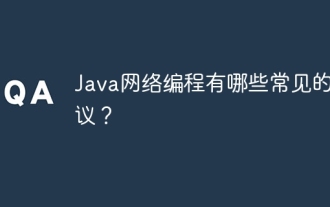 What are the common protocols for Java network programming?
Apr 15, 2024 am 11:33 AM
What are the common protocols for Java network programming?
Apr 15, 2024 am 11:33 AM
Commonly used protocols in Java network programming include: TCP/IP: used for reliable data transmission and connection management. HTTP: used for web data transmission. HTTPS: A secure version of HTTP that uses encryption to transmit data. UDP: For fast but unstable data transfer. JDBC: used to interact with relational databases.
 What is j2ee and what technologies it includes
Apr 14, 2024 pm 09:06 PM
What is j2ee and what technologies it includes
Apr 14, 2024 pm 09:06 PM
J2EE is a Java platform designed for developing enterprise applications and includes the following technologies: Java Servlet and JSPJava Enterprise Beans (EJB)Java Persistence API (JPA)Java API for XML Web Services (JAX-WS)JavaMailJava Message Service ( JMS)Java Transaction API (JTA)Java Naming and Directory Interface (JNDI)
 JAX-RS vs. Spring MVC: A battle between RESTful giants
Feb 29, 2024 pm 05:16 PM
JAX-RS vs. Spring MVC: A battle between RESTful giants
Feb 29, 2024 pm 05:16 PM
Introduction RESTful APIs have become an integral part of modern WEB applications. They provide a standardized approach to creating and using Web services, thereby improving portability, scalability, and ease of use. In the Java ecosystem, JAX-RS and springmvc are the two most popular frameworks for building RESTful APIs. This article will take an in-depth look at both frameworks, comparing their features, advantages, and disadvantages to help you make an informed decision. JAX-RS: JAX-RSAPI JAX-RS (JavaAPI for RESTful Web Services) is a standard JAX-RSAPI developed by JavaEE for developing REST
 How to filter and search data in React Query?
Sep 27, 2023 pm 05:05 PM
How to filter and search data in React Query?
Sep 27, 2023 pm 05:05 PM
How to do data filtering and searching in ReactQuery? In the process of using ReactQuery for data management, we often encounter the need to filter and search data. These features can help us find and display data under specific conditions more easily. This article will introduce how to use filtering and search functions in ReactQuery and provide specific code examples. ReactQuery is a tool for querying data in React applications
 How to implement docker container technology in java
Mar 08, 2024 am 10:19 AM
How to implement docker container technology in java
Mar 08, 2024 am 10:19 AM
Implementation method: 1. Add the Docker Java API dependency to your project; 2. Create a Docker client; 3. Use the Docker client to create and start a Docker container.
 In-depth study of Elasticsearch query syntax and practical combat
Oct 03, 2023 am 08:42 AM
In-depth study of Elasticsearch query syntax and practical combat
Oct 03, 2023 am 08:42 AM
In-depth study of Elasticsearch query syntax and practical introduction: Elasticsearch is an open source search engine based on Lucene. It is mainly used for distributed search and analysis. It is widely used in full-text search of large-scale data, log analysis, recommendation systems and other scenarios. When using Elasticsearch for data query, flexible use of query syntax is the key to improving query efficiency. This article will delve into the Elasticsearch query syntax and give it based on actual cases.




