Using Netty for TCP communication in Java API development
Using Netty for TCP communication in Java API development
In modern software development, network communication has become an essential part. Netty is a Java framework for efficient rapid development in high-performance network applications. It provides an easy-to-use API that wraps Java NIO and other networking libraries. In Java API development, Netty's superiority can be reflected in the following aspects:
- High performance
Netty's applications have been optimized and streamlined, with excellent performance. Its internal design utilizes a small number of objects for very efficient memory allocation. This means it has low latency and high throughput capabilities, which makes it suitable for applications that need to transfer data at high speeds.
- Easy-to-use API
Netty’s API is designed so that developers can use it in a short time. Its simple API allows developers to quickly understand and implement efficient network communications. In addition, Netty has clear documentation and rich examples, making it easy for beginners to get started.
- Flexibility
Netty has excellent flexibility and is highly adaptable in network communications. It supports multiple transport protocols, such as TCP, UDP, etc., and also supports almost all application layer protocols, such as HTTP, WebSocket, SMTP, etc. This is critical for applications with changing requirements.
Using Netty for TCP communication
In this article, we will focus on the implementation method of using Netty for TCP communication in Java API development. Below we will explain how to use Netty to develop a simple TCP server and client.
- Create Maven Project
First, we need to create a Maven project to build our application. We need to add the following dependencies in pom.xml:
<dependencies>
<dependency>
<groupId>io.netty</groupId>
<artifactId>netty-all</artifactId>
<version>4.1.42.Final</version>
</dependency>
</dependencies>- Implementing the server
Next, we create a Java class to implement our server. We first need to implement the ChannelInitializer class, which is used to initialize the server. We need to implement a ChannelInboundHandlerAdapter class in this class to handle inbound data:
public class ServerInitializer extends ChannelInitializer<SocketChannel> {
@Override
protected void initChannel(SocketChannel channel) throws Exception {
ChannelPipeline pipeline = channel.pipeline();
pipeline.addLast("decoder", new StringDecoder());
pipeline.addLast("encoder", new StringEncoder());
pipeline.addLast("handler", new ServerHandler());
}
}
public class ServerHandler extends ChannelInboundHandlerAdapter {
@Override
public void channelRead(ChannelHandlerContext ctx, Object msg) throws Exception {
String message = (String) msg;
System.out.println("Server received: " + message);
ctx.write(message);
}
@Override
public void channelReadComplete(ChannelHandlerContext ctx) throws Exception {
ctx.flush();
}
}In the above code, we use StringDecoder and StringEncoder to add processors to the ChannelPipeline that encode the message into string format . Next, we'll add a ChannelInboundHandlerAdapter class to handle messages. In this class we will simply print the received message and pass the message back to the client.
Next, we need to implement the server startup code. We can implement a simple TCP server like this:
public class TcpServer {
private static final int PORT = 8080;
public static void main(String[] args) throws Exception {
EventLoopGroup group = new NioEventLoopGroup();
try {
ServerBootstrap bootstrap = new ServerBootstrap();
bootstrap.group(group)
.channel(NioServerSocketChannel.class)
.localAddress(new InetSocketAddress(PORT))
.childHandler(new ServerInitializer());
ChannelFuture future = bootstrap.bind().sync();
System.out.println("Server started and listen on " + future.channel().localAddress());
future.channel().closeFuture().sync();
} finally {
group.shutdownGracefully().sync();
}
}
}In the above code, we create an EventLoopGroup object that will handle network events. We use the NioEventLoopGroup class to implement I/O connections. We then delegate it to ServerBootstrap, which is a server startup class, and create a channel of type NioServerSocketChannel (the channel that the server listens to). Finally, we bind the port number and start the server.
- Implementing the client
Now, we need to write client code to connect to the server. Similar to the implementation of the server, we need to implement the ChannelInboundHandlerAdapter class, which is responsible for processing messages and establishing a connection for communication between the client and the server.
public class TcpClientHandler extends ChannelInboundHandlerAdapter {
@Override
public void channelActive(ChannelHandlerContext ctx) throws Exception {
String message = "Hello, Netty!";
ctx.write(message);
}
@Override
public void channelRead(ChannelHandlerContext ctx, Object msg) throws Exception {
String message = (String) msg;
System.out.println("Client received: " + message);
}
@Override
public void channelReadComplete(ChannelHandlerContext ctx) throws Exception {
ctx.flush();
}
}As mentioned above, we implemented the ChannelInboundHandlerAdapter class. In this class, we send a message to the server in the channelActive() method. We then print out the message received from the server in the channelRead() method.
Next, we need to implement the client startup code. We can implement a simple TCP client as follows:
public class TcpClient {
private static final String HOST = "127.0.0.1";
private static final int PORT = 8080;
public static void main(String[] args) throws Exception {
EventLoopGroup group = new NioEventLoopGroup();
try {
Bootstrap bootstrap = new Bootstrap();
bootstrap.group(group)
.channel(NioSocketChannel.class)
.remoteAddress(new InetSocketAddress(HOST, PORT))
.handler(new ChannelInitializer<SocketChannel>() {
@Override
protected void initChannel(SocketChannel channel) throws Exception {
ChannelPipeline pipeline = channel.pipeline();
pipeline.addLast("decoder", new StringDecoder());
pipeline.addLast("encoder", new StringEncoder());
pipeline.addLast("handler", new TcpClientHandler());
}
});
ChannelFuture future = bootstrap.connect().sync();
System.out.println("Client connected to " + future.channel().remoteAddress());
future.channel().closeFuture().sync();
} finally {
group.shutdownGracefully().sync();
}
}
}In the above code, we created a Bootstrap class object, which is a client startup class. We create a channel of type NioSocketChannel (the channel that communicates with the server). We also used the IP address and port number of the remote host to connect to the server.
Finally, we connect to the server and close the client when finished. The code is simple and all details of communication are handled by Netty.
Summary
In Java API development, using Netty for TCP communication is a very convenient choice. This is because Netty provides an easy-to-use API and excellent performance, making it suitable for applications that require fast communication and high throughput. In this article we demonstrate how to implement a simple TCP server and client using Netty, and we hope this will help you better understand the advantages and uses of Netty.
The above is the detailed content of Using Netty for TCP communication in Java API development. For more information, please follow other related articles on the PHP Chinese website!

Hot AI Tools

Undresser.AI Undress
AI-powered app for creating realistic nude photos

AI Clothes Remover
Online AI tool for removing clothes from photos.

Undress AI Tool
Undress images for free

Clothoff.io
AI clothes remover

AI Hentai Generator
Generate AI Hentai for free.

Hot Article

Hot Tools

Notepad++7.3.1
Easy-to-use and free code editor

SublimeText3 Chinese version
Chinese version, very easy to use

Zend Studio 13.0.1
Powerful PHP integrated development environment

Dreamweaver CS6
Visual web development tools

SublimeText3 Mac version
God-level code editing software (SublimeText3)

Hot Topics
 1378
1378
 52
52
 Using Imgscalr for image processing in Java API development
Jun 18, 2023 am 08:40 AM
Using Imgscalr for image processing in Java API development
Jun 18, 2023 am 08:40 AM
Using Imgscalr for image processing in Java API development With the development of mobile Internet and the popularity of Internet advertising, images have become an indispensable element in many applications. Whether it is displaying products, building social circles, or enhancing user experience, images play an important role. In applications, it is often necessary to perform operations such as cropping, scaling, and rotating images, which requires the use of some image processing tools. Imgscalr is a very commonly used image in Java API development.
 What are the free API interface websites?
Jan 05, 2024 am 11:33 AM
What are the free API interface websites?
Jan 05, 2024 am 11:33 AM
Free api interface website: 1. UomgAPI: a platform that provides stable and fast free API services, with over 100 API interfaces; 2. free-api: provides multiple free API interfaces; 3. JSON API: provides free data API interface; 4. AutoNavi Open Platform: Provides map-related API interfaces; 5. Face recognition Face++: Provides face recognition-related API interfaces; 6. Speed data: Provides over a hundred free API interfaces, suitable for various needs In the case of data sources; 7. Aggregate data, etc.
 How to implement image verification code in Java API development
Jun 18, 2023 am 09:22 AM
How to implement image verification code in Java API development
Jun 18, 2023 am 09:22 AM
With the rapid development of Internet technology, in order to ensure system security, verification codes have become an essential part of every system. Among them, picture verification code is favored by developers due to its ease of use and security. This article will introduce the specific method of implementing image verification code in JavaAPI development. 1. What is picture verification code? Picture verification code is a way of human-machine verification through pictures. It usually consists of a random combination of pictures containing numbers, letters, symbols, etc., which improves the security of the system. Its working principle includes
 How to write Modbus TCP communication code using PHP
Jul 18, 2023 am 10:17 AM
How to write Modbus TCP communication code using PHP
Jul 18, 2023 am 10:17 AM
How to use PHP to write ModbusTCP communication code Modbus is a communication protocol used in the field of industrial automation and is widely used for data transmission between PLCs (programmable logic controllers) and other automation equipment. ModbusTCP is a variant of the Modbus protocol that uses the TCP/IP protocol stack as the transport layer to allow remote communication over the network. This article will introduce how to write ModbusTCP communication code using PHP and provide some code examples. Install PHP
 Using GreenMail for email testing in Java API development
Jun 18, 2023 pm 02:22 PM
Using GreenMail for email testing in Java API development
Jun 18, 2023 pm 02:22 PM
Java API is a widely used development language for developing web applications, desktop applications, mobile applications, etc. In JavaAPI development, email testing is essential because email communication is one of the main communication methods in modern society. Therefore, developers need to use some tools to test whether their emails are functioning properly. This article will introduce an open source software called GreenMail, which can be used in JavaAPI development for email testing. Green
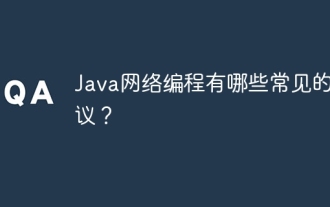 What are the common protocols for Java network programming?
Apr 15, 2024 am 11:33 AM
What are the common protocols for Java network programming?
Apr 15, 2024 am 11:33 AM
Commonly used protocols in Java network programming include: TCP/IP: used for reliable data transmission and connection management. HTTP: used for web data transmission. HTTPS: A secure version of HTTP that uses encryption to transmit data. UDP: For fast but unstable data transfer. JDBC: used to interact with relational databases.
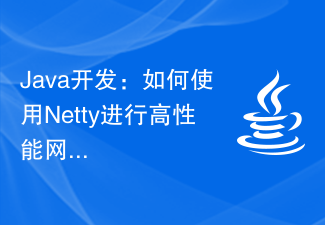 Java development: How to use Netty for high-performance network programming
Sep 20, 2023 pm 02:09 PM
Java development: How to use Netty for high-performance network programming
Sep 20, 2023 pm 02:09 PM
Java development: How to use Netty for high-performance network programming Summary: Netty is a high-performance, asynchronous event-driven network programming framework that simplifies the development process of network applications. This article will introduce the main features of Netty and how to use Netty for high-performance network programming. At the same time, we will also provide some specific Java code examples to help readers better understand and apply Netty. 1. Introduction to Netty Netty is a network programming box based on JavaNIO
 Using Jgroups for distributed communication in Java API development
Jun 18, 2023 pm 11:04 PM
Using Jgroups for distributed communication in Java API development
Jun 18, 2023 pm 11:04 PM
Using JGroups for distributed communication in JavaAPI development With the rapid development of the Internet and the popularity of cloud computing, distributed systems have become one of the important trends in today's Internet development. In a distributed system, different nodes need to communicate and collaborate with each other to achieve high availability, high performance, high scalability and other characteristics of the distributed system. Distributed communication is a crucial part of it. JGroups is a Java library that supports multicast and distributed collaboration. It provides a series of




