
The reasons why 192.168.1.1 cannot be opened: 1. Not connected to the Internet, just connect to the network provided by the router; 2. Gateway error, confirm whether the gateway is wrong; 3. Line error, connect the router directly to the optical modem Connect, and then connect the device to the router network; 4. For administrator issues, the administrator can lift the user's host connection restrictions; 5. If the connection is not correct, just connect the device to the router correctly; 6. The internal program crashes , try restarting the router to solve the problem.
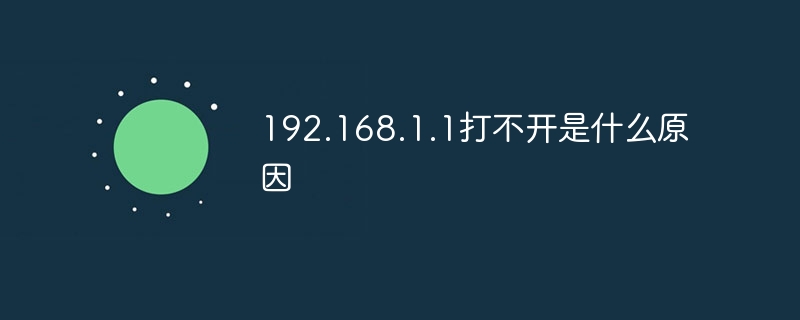
#The operating environment of this article: Windows 10 system, dell g3 computer.
The reasons why 192.168.1.1 cannot be opened:
1. Not connected to the Internet. Many users don’t know much about how to use a gateway to log in to the router management interface. They think that they can open the management interface by just entering the router’s default gateway in the browser. They don’t know that they need to connect to the network set up by the router first and then enter the gateway before it can be displayed normally. Regardless of whether the user uses a mobile phone or a computer browser to log in to the gateway, they must first connect to the network provided by the router, otherwise it will prompt "Cannot display the web page."
2. Gateway error. After confirming that the network is connected correctly, it is most likely caused by a gateway error. The router's gateway can be changed manually. Once modified, even if the entered default gateway is correct, the router's login interface cannot be opened.
3. Line error. When some users set up the router (new router), they directly connect the router to the optical modem, and then connect the device (mobile phone or computer) on the router network. Normally, this connection method is also possible, but if the optical modem’s default The gateway is also the same. It may appear that the login interface of the light mode is opened or the prompt "cannot display the web page" appears.
4. Administrator problem. The administrator prohibits the user's host connection. This situation is usually in a public space, such as a train station, a lounge, or a company network. In this case, do not plan to enter the background to do operation settings.
5. Not connected correctly. The device (mobile phone or PC) and router (or optical modem device) are not connected correctly.
6. Internal program crashes. It may be because the router's internal program settings have crashed. At this time, you can try restarting the router.
The above is the detailed content of Why can't 192.168.1.1 be opened?. For more information, please follow other related articles on the PHP Chinese website!