
db stands for "database", which is the name of the database. PHP is a scripting language commonly used in web development. In the process of developing web applications, the database is an indispensable part. PHP provides a set of powerful database extensions, the most commonly used of which is the MySQL extension. When using the MySQL extension, you need to select a database, which requires the use of db.
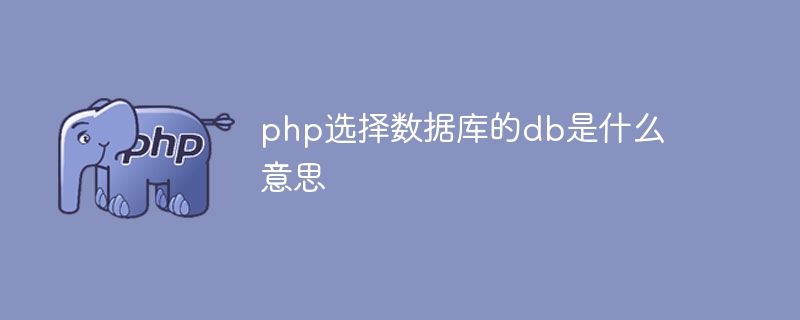
Operating system for this tutorial: Windows 10 system, php8.1.3 version, Dell G3 computer.
PHP is a scripting language commonly used in web development. In the process of developing web applications, the database is an integral part. PHP provides a set of powerful database extensions, the most commonly used of which is the MySQL extension. When using this extension, we need to select a database, which requires db.
db represents "database", which is the name of the database. When using the MySQL extension, we can select a database through a series of functions, such as mysqli_select_db and mysql_select_db.
The sample code for using the mysqli_select_db function to select a database is as follows:
```php // 连接到MySQL数据库 $conn = mysqli_connect($db_host, $db_user, $db_pass); // 选择数据库 mysqli_select_db($conn, $db_name); ```
Among them, $db_host, $db_user, $db_pass and $db_name represent the host name, user name and password of the database respectively. and name. After connecting to the MySQL database, we select a database through the mysqli_select_db function.
After selecting a database, we can use various SQL statements to read or modify data in the database. For example, you can use the SELECT statement to query data in the database:
```php
// 查询数据
$query = "SELECT * FROM my_table";
$result = mysqli_query($conn, $query);
// 输出查询结果
while ($row = mysqli_fetch_assoc($result)) {
echo $row['column_name'];
}
```In this sample code, we use the SELECT statement to query all rows in a table named "my_table". We use the mysqli_query function to execute this query and the mysqli_fetch_assoc function to fetch each record from the result set.
In addition to the SELECT statement, we can also use INSERT, UPDATE and DELETE statements to modify data in the database. For example, you can use the INSERT statement to add a record to the database:
```php
// 添加数据
$query = "INSERT INTO my_table (column1, column2)
VALUES ('value1', 'value2')";
$result = mysqli_query($conn, $query);
```In this example code, we use the INSERT statement to insert a new record into the "my_table" table, where "column1" and "column2" are Two fields in the table are set to "value1" and "value2" respectively.
In short, selecting a database is one of the important aspects of database processing in PHP. By choosing the right database, we can easily access and modify the data within it, thereby developing more powerful web applications.
The above is the detailed content of What does db mean when php connects to a database?. For more information, please follow other related articles on the PHP Chinese website!