Learn how to call third-party APIs using PHP
In recent years, more and more applications need to call third-party API interfaces. And one of the very popular languages is PHP. In this article, we will explore how to call third-party APIs using PHP.
First, let us define what an API is. API stands for Application Programming Interface, which are rules that allow applications to communicate with each other. Specifically, an API is a set of predefined functions or methods that allow developers to access the services of other applications or platforms through a simple request/response model.
Common APIs include Facebook API, Twitter API, Google Maps API, etc.
In PHP, calling an API usually involves the following steps:
1. Use the curl function in PHP to create an HTTP request. CURL is an additional library that allows PHP to send and receive HTTP requests/responses. It is commonly used in PHP as it allows us to construct various HTTP requests and send them directly to third-party APIs. In order to use the curl function, we need to first install curl and call it in the PHP code.
2. Configure HTTP request. This involves determining the type of HTTP request (GET, POST, PUT, DELETE, etc.), URL and parameters. For example, when using the Twitter API, you need to make the request "https://api.twitter.com/1.1/statuses/user_timeline.json" and add an OAuth signature to your request.
3. Parse HTTP response. Once we send a request to the third-party API, we have to handle the response. PHP provides several methods for parsing HTTP responses, including JSON and XML parsers.
4. Handle errors. When calling the API, errors are often encountered. We need to be able to detect these errors and handle them. Some common errors include connection errors, authentication errors, and data format errors.
The following is a simple example of how to use PHP to call the Twitter API to get all tweets of a specified user:
//先用curl创建HTTP请求
$ch = curl_init();
//配置HTTP请求
curl_setopt($ch, CURLOPT_URL, 'https://api.twitter.com/1.1/statuses/user_timeline.json?screen_name=twitterapi&count=2');
curl_setopt($ch, CURLOPT_RETURNTRANSFER, 1);
curl_setopt($ch, CURLOPT_TIMEOUT, 5);
curl_setopt($ch, CURLOPT_CONNECTTIMEOUT, 5);
//发送请求并解析响应
$response = curl_exec($ch);
$tweets = json_decode($response);
//处理错误
if(curl_error($ch)) {
echo 'Curl error: ' . curl_error($ch);
}
//关闭curl句柄
curl_close($ch);
//输出推文
foreach($tweets as $tweet) {
echo $tweet->text . '<br />';
}The above example sends a GET request to the Twitter API to request two tweets of the specified user. latest tweets. The response to this request is parsed into JSON format and the text from each tweet is output.
When using PHP to call third-party APIs, you need to pay attention to some security and performance issues. For example, your API keys may need to be kept in a secure location, and your code needs to have efficient error handling.
In short, it is not difficult to call third-party APIs using PHP, you just need to understand the curl function and HTTP request/response model. Once you have a good understanding of this, you can handle almost any type of API and build your own applications.
The above is the detailed content of Learn how to call third-party APIs using PHP. For more information, please follow other related articles on the PHP Chinese website!

Hot AI Tools

Undresser.AI Undress
AI-powered app for creating realistic nude photos

AI Clothes Remover
Online AI tool for removing clothes from photos.

Undress AI Tool
Undress images for free

Clothoff.io
AI clothes remover

Video Face Swap
Swap faces in any video effortlessly with our completely free AI face swap tool!

Hot Article

Hot Tools

Notepad++7.3.1
Easy-to-use and free code editor

SublimeText3 Chinese version
Chinese version, very easy to use

Zend Studio 13.0.1
Powerful PHP integrated development environment

Dreamweaver CS6
Visual web development tools

SublimeText3 Mac version
God-level code editing software (SublimeText3)

Hot Topics
 1386
1386
 52
52
 Learn how to call third-party APIs using PHP
Jun 19, 2023 pm 03:55 PM
Learn how to call third-party APIs using PHP
Jun 19, 2023 pm 03:55 PM
In recent years, more and more applications need to call third-party API interfaces. And one of the very popular languages is PHP. In this article, we will explore how to call third-party APIs using PHP. First, let's define what an API is. API stands for Application Programming Interface, which are rules that allow applications to communicate with each other. Specifically, an API is a set of predefined functions or methods that allow developers to access the services of other applications or platforms through a simple request/response model. Common
 How to use PHP to call API interface and realize data interaction?
Sep 05, 2023 am 09:30 AM
How to use PHP to call API interface and realize data interaction?
Sep 05, 2023 am 09:30 AM
How to use PHP to call API interface and realize data interaction? With the development of web applications, many developers need to use API (Application Programming Interface) interfaces to implement data interaction with third-party services. As a commonly used back-end development language, PHP provides powerful functions to call API interfaces for data transmission and processing. This article will introduce how to use PHP to call the API interface, and provide some code examples to help readers better understand
 One of the important technologies in PHP development-how to call and use API interface?
Sep 05, 2023 am 09:46 AM
One of the important technologies in PHP development-how to call and use API interface?
Sep 05, 2023 am 09:46 AM
One of the important technologies in PHP development-how to call and use API interface? In modern web application development, interaction with third-party API interfaces has become an indispensable technology. As a language widely used in web development, PHP has demonstrated excellent capabilities and flexibility in calling and using API interfaces. This article will introduce how to call and use API interfaces in PHP applications and provide corresponding code examples. 1. Basic principles of API interface calling API (Applicati
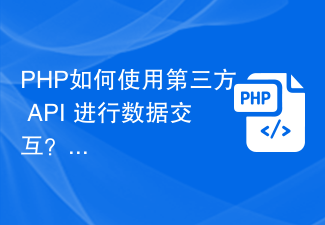 How does PHP use third-party APIs for data interaction?
Jun 29, 2023 am 09:45 AM
How does PHP use third-party APIs for data interaction?
Jun 29, 2023 am 09:45 AM
How does PHP use third-party APIs for data interaction? With the development of the Internet, many websites and applications need to interact with third-party APIs to obtain and process external data. As a popular server-side scripting language, PHP has powerful capabilities to handle these data interactions. This article will introduce how PHP uses third-party APIs for data interaction. Third-party API (ApplicationProgrammingInterface) refers to other groups
 Method and implementation of calling API interface in PHP
Jun 18, 2023 pm 11:22 PM
Method and implementation of calling API interface in PHP
Jun 18, 2023 pm 11:22 PM
With the advent of the Internet, cloud computing and big data era, more and more applications need to call third-party API interfaces to obtain data and achieve data interoperability and collaborative work. As a commonly used server-side language, PHP can also realize data interaction and integration of different systems by calling API interfaces. This article will introduce the method and implementation process of calling API interface in PHP. 1. Introduction to API interface API (Application Programming Interface), application program
 How to use PHP to call API interface to capture and process data?
Sep 05, 2023 pm 02:52 PM
How to use PHP to call API interface to capture and process data?
Sep 05, 2023 pm 02:52 PM
How to use PHP to call API interface to capture and process data? With the widespread application of WebAPI, using PHP to call API interfaces to capture and process data has become an important development skill. This article will introduce how to use PHP to make API calls and give a simple code example. Step 1: Understand the API interface. Before using PHP to call the API interface, you first need to understand the relevant parameters and request method of the API interface to be called. API interfaces usually need to provide relevant documentation
 How to use PHP language to call API interface to realize data transfer and synchronization between systems?
Sep 05, 2023 am 11:26 AM
How to use PHP language to call API interface to realize data transfer and synchronization between systems?
Sep 05, 2023 am 11:26 AM
How to use PHP language to call API interface to realize data transfer and synchronization between systems? When developing and designing modern systems, we often need to transfer and synchronize data between different systems. A common method is to use API interfaces to implement communication between systems. This article will introduce how to use PHP language to call API interface to achieve data transfer and synchronization between systems. API (Application Programming Interface) is a programmatic way to implement different systems
 How to use PHP to call Kuaishou API interface to achieve video search and recommendation
Jul 23, 2023 am 09:05 AM
How to use PHP to call Kuaishou API interface to achieve video search and recommendation
Jul 23, 2023 am 09:05 AM
How to use PHP to call Kuaishou API interface to realize video search and recommendation. Kuaishou is one of the most popular short video platforms in China. Users can publish their own video content on Kuaishou and share it with other users. As developers, we can use Kuaishou's API interface to implement video search and recommendation functions to provide users with a better experience. To obtain API permissions, first, we need to register a developer account on the Kuaishou open platform and create an application. After creating the app, we can get API access and keys for calling A




