Cache closing mechanism in Java caching technology
In Java development, caching is one of the important means to improve application performance. Caching can reduce the application's access pressure on back-end storage resources such as databases and speed up response times. At the same time, caching can also reduce the impact of network latency or bandwidth bottlenecks on application performance. However, there are some problems with caching. Especially when the cached content expires or there is a problem with the storage resource, the cached data may be inaccurate or invalid. Therefore, during the use of cache, it is necessary to take some measures to close the cache to avoid problems caused by cache.
The Java cache closing mechanism refers to how to automatically close the cache when there is a problem with the cache. There are two main ways to turn off caching: manual turning off and automatic turning off.
Manually closing the cache mechanism refers to manually closing the cache through the API in Java code.
The automatic closing cache mechanism refers to setting the cache expiration time and data capacity in the cache configuration, and closing the cache when specific conditions are met, such as when the cache size exceeds a certain threshold or the cached data expires. . Automatically closing the cache mechanism generally requires the use of relevant functions of the cache framework.
Next, this article will introduce the cache closing mechanism in Java cache technology in detail.
1. Manually close the cache
The main way to manually close the cache is to manually close the cache through the API.
In Java, caching is usually implemented using a caching framework, such as Ehcache, Redis, Memcached, etc. Taking Ehcache as an example, Ehcache provides a CacheManager class to manage the cache. You can use this class to obtain the cache object, and then close the cache by operating on the cache object.
The following is a code example to turn off the cache:
//获取CacheManager对象
CacheManager cacheManager = CacheManager.getInstance();
//获取缓存对象
Cache cache = cacheManager.getCache("myCache");
//关闭缓存
cacheManager.removeCache("myCache");In the above code, the CacheManager object is first obtained through the CacheManager.getInstance() method. Then, the cache object named "myCache" is obtained through the cacheManager.getCache() method. Finally, turn off the cache through the cacheManager.removeCache() method.
2. Automatically close the cache
Automatically closing the cache generally requires the use of related functions of the cache framework.
Take Ehcache as an example. Ehcache provides two ways to automatically close the cache: automatically close according to the cache capacity and automatically close according to the expiration time of the cache element.
- Automatically close the cache according to the cache capacity
In Ehcache, you can set the size of the cache. When the number of cache items generated in the cache reaches a certain number, you need to Automatically turn off the cache to prevent the cache from taking up too much memory and affecting application performance. The maximum number of elements can be set using the maxElementsInMemory property.
Ehcache provides two cache eviction strategies to manage cached elements. When the number of cache elements reaches the maximum size limit, some cache elements need to be evicted. Ehcache provides the following two cache eviction strategies:
(1) LRU eviction strategy: Least Recently Used, least recently used. Select the objects that have not been used for the longest period of time to clear.
(2) FIFO eviction strategy: First In First Out, first in, first out. Objects are cleared in the order in which they were entered into the cache.
The following is an example of a configuration file that automatically turns off the cache size:
<ehcache>
<cache name="myCache"
maxEntriesLocalHeap="10000"
maxEntriesLocalDisk="1000"
eternal="false"
diskSpoolBufferSizeMB="20"
timeToIdleSeconds="300" timeToLiveSeconds="600"
memoryStoreEvictionPolicy="LFU">
</cache>
</ehcache>In the above configuration file, the maximum number of elements in the cache is set to 10,000 through the maxEntriesLocalHeap attribute. When the number of elements stored in the cache exceeds 10,000, Ehcache will automatically close the cache.
- Automatically close the cache based on the expiration time of the cache element
In Ehcache, you can set the maximum survival time and minimum survival time of each element in the cache. When the maximum or minimum survival time of an element in the cache exceeds the preset time, the element will be deleted from the cache. You can use the timeToLiveSeconds attribute to set the maximum live time of each element in the cache, and the timeToIdleSeconds attribute to set the minimum live time of each element in the cache.
The following is an example of a configuration file that automatically closes the cache time:
<ehcache>
<cache name="myCache"
maxEntriesLocalHeap="10000"
maxEntriesLocalDisk="1000"
eternal="false"
diskSpoolBufferSizeMB="20"
timeToIdleSeconds="300" timeToLiveSeconds="600"
memoryStoreEvictionPolicy="LFU">
</cache>
</ehcache>In the above configuration file, the minimum survival time of each element in the cache is set to 300 seconds through the timeToIdleSeconds attribute, which is set through the timeToLiveSeconds attribute The maximum survival time of each element in the cache is 600 seconds. When the maximum or minimum survival time of an element in the cache exceeds the preset time, the element will be deleted from the cache, thereby automatically closing the cache.
3. Summary
The cache closing mechanism is an important issue in Java cache technology. In Java, two mechanisms, manual closing and automatic closing, can be used to achieve cache closing. Manually closing the cache is to manually close the cache through the API and needs to be implemented in the code. Automatically closing the cache generally requires the use of related functions of the cache framework. Ehcache provides two mechanisms to automatically close the cache: automatically close based on cache capacity and automatically close based on the expiration time of cache elements. The method of automatically closing the cache based on the cache capacity is simple, but the parameters need to be set appropriately according to the actual situation; the method of automatically closing the cache based on the expiration time of the cache element is more flexible, but it may happen that the cache element has expired but has not expired. Therefore, when using the cache closing mechanism, you need to make a flexible choice based on the actual situation.
The above is the detailed content of Cache closing mechanism in Java caching technology. For more information, please follow other related articles on the PHP Chinese website!

Hot AI Tools

Undresser.AI Undress
AI-powered app for creating realistic nude photos

AI Clothes Remover
Online AI tool for removing clothes from photos.

Undress AI Tool
Undress images for free

Clothoff.io
AI clothes remover

Video Face Swap
Swap faces in any video effortlessly with our completely free AI face swap tool!

Hot Article

Hot Tools

Notepad++7.3.1
Easy-to-use and free code editor

SublimeText3 Chinese version
Chinese version, very easy to use

Zend Studio 13.0.1
Powerful PHP integrated development environment

Dreamweaver CS6
Visual web development tools

SublimeText3 Mac version
God-level code editing software (SublimeText3)

Hot Topics
 1392
1392
 52
52
 Cache nesting structure in Java caching technology
Jun 20, 2023 am 09:27 AM
Cache nesting structure in Java caching technology
Jun 20, 2023 am 09:27 AM
With the rapid development of the Internet and the explosive growth of the number of users, how to improve the performance of websites or applications has become a problem that every developer needs to pay attention to. Among them, caching technology is widely used to improve the response speed of the system and reduce the burden of background operations such as databases. The cache nesting structure in Java cache technology can more effectively improve cache efficiency. A cache is a temporary way of storing data, typically in memory, to avoid the need to access a database or other data source for each request. Simply put, the cache is in memory
 Cache data sharding in Java caching technology
Jun 20, 2023 pm 02:13 PM
Cache data sharding in Java caching technology
Jun 20, 2023 pm 02:13 PM
Cache data sharding in Java cache technology With the rapid development of the Internet and the arrival of the big data era, the rapid growth of data volume has brought huge challenges to our data storage and processing. In order to solve this problem, caching technology came into being. Caching refers to storing data in faster storage devices in order to speed up data access and read and write operations. In Java caching technology, caching data sharding is a common technical means. What is cached data sharding? In high-concurrency scenarios, cache often becomes a bottleneck. At this time, we can pass
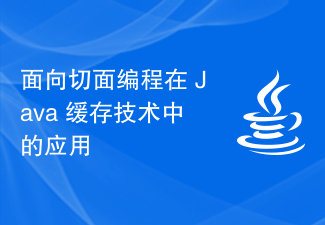 Application of aspect-oriented programming in Java caching technology
Jun 20, 2023 pm 11:37 PM
Application of aspect-oriented programming in Java caching technology
Jun 20, 2023 pm 11:37 PM
With the continuous development of Internet applications, the requirements for system performance are becoming higher and higher, especially in the field of data caching. Java caching technology has become one of the core technologies for many Internet applications due to its advantages such as high performance, high availability and high scalability. However, as the cache scale continues to expand and the cache logic becomes more complex, it is inevitable to encounter some problems, such as the consistency of cache data and the improvement of cache hit rate. Aspect-oriented programming (AOP) technology can effectively solve these problems by enhancing the process of caching logic.
 Cache automatic cleaning mechanism in Java caching technology
Jun 20, 2023 am 10:36 AM
Cache automatic cleaning mechanism in Java caching technology
Jun 20, 2023 am 10:36 AM
With the rapid development of the Internet and mobile Internet, caching technology plays an increasingly important role in application development. Java caching technology, as an efficient data caching method, can greatly improve the performance and stability of applications. However, the data stored in the cache will continue to increase. If the cache is not cleared in time, the performance of the application will decrease or even crash. Therefore, the automatic cache cleaning mechanism is an essential part of Java caching technology. The automatic cache cleaning mechanism in Java caching technology can
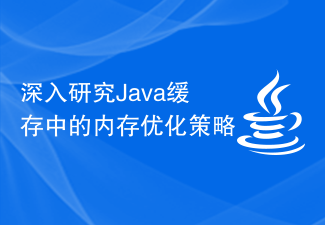 A deep dive into memory optimization strategies in Java caching
Jan 23, 2024 am 08:33 AM
A deep dive into memory optimization strategies in Java caching
Jan 23, 2024 am 08:33 AM
Efficiently Utilize Memory Resources: Exploring Memory Management Strategies in Java Cache Mechanism Overview: During the development process, optimizing memory usage is an important part of improving application performance. As a high-level programming language, Java provides a flexible memory management mechanism, of which caching is a commonly used technical means. This article will introduce the memory management strategy of Java caching mechanism and provide some specific code examples. 1. What is cache? Caching is a technology that temporarily stores calculation results in memory. It stores the calculation results in memory in advance
 Cache automatic extraction in Java caching technology
Jun 21, 2023 pm 10:15 PM
Cache automatic extraction in Java caching technology
Jun 21, 2023 pm 10:15 PM
With the continuous development of computer technology, data processing has become more and more important. In the process of processing data, caching technology has always been a popular solution. The automatic cache extraction technology provides great convenience for a large number of applications. Cache automatic retrieval in Java cache technology is a technology that automatically determines whether the cache should be updated based on the cache hit rate. It automatically extracts and updates the content in the cache library by monitoring and counting cache hit rates. This technology uses Java
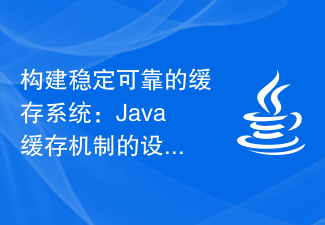 Building a stable and reliable caching system: Sharing experience in the design and implementation of Java caching mechanism
Jan 23, 2024 am 09:30 AM
Building a stable and reliable caching system: Sharing experience in the design and implementation of Java caching mechanism
Jan 23, 2024 am 09:30 AM
Building a reliable caching system: Design and practical experience sharing of Java caching mechanism Introduction: In most applications, data caching is a common method to improve system performance. Caching reduces access to the underlying data source, significantly improving application response time. In Java, we can implement the caching mechanism in a variety of ways. This article will introduce some common caching design patterns and practical experiences, and provide specific code examples. 1. Cache design pattern: Memory-based cache Memory-based cache is the most common
 Introduction to caching applications in Java language
Jun 10, 2023 pm 12:12 PM
Introduction to caching applications in Java language
Jun 10, 2023 pm 12:12 PM
Java is a widely used programming language. It not only has huge advantages in developing web applications, mobile applications, and desktop applications, but also has unique advantages in caching processing. In Java, caching technology is a very practical technology designed to speed up the response speed of applications. In this article, we will focus on caching applications in the Java language. What is cache? First, we need to clarify what cache is. Cache is a type of high-speed memory used to store frequently accessed data in memory to reduce the need for slow




