 Backend Development
Backend Development
 Golang
Golang
 The practice of using cache to accelerate speech conversion algorithm in Golang.
The practice of using cache to accelerate speech conversion algorithm in Golang.
The practice of using cache to accelerate speech conversion algorithm in Golang.
Golang is a feature-rich programming language that can meet the various needs of programmers. Among them, speech conversion is a common task such as converting speech to text or converting text to speech, etc. However, this task requires a large amount of computing resources, so how to increase the conversion speed while ensuring accuracy has become a major challenge for developers. This article will introduce how to use caching to accelerate the speech conversion algorithm and improve the performance of the program.
- Existing Problems
When performing voice conversion, the traditional approach is to complete it through online services or locally installed software. Online services have many restrictions, such as requiring file uploads, limiting file sizes, etc., and may not be possible in a distributed system. Although locally installed software has higher running speed and higher flexibility, as the amount of data increases, As the number continues to increase, performance problems gradually become apparent and user experience gradually degrades. - Solution
To solve this problem, we can use caching to speed up the speech conversion algorithm. Specifically, caching is a technique for storing data in computer memory or hard drive for later use. It can greatly increase the speed of a program because the data stored in the cache does not need to be recalculated or reread, thus improving the response time of the program. In the speech conversion algorithm, we can cache the converted data. The next time we need to convert the same speech, we can directly obtain it from the cache without re-conversion. - Practical process
We will use Golang to implement this solution. First, we need to define a structure to store the converted voice file information, including the original file name, converted file name and converted text.
type VoiceCache struct {
OriginalName string
ConvertedName string
ConvertedText string
}Then, we need to define a map to store the converted voice file information.
var voiceCacheMap map[string]VoiceCache
When performing voice conversion, we use the file name of the voice file as the key to find whether there is a corresponding conversion result in the map. If there is, return the result in the cache directly; otherwise, perform normal speech conversion and store the result in the cache.
func ConvertVoice(oriFileName string) (string, string, error) {
if cache, ok := voiceCacheMap[oriFileName]; ok {
return cache.ConvertedName, cache.ConvertedText, nil
} else {
// 进行正常的语音转换
convertedName, convertedText, err := doConvert(oriFileName)
if err != nil {
return "", "", err
}
// 将转换结果存入缓存
voiceCacheMap[oriFileName] = VoiceCache{
OriginalName: oriFileName,
ConvertedName: convertedName,
ConvertedText: convertedText,
}
return convertedName, convertedText, nil
}
}Finally, we need to clean the cache regularly to avoid the cache taking up too much memory. Here we can set up a scheduled task to clean some caches at each fixed time interval.
func clearCache() {
for {
<-time.After(time.Hour * 24 * 7) // 每7天清理一次缓存
voiceCacheMap = make(map[string]VoiceCache)
}
}- Summary
By using caching to accelerate the speech conversion algorithm, we can greatly improve the performance of the program and provide a smoother user experience. However, when using the cache, you also need to pay attention to issues such as controlling the cache size and cleaning the cache regularly to avoid the cache taking up too much memory.
The above is the detailed content of The practice of using cache to accelerate speech conversion algorithm in Golang.. For more information, please follow other related articles on the PHP Chinese website!

Hot AI Tools

Undresser.AI Undress
AI-powered app for creating realistic nude photos

AI Clothes Remover
Online AI tool for removing clothes from photos.

Undress AI Tool
Undress images for free

Clothoff.io
AI clothes remover

AI Hentai Generator
Generate AI Hentai for free.

Hot Article

Hot Tools

Notepad++7.3.1
Easy-to-use and free code editor

SublimeText3 Chinese version
Chinese version, very easy to use

Zend Studio 13.0.1
Powerful PHP integrated development environment

Dreamweaver CS6
Visual web development tools

SublimeText3 Mac version
God-level code editing software (SublimeText3)

Hot Topics
 1378
1378
 52
52
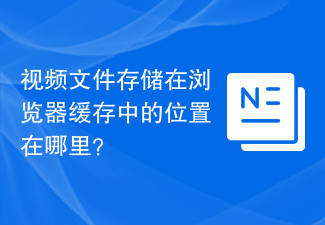 Where are video files stored in browser cache?
Feb 19, 2024 pm 05:09 PM
Where are video files stored in browser cache?
Feb 19, 2024 pm 05:09 PM
Which folder does the browser cache the video in? When we use the Internet browser every day, we often watch various online videos, such as watching music videos on YouTube or watching movies on Netflix. These videos will be cached by the browser during the loading process so that they can be loaded quickly when played again in the future. So the question is, in which folder are these cached videos actually stored? Different browsers store cached video folders in different locations. Below we will introduce several common browsers and their
 How to view and refresh dns cache in Linux
Mar 07, 2024 am 08:43 AM
How to view and refresh dns cache in Linux
Mar 07, 2024 am 08:43 AM
DNS (DomainNameSystem) is a system used on the Internet to convert domain names into corresponding IP addresses. In Linux systems, DNS caching is a mechanism that stores the mapping relationship between domain names and IP addresses locally, which can increase the speed of domain name resolution and reduce the burden on the DNS server. DNS caching allows the system to quickly retrieve the IP address when subsequently accessing the same domain name without having to issue a query request to the DNS server each time, thereby improving network performance and efficiency. This article will discuss with you how to view and refresh the DNS cache on Linux, as well as related details and sample code. Importance of DNS Caching In Linux systems, DNS caching plays a key role. its existence
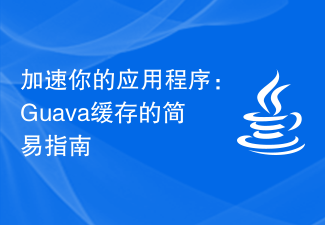 Speed up your applications: A simple guide to Guava caching
Jan 31, 2024 pm 09:11 PM
Speed up your applications: A simple guide to Guava caching
Jan 31, 2024 pm 09:11 PM
A Beginner's Guide to Guava Cache: Speed Up Your Applications Guava Cache is a high-performance in-memory caching library that can significantly improve application performance. It provides a variety of caching strategies, including LRU (least recently used), LFU (least recently used), and TTL (time to live). 1. Install Guava cache and add the dependency of Guava cache library to your project. com.goog
 Will HTML files be cached?
Feb 19, 2024 pm 01:51 PM
Will HTML files be cached?
Feb 19, 2024 pm 01:51 PM
Title: Caching mechanism and code examples of HTML files Introduction: When writing web pages, we often encounter browser cache problems. This article will introduce the caching mechanism of HTML files in detail and provide some specific code examples to help readers better understand and apply this mechanism. 1. Browser caching principle In the browser, whenever a web page is accessed, the browser will first check whether there is a copy of the web page in the cache. If there is, the web page content is obtained directly from the cache. This is the basic principle of browser caching. Benefits of browser caching mechanism
 Advanced Usage of PHP APCu: Unlocking the Hidden Power
Mar 01, 2024 pm 09:10 PM
Advanced Usage of PHP APCu: Unlocking the Hidden Power
Mar 01, 2024 pm 09:10 PM
PHPAPCu (replacement of php cache) is an opcode cache and data cache module that accelerates PHP applications. Understanding its advanced features is crucial to utilizing its full potential. 1. Batch operation: APCu provides a batch operation method that can process a large number of key-value pairs at the same time. This is useful for large-scale cache clearing or updates. //Get cache keys in batches $values=apcu_fetch(["key1","key2","key3"]); //Clear cache keys in batches apcu_delete(["key1","key2","key3"]);2 .Set cache expiration time: APCu allows you to set an expiration time for cache items so that they automatically expire after a specified time.
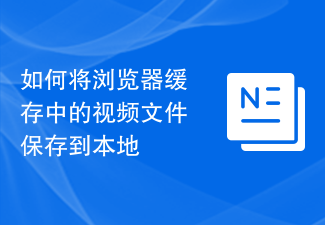 How to save video files from browser cache to local
Feb 23, 2024 pm 06:45 PM
How to save video files from browser cache to local
Feb 23, 2024 pm 06:45 PM
How to Export Browser Cache Videos With the rapid development of the Internet, videos have become an indispensable part of people's daily lives. When browsing the web, we often encounter video content that we want to save or share, but sometimes we cannot find the source of the video files because they may only exist in the browser's cache. So, how do you export videos from your browser cache? This article will introduce you to several common methods. First, we need to clarify a concept, namely browser cache. The browser cache is used by the browser to improve user experience.
 Caching mechanism and application practice in PHP development
May 09, 2024 pm 01:30 PM
Caching mechanism and application practice in PHP development
May 09, 2024 pm 01:30 PM
In PHP development, the caching mechanism improves performance by temporarily storing frequently accessed data in memory or disk, thereby reducing the number of database accesses. Cache types mainly include memory, file and database cache. Caching can be implemented in PHP using built-in functions or third-party libraries, such as cache_get() and Memcache. Common practical applications include caching database query results to optimize query performance and caching page output to speed up rendering. The caching mechanism effectively improves website response speed, enhances user experience and reduces server load.
 APCu Best Practices: Improving the Efficiency of Your Applications
Mar 01, 2024 pm 10:58 PM
APCu Best Practices: Improving the Efficiency of Your Applications
Mar 01, 2024 pm 10:58 PM
Optimizing Cache Size and Cleanup Strategies It is critical to allocate appropriate cache size to APCu. A cache that is too small cannot cache data effectively, while a cache that is too large wastes memory. Generally speaking, setting the cache size to 1/4 to 1/2 of the available memory is a reasonable range. Additionally, having an effective cleanup strategy ensures that stale or invalid data is not kept in the cache. You can use APCu's automatic cleaning feature or implement a custom cleaning mechanism. Sample code: //Set the cache size to 256MB apcu_add("cache_size",268435456); //Clear the cache every 60 minutes apcu_add("cache_ttl",60*60); Enable compression



