Implement routing grouping using ThinkPHP6
In modern web development, routing is a crucial component. It helps us map requests to corresponding controller methods and can perform different operations based on different URL paths. In some complex applications, routes may need to be grouped for better organization and management. This article will introduce how to implement routing grouping in ThinkPHP6.
ThinkPHP6 is a high-performance web development framework based on PHP, which provides a wealth of functions and tools that can greatly improve the development efficiency of web applications. Routing is one of the core functions. It can not only map requests, but also implement routing grouping.
First, we need to define the grouping in the route. Route groups can be defined in the route pp.php file as follows:
use think
acadeRoute;
// 定义分组路由
Route::group('admin', function () {
// 定义子路由
Route::rule('/', 'admin/Index/index');
Route::rule('login', 'admin/Login/index');
Route::rule('logout', 'admin/Login/logout');
})->prefix('admin/');In the above example, use the Route::group() method A routing group named admin is defined, and they have the same prefix admin/, indicating that they all belong to the admin routing group. Next, three sub-routes are defined, namely /, login and logout, which correspond to adminIndexindex and adminLoginindex respectively. and adminLoginlogout methods.
Note that we can specify more options in the group method, such as middleware, header, suffix , domain, etc. These options can help us better control the behavior and properties of group routing.
After defining routing groups, we can use them to handle requests. For example, when a request arrives with the URL http://example.com/admin/login, it will be mapped to the adminLoginindex method.
Handling group routing in the controller is also very simple. We can get the names of the current controller and action through the $this->request->controller() and $this->request->action() methods, Then determine whether it is in the group, for example:
namespace appcontroller;
use think
acadeRequest;
class Index
{
public function index()
{
$controller = Request::controller();
$action = Request::action();
if ($controller == 'Index' && $action == 'index') {
// 处理首页请求
} else if ($controller == 'Admin' && $action == 'index') {
// 处理后台首页请求
} else {
// 处理其他请求
}
}
}In the above controller, we use the Request static class to get the current controller and operation names, and perform operations on these names judgment so that the request can be processed as needed.
To summarize, it is very simple to implement routing grouping using ThinkPHP6. We only need to define the group route in route pp.php, and then obtain the controller and operation name in the controller through the Request class. Route grouping can greatly improve the readability and maintainability of an application, and is especially useful in large applications.
The above is the detailed content of Implement routing grouping using ThinkPHP6. For more information, please follow other related articles on the PHP Chinese website!

Hot AI Tools

Undresser.AI Undress
AI-powered app for creating realistic nude photos

AI Clothes Remover
Online AI tool for removing clothes from photos.

Undress AI Tool
Undress images for free

Clothoff.io
AI clothes remover

Video Face Swap
Swap faces in any video effortlessly with our completely free AI face swap tool!

Hot Article

Hot Tools

Notepad++7.3.1
Easy-to-use and free code editor

SublimeText3 Chinese version
Chinese version, very easy to use

Zend Studio 13.0.1
Powerful PHP integrated development environment

Dreamweaver CS6
Visual web development tools

SublimeText3 Mac version
God-level code editing software (SublimeText3)

Hot Topics
 1389
1389
 52
52
 Remove duplicate values from PHP array using regular expressions
Apr 26, 2024 pm 04:33 PM
Remove duplicate values from PHP array using regular expressions
Apr 26, 2024 pm 04:33 PM
How to remove duplicate values from PHP array using regular expressions: Use regular expression /(.*)(.+)/i to match and replace duplicates. Iterate through the array elements and check for matches using preg_match. If it matches, skip the value; otherwise, add it to a new array with no duplicate values.
 What is programming for and what is the use of learning it?
Apr 28, 2024 pm 01:34 PM
What is programming for and what is the use of learning it?
Apr 28, 2024 pm 01:34 PM
1. Programming can be used to develop various software and applications, including websites, mobile applications, games, and data analysis tools. Its application fields are very wide, covering almost all industries, including scientific research, health care, finance, education, entertainment, etc. 2. Learning programming can help us improve our problem-solving skills and logical thinking skills. During programming, we need to analyze and understand problems, find solutions, and translate them into code. This way of thinking can cultivate our analytical and abstract abilities and improve our ability to solve practical problems.
 Problem-Solving with Python: Unlock Powerful Solutions as a Beginner Coder
Oct 11, 2024 pm 08:58 PM
Problem-Solving with Python: Unlock Powerful Solutions as a Beginner Coder
Oct 11, 2024 pm 08:58 PM
Pythonempowersbeginnersinproblem-solving.Itsuser-friendlysyntax,extensivelibrary,andfeaturessuchasvariables,conditionalstatements,andloopsenableefficientcodedevelopment.Frommanagingdatatocontrollingprogramflowandperformingrepetitivetasks,Pythonprovid
 Collection of C++ programming puzzles: stimulate thinking and improve programming skills
Jun 01, 2024 pm 10:26 PM
Collection of C++ programming puzzles: stimulate thinking and improve programming skills
Jun 01, 2024 pm 10:26 PM
C++ programming puzzles cover algorithm and data structure concepts such as Fibonacci sequence, factorial, Hamming distance, maximum and minimum values of arrays, etc. By solving these puzzles, you can consolidate C++ knowledge and improve algorithm understanding and programming skills.
 The Key to Coding: Unlocking the Power of Python for Beginners
Oct 11, 2024 pm 12:17 PM
The Key to Coding: Unlocking the Power of Python for Beginners
Oct 11, 2024 pm 12:17 PM
Python is an ideal programming introduction language for beginners through its ease of learning and powerful features. Its basics include: Variables: used to store data (numbers, strings, lists, etc.). Data type: Defines the type of data in the variable (integer, floating point, etc.). Operators: used for mathematical operations and comparisons. Control flow: Control the flow of code execution (conditional statements, loops).
 Unleash Your Inner Programmer: C for Absolute Beginners
Oct 11, 2024 pm 03:50 PM
Unleash Your Inner Programmer: C for Absolute Beginners
Oct 11, 2024 pm 03:50 PM
C is an ideal language for beginners to learn programming, and its advantages include efficiency, versatility, and portability. Learning C language requires: Installing a C compiler (such as MinGW or Cygwin) Understanding variables, data types, conditional statements and loop statements Writing the first program containing the main function and printf() function Practicing through practical cases (such as calculating averages) C language knowledge
 ThinkPHP6 routing: How to completely obtain URL parameters containing special characters such as Chinese?
Apr 01, 2025 pm 02:51 PM
ThinkPHP6 routing: How to completely obtain URL parameters containing special characters such as Chinese?
Apr 01, 2025 pm 02:51 PM
ThinkPHP6 routing parameters are processed in Chinese and complete acquisition. In the ThinkPHP6 framework, URL parameters containing special characters (such as Chinese and punctuation marks) are often processed...
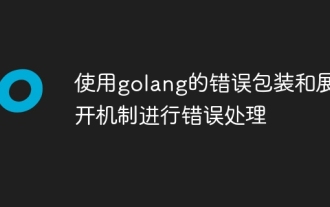 Use golang's error wrapping and unwinding mechanism for error handling
Apr 25, 2024 am 08:15 AM
Use golang's error wrapping and unwinding mechanism for error handling
Apr 25, 2024 am 08:15 AM
Error handling in Go includes wrapping errors and unwrapping errors. Wrapping errors allows one error type to be wrapped with another, providing a richer context for the error. Expand errors and traverse the nested error chain to find the lowest-level error for easy debugging. By combining these two technologies, error conditions can be effectively handled, providing richer error context and better debugging capabilities.




