Commonly used regular expression functions in PHP
With the continuous development of network technology, the use of regular expressions has now become an indispensable part of web development. The PHP language also provides many powerful regular expression functions, which can help us quickly process strings and effectively improve our development efficiency. Next, let’s introduce in detail the regular expression functions commonly used in PHP.
preg_match()
preg_match() is the most basic regular expression function in PHP, which is used to match a regular expression in a string. preg_match()The syntax of the function is as follows:
int preg_match( string $pattern, string $subject [, array &$matches [, int $flags = 0 [, int $offset = 0 ]]] )
Among them, $pattern is the regular expression, $subject is the target character to be matched String, $matches is optional, used to save the matched results, $flags is optional, used to set matching options, $offset is Optional, used to set the position in the target string from which to start matching.
Use the preg_match() function to quickly determine whether a string matches a certain pattern. If it matches, return 1; otherwise, return 0.
For example, the following code can determine whether a string is a valid email address:
$email = 'john@example.com';
if (preg_match('/^[a-zA-Z0-9._%+-]+@[a-zA-Z0-9.-]+.[a-zA-Z]{2,}$/', $email)) {
echo "This is a valid email address.";
} else {
echo "This is not a valid email address.";
}preg_replace()
preg_replace()Function Is the most commonly used function for regular expression replacement in strings. Its syntax is as follows:
mixed preg_replace( mixed $pattern, mixed $replacement, mixed $subject [, int $limit = -1 [, int &$count ]] )
Among them, $pattern is the regular expression, $replacement is the content to be replaced, $subject is the target string, $limit is optional, indicating the maximum number of substitutions, $count is optional, used to save the number of substitutions.
For example, the following code can replace all spaces in a string with underscores:
$string = 'Hello, world!';
$new_string = preg_replace('/s+/', '_', $string);
echo $new_string;preg_split()
preg_split()The function is Function used to split the target string according to regular expressions. Its syntax is as follows:
array preg_split( string $pattern, string $subject [, int $limit = -1 [, int $flags = 0 ]] )
Among them, $pattern is the regular expression, $subject is the target string, and $limit is the Options, indicating the maximum number of times to split, $flags is optional, used to set split options.
For example, the following code can split a string according to commas and spaces:
$string = 'apple, banana, orange';
$array = preg_split('/s*,s*/', $string);
print_r($array);preg_grep()
preg_grep()The function is used Function to search for elements matching a regular expression in an array. Its syntax is as follows:
array preg_grep( string $pattern, array $input [, int $flags = 0 ] )
Among them, $pattern is a regular expression, $input is the array to be searched, and $flags is Optional, used to set search options.
For example, the following code can search for all elements starting with the letter s in an array:
$array = array('apple', 'banana', 'orange', 'strawberry', 'kiwi');
$result = preg_grep('/^s/', $array);
print_r($result);preg_last_error()
preg_last_error()Function Is a function used to obtain the error information of the last regular expression operation. Its syntax is as follows:
int preg_last_error( void )
For example, the following code can get the error code of the last regular expression operation:
$string = 'Hello, world!';
if (preg_match('/w+s+(w+)/', $string)) {
echo "Match succeeded.";
} else {
$error = preg_last_error();
echo "Match failed with error code $error.";
}The above is the regular expression function commonly used in PHP. In actual development, these functions can help us save a lot of time and energy and greatly improve development efficiency. Therefore, it is very necessary for a PHP developer to be proficient in these functions.
The above is the detailed content of Commonly used regular expression functions in PHP. For more information, please follow other related articles on the PHP Chinese website!

Hot AI Tools

Undresser.AI Undress
AI-powered app for creating realistic nude photos

AI Clothes Remover
Online AI tool for removing clothes from photos.

Undress AI Tool
Undress images for free

Clothoff.io
AI clothes remover

Video Face Swap
Swap faces in any video effortlessly with our completely free AI face swap tool!

Hot Article

Hot Tools

Notepad++7.3.1
Easy-to-use and free code editor

SublimeText3 Chinese version
Chinese version, very easy to use

Zend Studio 13.0.1
Powerful PHP integrated development environment

Dreamweaver CS6
Visual web development tools

SublimeText3 Mac version
God-level code editing software (SublimeText3)

Hot Topics
 1392
1392
 52
52
 36
36
 110
110
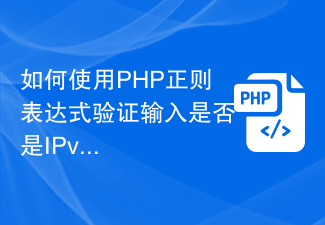 How to verify if input is an IPv6 address using PHP regex
Jun 25, 2023 am 09:37 AM
How to verify if input is an IPv6 address using PHP regex
Jun 25, 2023 am 09:37 AM
IPv6 refers to InternetProtocolVersion6, which is an IP address protocol used for Internet communication. An IPv6 address is a number composed of 128 bits, usually represented by eight hexadecimal number groups. In PHP, you can use regular expressions to verify whether the input is an IPv6 address. Here's how to use PHP regular expressions to verify IPv6 addresses. Step 1: Understand the format of the IPv6 address. The IPv6 address consists of 8 hexadecimal blocks, each
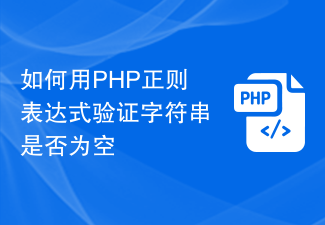 How to verify if string is empty with PHP regular expression
Jun 24, 2023 am 08:46 AM
How to verify if string is empty with PHP regular expression
Jun 24, 2023 am 08:46 AM
In PHP, we can use regular expressions to verify whether a string is empty. Cases where the string is empty include the following: The string contains only spaces. The string length is 0. String is null or undefined. Next, we'll cover how to use regular expressions in PHP to validate these situations. Regular expression: s+ This regular expression can be used to match strings containing only spaces. Where s means matching spaces, + means matching one or more. Code example: functionisEmptySt
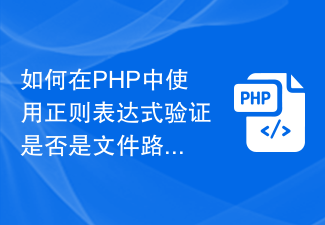 How to verify if it is a file path using regular expression in PHP
Jun 24, 2023 am 10:18 AM
How to verify if it is a file path using regular expression in PHP
Jun 24, 2023 am 10:18 AM
In PHP, regular expressions are a commonly used string matching and validation tool. During the development process, the input file path needs to be frequently verified to ensure that it is in the correct format. This article will introduce how to use regular expressions to verify whether a string is a file path. First, we need to determine the basic format of a file path. In Windows systems, a typical file path is in a format similar to "C:ProgramFilesPHPphp.exe". The path is divided into the following parts:
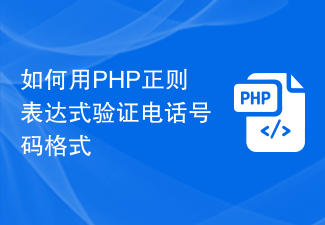 How to validate phone number format with PHP regular expression
Jun 24, 2023 am 08:44 AM
How to validate phone number format with PHP regular expression
Jun 24, 2023 am 08:44 AM
When writing web applications, you often need to verify phone numbers. A common method in PHP is to use regular expressions to determine whether the phone number is in the correct format. Regular expressions are a powerful tool that can help you identify certain patterns in concise statements. Below is an example of using regular expressions in PHP to validate phone number format. First, let's define the common format for phone numbers. Phone numbers can contain numbers, parentheses, hyphens, and spaces. A standard phone number should contain 10 digits, preceded by
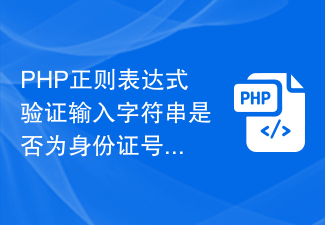 PHP regular expression to verify whether the input string is in the format of ID number or passport number
Jun 24, 2023 pm 12:11 PM
PHP regular expression to verify whether the input string is in the format of ID number or passport number
Jun 24, 2023 pm 12:11 PM
ID number and passport number are common document numbers in people's lives. When implementing functions involving these document numbers, it is often necessary to perform format verification on the entered numbers to ensure their correctness. In PHP, regular expressions can be used to achieve this function. This article will introduce how to use PHP regular expressions to verify whether the input string is in the format of an ID number or passport number. 1. ID card number verification The ID card number is composed of 18 digits and the last digit may be a letter (check code). Its format is as follows: the first 6
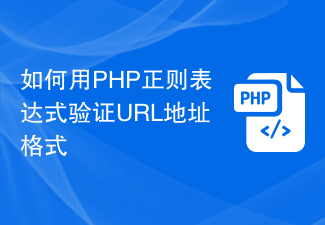 How to verify URL address format with PHP regular expression
Jun 24, 2023 am 09:51 AM
How to verify URL address format with PHP regular expression
Jun 24, 2023 am 09:51 AM
With the rapid development of the Internet, URL addresses have become an indispensable part of people's daily lives. In web development, in order to ensure that the URL address entered by the user can be correctly recognized and used by the system, we need to perform format verification on it. This article will introduce how to use PHP regular expressions to verify URL address format. 1. Basic components of URL addresses Before understanding how to verify the URL address format, we first need to understand the basic components of URL addresses. Usually, a standard URL address consists of
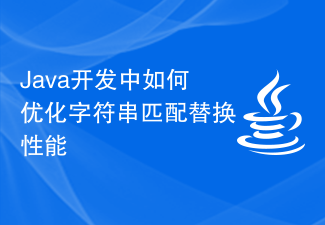 How to optimize string matching and replacement performance in Java development
Jun 29, 2023 am 09:10 AM
How to optimize string matching and replacement performance in Java development
Jun 29, 2023 am 09:10 AM
String matching and replacement is a common operation in Java development, but in some large-scale processing tasks, performance may become a problem. Therefore, it is important to optimize string matching and replacement performance. This article will introduce some methods to optimize the performance of string matching and replacement. 1. Use StringBuilder instead of String In Java, String is immutable and its value cannot be changed once it is determined. So when we need to perform string splicing operations frequently, a new St will be created each time
 How to implement the KMP algorithm in C#
Sep 19, 2023 pm 01:31 PM
How to implement the KMP algorithm in C#
Sep 19, 2023 pm 01:31 PM
How to implement the KMP algorithm in C# The KMP (Knuth-Morris-Pratt) algorithm is an efficient string matching algorithm used to find the position of a pattern string in a text string. Its core idea is to use the partial information that has been matched to avoid unnecessary comparisons. The key to implementing the KMP algorithm is to construct a partial match table (PartialMatchTable), also called the next array. This array records the length of the longest matching suffix substring of each prefix substring in the pattern string. Down




