 Web Front-end
Web Front-end
 Vue.js
Vue.js
 How to use the input box carriage return event and verification function in the Vue document
How to use the input box carriage return event and verification function in the Vue document
How to use the input box carriage return event and verification function in the Vue document
Vue is a popular JavaScript front-end framework with a responsive data binding and component system at its core. In Vue applications, the input box is one of the most commonly used UI elements. When the user enters text, we hope to listen for the carriage return event and validate the input before submitting. This article will introduce the input box enter event and verification function usage in the Vue document.
1. Enter event of the input box in Vue
It is very simple to monitor the enter event of the input box in Vue. We only need to use the @keydown.enter modifier , you can monitor the carriage return event. For example:
<template>
<div>
<input v-model="content" @keydown.enter="submitForm">
<button @click="submitForm">提交</button>
</div>
</template>
<script>
export default {
data() {
return {
content: ''
}
},
methods: {
submitForm() {
// 提交表单代码
}
}
}
</script>In the above code, we use the v-model directive to bind the content attribute and the value of the input box. When the Enter key is pressed or the "Submit" button is clicked, the submitForm method is called to submit the form.
2. Verification function of the input box in Vue
When validating the input content of the form in Vue, we can write a check function to ensure the integrity and correctness of the form data . This function can be called before the form is submitted to check the entered data. The following is an example of using a function to validate form data:
<template>
<div>
<input v-model="username" @blur="checkUsername">
<input v-model="password" @blur="checkPassword">
<button @click="submit">提交</button>
</div>
</template>
<script>
export default {
data() {
return {
username: '',
password: '',
usernameError: '',
passwordError: ''
}
},
methods: {
checkUsername() {
if (!this.username) {
this.usernameError = '用户名不能为空';
} else {
this.usernameError = '';
}
},
checkPassword() {
if (!this.password) {
this.passwordError = '密码不能为空';
} else {
this.passwordError = '';
}
},
submit() {
this.checkUsername();
this.checkPassword();
if (!this.usernameError && !this.passwordError) {
// 提交表单代码
}
}
}
}
</script> In the above code, we bind username and ## through the v-model directive #passwordThe value of the attribute and input box. Verify the content of the input box in the checkUsername and checkPassword methods. If the verification fails, set the corresponding error message; otherwise, set the error message to empty. On clicking the "Submit" button, we call the submit method to check the input and submit the form.
@keydown.enter modifier to listen for the carriage return event and writing a check function to verify the input content, simple and reliable form processing can be achieved. In the development of Vue, understanding and mastering these skills will help us implement front-end applications more efficiently.
The above is the detailed content of How to use the input box carriage return event and verification function in the Vue document. For more information, please follow other related articles on the PHP Chinese website!

Hot AI Tools

Undresser.AI Undress
AI-powered app for creating realistic nude photos

AI Clothes Remover
Online AI tool for removing clothes from photos.

Undress AI Tool
Undress images for free

Clothoff.io
AI clothes remover

AI Hentai Generator
Generate AI Hentai for free.

Hot Article

Hot Tools

Notepad++7.3.1
Easy-to-use and free code editor

SublimeText3 Chinese version
Chinese version, very easy to use

Zend Studio 13.0.1
Powerful PHP integrated development environment

Dreamweaver CS6
Visual web development tools

SublimeText3 Mac version
God-level code editing software (SublimeText3)

Hot Topics
 How to implement panel drag and drop adjustment function similar to VSCode in front-end development?
Apr 04, 2025 pm 02:06 PM
How to implement panel drag and drop adjustment function similar to VSCode in front-end development?
Apr 04, 2025 pm 02:06 PM
Explore the implementation of panel drag and drop adjustment function similar to VSCode in the front-end. In front-end development, how to implement VSCode similar to VSCode...
 How to manually trigger the onBlur event of a cell in Avue-crud row editing mode?
Apr 04, 2025 pm 02:00 PM
How to manually trigger the onBlur event of a cell in Avue-crud row editing mode?
Apr 04, 2025 pm 02:00 PM
The onBlur event that implements Avue-crud row editing in the Avue component library manually triggers the Avue-crud component. It provides convenient in-line editing functions, but sometimes we need to...
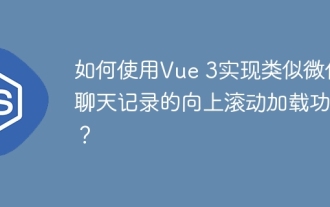 How to use Vue 3 to implement up scrolling loading function similar to WeChat chat records?
Apr 04, 2025 pm 03:51 PM
How to use Vue 3 to implement up scrolling loading function similar to WeChat chat records?
Apr 04, 2025 pm 03:51 PM
How to achieve upward scrolling loading similar to WeChat chat records? When developing applications similar to WeChat chat records, a common question is how to...
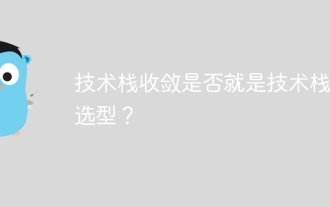 Is the convergence of the technology stack the selection of the technology stack?
Apr 02, 2025 pm 04:42 PM
Is the convergence of the technology stack the selection of the technology stack?
Apr 02, 2025 pm 04:42 PM
Title: The relationship between technology stack convergence and selection: Does technology stack convergence refer to the selection of technology stack? I saw an article that has a convergence technology stack...
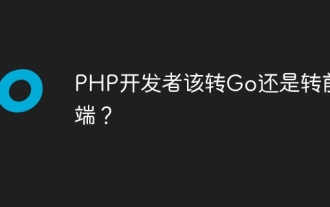 Should PHP developers switch to Go or to front-end?
Apr 02, 2025 pm 04:57 PM
Should PHP developers switch to Go or to front-end?
Apr 02, 2025 pm 04:57 PM
Career choices for PHP developers: to switch to Go or to front-end? In the modern software development industry, the selection of technology stacks and the planning of career development paths are for...
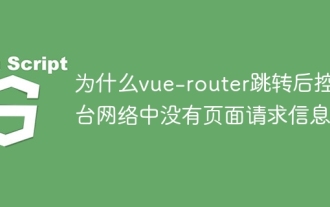 Why is there no page request information on the console network after vue-router jump?
Apr 04, 2025 pm 05:27 PM
Why is there no page request information on the console network after vue-router jump?
Apr 04, 2025 pm 05:27 PM
Why is there no page request information on the console network after vue-router jump? When using vue-router for page redirection, you may notice a...
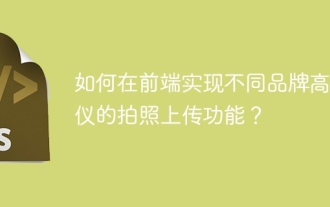 How to implement the photo upload function of high-photographers of different brands on the front end?
Apr 04, 2025 pm 05:42 PM
How to implement the photo upload function of high-photographers of different brands on the front end?
Apr 04, 2025 pm 05:42 PM
How to implement the photo upload function of different brands of high-photographers on the front end When developing front-end projects, you often encounter the need to integrate hardware equipment. for...
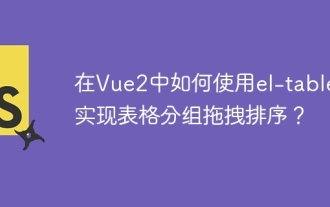 How to use el-table to implement table grouping, drag and drop sorting in Vue2?
Apr 04, 2025 pm 07:54 PM
How to use el-table to implement table grouping, drag and drop sorting in Vue2?
Apr 04, 2025 pm 07:54 PM
Implementing el-table table group drag and drop sorting in Vue2. Using el-table tables to implement group drag and drop sorting in Vue2 is a common requirement. Suppose we have a...





