PHP application: use current date as file name
In PHP applications, we sometimes need to use the current date as the file name to save or upload files. Although it is possible to enter the date manually, it is more convenient, faster and more accurate to use the current date as the file name.
In PHP, we can use the date() function to get the current date. The method of using this function is:
1 |
|
Among them, format is the date format string, and timestamp is the timestamp representing the date and time. If this parameter is not passed, the current timestamp will be used.
The following are commonly used date format strings:
| Format | Description |
|---|---|
| Y | Four-digit year |
| m | Two-digit month (01-12) |
| d | Two-digit date (01-31) |
If we want to use the current date as the file name, we You can use the following code:
1 |
|
Among them, 'Y-m-d' means that the date format is year-month-day, and can be adjusted as needed. '.txt' is the file extension, which can also be modified as needed.
After using the above code, the $filename variable will contain the file name of the current date, for example: 2019-05-31.txt.
If you want to include the time in the file name, we can use the following code:
1 |
|
Where, 'H:i:s' means the time format is hours:minutes:seconds.
In addition to using the date() function, we can also use the DateTime class to get the current date and time. The following is a sample code using the DateTime class:
1 2 |
|
Among them, new DateTime() creates a DateTime object, and the $datetime->format() method formats the DateTime object into the specified date and time format string. . This method allows more flexible control of the date format and is also very convenient when date calculations are required.
In actual development, using the current date as the file name can improve the readability, maintainability and accuracy of the code. Whether you use the date() function or the DateTime class, you can quickly and easily obtain the current date and time and apply it to the generation of file names.
The above is the detailed content of PHP application: use current date as file name. For more information, please follow other related articles on the PHP Chinese website!

Hot AI Tools

Undresser.AI Undress
AI-powered app for creating realistic nude photos

AI Clothes Remover
Online AI tool for removing clothes from photos.

Undress AI Tool
Undress images for free

Clothoff.io
AI clothes remover

Video Face Swap
Swap faces in any video effortlessly with our completely free AI face swap tool!

Hot Article

Hot Tools

Notepad++7.3.1
Easy-to-use and free code editor

SublimeText3 Chinese version
Chinese version, very easy to use

Zend Studio 13.0.1
Powerful PHP integrated development environment

Dreamweaver CS6
Visual web development tools

SublimeText3 Mac version
God-level code editing software (SublimeText3)

Hot Topics
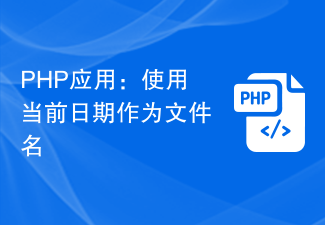 PHP application: use current date as file name
Jun 20, 2023 am 09:33 AM
PHP application: use current date as file name
Jun 20, 2023 am 09:33 AM
In PHP applications, we sometimes need to save or upload files using the current date as the file name. Although it is possible to enter the date manually, it is more convenient, faster and more accurate to use the current date as the file name. In PHP, we can use the date() function to get the current date. The usage method of this function is: date(format, timestamp); where format is the date format string, and timestamp is the timestamp representing the date and time. If this parameter is not passed, it will be used
 Tutorial: Use Firebase Cloud Messaging to implement scheduled message push functions in PHP applications
Jul 25, 2023 am 11:21 AM
Tutorial: Use Firebase Cloud Messaging to implement scheduled message push functions in PHP applications
Jul 25, 2023 am 11:21 AM
Tutorial: Using Firebase Cloud Messaging to implement scheduled message push functions in PHP applications Overview Firebase Cloud Messaging (FCM) is a free message push service provided by Google, which can help developers send real-time messages to Android, iOS and Web applications. This tutorial will lead you to use FCM to implement scheduled message push functions through PHP applications. Step 1: Create a Firebase project First, in F
 Generic programming in PHP and its applications
Jun 22, 2023 pm 08:07 PM
Generic programming in PHP and its applications
Jun 22, 2023 pm 08:07 PM
1. What is generic programming? Generic programming refers to the implementation of a common data type in a programming language so that this data type can be applied to different data types, thereby achieving code reuse and efficiency. PHP is a dynamically typed language. It does not have a strong type mechanism like C++, Java and other languages, so it is not easy to implement generic programming in PHP. 2. Generic programming in PHP There are two ways to implement generic programming in PHP: using interfaces and using traits. Create an interface in PHP using an interface
 Tips for dealing with garbled Chinese file names in PHP
Feb 27, 2024 pm 02:18 PM
Tips for dealing with garbled Chinese file names in PHP
Feb 27, 2024 pm 02:18 PM
Tips for dealing with garbled Chinese file names in PHP During the development process, we often encounter the problem of garbled Chinese file names, especially when processing files uploaded by users. In PHP, how to correctly handle garbled file names is a common and important problem. This article will introduce some techniques for dealing with garbled Chinese file names and provide specific code examples to help readers better deal with this challenge. Problem description: When users upload files, the Chinese file names sometimes appear to be garbled. This is because different operating systems and browsers
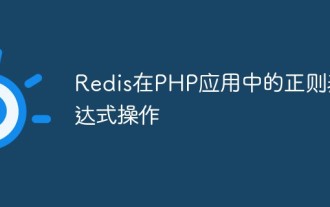 Redis regular expression operation in PHP applications
May 16, 2023 pm 05:31 PM
Redis regular expression operation in PHP applications
May 16, 2023 pm 05:31 PM
Redis is a high-performance key-value storage system that supports a variety of data structures, including strings, hash tables, lists, sets, ordered sets, etc. At the same time, Redis also supports regular expression matching and replacement operations on string data, which makes it highly flexible and convenient in developing PHP applications. To use Redis for regular expression operations in PHP applications, you need to install the phpredis extension first. This extension provides a way to communicate with the Redis server.
 Java how to loop through a folder and get all file names
Mar 29, 2024 pm 01:24 PM
Java how to loop through a folder and get all file names
Mar 29, 2024 pm 01:24 PM
Java is a popular programming language with powerful file handling capabilities. In Java, traversing a folder and getting all file names is a common operation, which can help us quickly locate and process files in a specific directory. This article will introduce how to implement a method of traversing a folder and getting all file names in Java, and provide specific code examples. 1. Use the recursive method to traverse the folder. We can use the recursive method to traverse the folder. The recursive method is a way of calling itself, which can effectively traverse the folder.
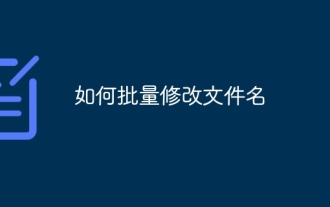 How to batch modify file names
Nov 09, 2023 am 10:05 AM
How to batch modify file names
Nov 09, 2023 am 10:05 AM
Methods for batch modifying file names include using the mv command, using the rename command, using the find command combined with the mv command, using the mmv command, etc. Detailed introduction: 1. Use the mv command. The mv command is a command used to move files or rename files in the Linux system. Through the mv command, you can move a file to another location and modify the file name at the same time; 2. Use rename command, the rename command is a powerful batch file renaming tool, which can match and replace file names through regular expressions, etc.
 Steps to solve the problem that the file name is too long and cannot be deleted in Windows 10
Mar 27, 2024 pm 04:41 PM
Steps to solve the problem that the file name is too long and cannot be deleted in Windows 10
Mar 27, 2024 pm 04:41 PM
1. First find the file or folder that you need to delete. Because the file name is too long, the system will prompt when performing the deletion operation, [The file or directory cannot be deleted because the file name is too long]; as shown in the figure: 2 . At this time, use the shortcut key [Win+R] to open Run, enter [cmd], and open the command prompt after confirmation; as shown in the figure: 3. First switch to the disk where the file is located, mine is in D, enter [D:] , and then switch to the folder where the file is located. Mine is in [1], enter [cd1], and then enter [dir] to see all the files in the directory. In my directory, there is only one file that needs to be deleted. ;As shown in the figure: 4. Enter [del*.png] at this time, that is, all files with the suffix png in the directory will be






