
The method for ajax to obtain variables in the php method is: 1. Create a js sample file; 2. Use the "$.ajax()" function item "your_php_file.php" to send a post request and specify the method to be called The name of the PHP method; 3. After the PHP method returns successfully, store the value contained in the response in the variable "bar" for further use.
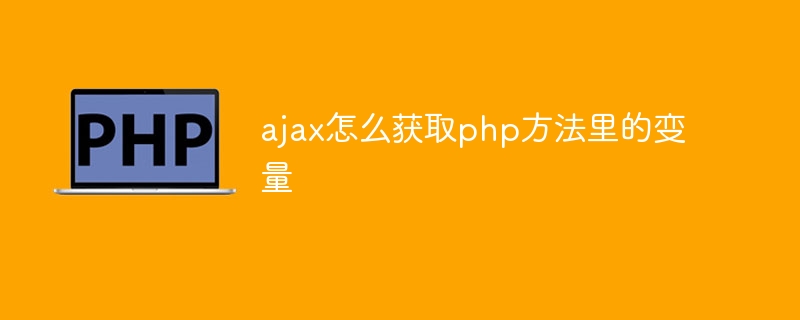
Operating system for this tutorial: Windows 10 system, php8.1.3 version, Dell G3 computer.
To get the variables in the PHP method, you need to use AJAX to make the request.
Suppose you have a PHP method named `foo`, which contains a variable `$bar`. You can follow the following steps to get this variable:
1. Create a JavaScript function , this function will use AJAX to request a PHP method from the server side and return the variable value.
```javascript
function getBar(){
$.ajax({
url: "your_php_file.php",
type: "POST",
data: {function_name: "foo"},
success: function(response){
var bar = response;
// do something with bar...
}
});
}
```In the above code, we sent a POST request to `your_php_file.php` using the `$.ajax()` function and specified the name of the PHP method to be called (in this case "foo"). Once the PHP method returns successfully, we store the value contained in the response in the variable `bar` and can use it further.
Why use AJAX to obtain variables in PHP methods? Quite common actually: when you need to dynamically update content on a page based on some user behavior, instead of having to reload the entire page, you only update the parts that need to change. By using AJAX to access PHP methods asynchronously, you can extract and display data or perform other operations without refreshing the entire page.
The above is the detailed content of How to get variables in php method with ajax. For more information, please follow other related articles on the PHP Chinese website!