Detailed explanation of the application of Redis in Kubernetes
Kubernetes is a modern container orchestration system. Its strong scalability and reliability are undoubtedly very important for development and operation and maintenance personnel. One of the key applications is Redis. As a combination of high-performance cache and database, the application of Redis in Kubernetes has attracted more and more attention. This article will introduce the application of Redis in Kubernetes in detail, and use practical cases to illustrate how to deploy, manage, and monitor Redis cluster applications on the Kubernetes platform.
- Introduction to Redis
Redis is a high-performance NoSQL database that is also widely used as a caching service. It supports a variety of data structures, including strings, hashes, lists, sets, ordered sets, etc. Redis achieves high performance and fast response times by storing data in memory. Compared with traditional databases stored on disk, Redis can respond to query requests faster and can handle high concurrency and a large number of write operations well.
- Introduction to Kubernetes
Kubernetes is a container orchestration system used to deploy, scale and manage Docker containers. It provides numerous features, such as load balancing, service discovery, automatic scaling and rolling upgrades, etc. These features can make the deployment and management of Docker containers easier and more reliable.
- Deploying Redis in Kubernetes
In Kubernetes, you can deploy a Redis cluster in two ways: StatefulSet and Deployment. StatefulSet is a stateful cluster deployment solution in Kubernetes, suitable for orderly applications that require unique identification and stable network identity. Deployment is more suitable for stateless applications, and it can more flexibly manage operations such as creation, update, and deletion of containers.
When deploying a Redis cluster, you need to pay attention to the following issues:
- The data in the container needs to be stored persistently;
- Redis needs to use a specific port No. to communicate;
- All nodes in the cluster need to be able to access each other.
Let’s introduce in detail how to use StatefulSet and Deployment to deploy Redis in Kubernetes.
3.1 Use StatefulSet to deploy Redis
When deploying Redis using StatefulSet, you need to make the following preparations:
- Create a storage volume for persistent storage Redis data;
- Write Redis configuration file;
- Write StatefulSet description file.
Redis configuration file example:
bind 0.0.0.0 port 6379 cluster-enabled yes cluster-config-file nodes.conf cluster-node-timeout 15000 cluster-announce-ip $(MY_POD_IP) cluster-announce-port 6379 cluster-announce-bus-port 6380
StatefulSet description file example:
apiVersion: apps/v1beta2
kind: StatefulSet
metadata:
name: redis-cluster
spec:
serviceName: "redis-cluster"
replicas: 3
selector:
matchLabels:
app: redis-cluster
template:
metadata:
labels:
app: redis-cluster
spec:
containers:
- name: redis
image: redis:latest
args: ["redis-server", "/redis-config/redis.conf"]
ports:
- containerPort: 6379
name: redis
volumeMounts:
- name: redis-data
mountPath: /data
- name: redis-config
mountPath: /redis-config
readinessProbe:
tcpSocket:
port: redis
initialDelaySeconds: 5
periodSeconds: 10
env:
- name: MY_POD_IP
valueFrom:
fieldRef:
fieldPath: status.podIP
volumes:
- name: redis-data
persistentVolumeClaim:
claimName: redis-data
- name: redis-config
configMap:
name: redis-config
volumeClaimTemplates:
- metadata:
name: redis-data
spec:
accessModes: [ "ReadWriteOnce" ]
resources:
requests:
storage: 1GiBy creating a persistent storage volume named redis-data and placing it Mounting it to the /data directory of the Redis container ensures that the Redis data still exists when the container is deleted or re-created. The parameter replicas in the StatefulSet description file defines the number of Redis instances to be started.
3.2 Deploy Redis using the Deployment method
When deploying Redis using the Deployment method, you need to make the following preparations:
- Write the Redis configuration file;
- Write Deployment description file.
Redis configuration file example:
bind 0.0.0.0 port 6379 cluster-enabled yes cluster-config-file nodes.conf cluster-node-timeout 15000 cluster-announce-ip $(MY_POD_IP) cluster-announce-port 6379 cluster-announce-bus-port 6380
Deployment description file example:
apiVersion: apps/v1
kind: Deployment
metadata:
name: redis
spec:
selector:
matchLabels:
app: redis
replicas: 3
template:
metadata:
labels:
app: redis
spec:
containers:
- name: redis
image: redis:latest
args: ["redis-server", "/redis-config/redis.conf"]
ports:
- containerPort: 6379
name: redis
volumeMounts:
- name: redis-config
mountPath: /redis-config
readinessProbe:
tcpSocket:
port: redis
initialDelaySeconds: 5
periodSeconds: 10
env:
- name: MY_POD_IP
valueFrom:
fieldRef:
fieldPath: status.podIP
volumes:
- name: redis-config
configMap:
name: redis-configIn the Deployment description file, set the number of instances of the Redis container to 3, use configMap mounts the Redis configuration file.
- Manage Redis cluster in Kubernetes
Managing Redis cluster in Kubernetes needs to solve the following problems:
- How to carry out inter-cluster communication Communication;
- How to perform load balancing;
- How to monitor and debug Redis.
4.1 Communication between clusters
Since Redis requires communication and data synchronization in the cluster, we need to make appropriate adjustments to the cluster in Kubernetes. Specifically, you only need to add some special environment variables to the StatefulSet description file or Deployment description file to realize the interconnection and data synchronization of the Redis cluster.
The environment variables in the Redis description file are as follows:
- name: POD_NAMESPACE
valueFrom:
fieldRef:
fieldPath: metadata.namespace
- name: STATEFUL_SET_NAME
value: "redis-cluster"
- name: MASTER_NAME
value: "redis-cluster-0.redis-cluster.headless.default.svc.cluster.local"Among them, POD_NAMESPACE and STATEFUL_SET_NAME are used to set the namespace and status set name of the Redis cluster. MASTER_NAME is the name of the Master node used to set the Redis cluster.
4.2 Load Balancing
In Kubernetes, you can use Service to bind multiple nodes of the Redis cluster to the same IP and port. In this way, the Redis cluster can be load balanced in the Kubernetes cluster while maintaining high availability of the cluster.
apiVersion: v1
kind: Service
metadata:
name: redis
spec:
selector:
app: redis
ports:
- name: redis-service
port: 6379
targetPort: 6379
clusterIP: NoneIn the Service description file, clusterIP is set to None, which will create a Headless Service. This type of Service will not create a ClusterIP for the Redis node, but directly forwards the request to each node. Pod IP. This allows cluster load balancing in Kubernetes while maintaining high availability of the Redis cluster.
4.3 Monitoring and debugging of Redis
There are many ways to monitor and debug the Redis cluster in Kubernetes. For example, you can use monitoring tools such as Kubernetes Dashboard or Prometheus to monitor and log the running status of Redis in real time. At the same time, you can use the Kubectl command line tool to manage the Redis cluster, such as viewing the cluster status, adding or deleting nodes, and other operations.
- Summary
By using StatefulSet and Deployment in Kubernetes, we can easily deploy a Redis cluster in Kubernetes and ensure load balancing and high availability. Kubernetes provides a wealth of management tools that allow us to more conveniently manage the creation, update, and deletion of Redis clusters. In an actual production environment, it needs to be configured and adjusted according to specific business needs to ensure the stability and high performance of the Redis cluster.
The above is the detailed content of Detailed explanation of the application of Redis in Kubernetes. For more information, please follow other related articles on the PHP Chinese website!

Hot AI Tools

Undresser.AI Undress
AI-powered app for creating realistic nude photos

AI Clothes Remover
Online AI tool for removing clothes from photos.

Undress AI Tool
Undress images for free

Clothoff.io
AI clothes remover

AI Hentai Generator
Generate AI Hentai for free.

Hot Article

Hot Tools

Notepad++7.3.1
Easy-to-use and free code editor

SublimeText3 Chinese version
Chinese version, very easy to use

Zend Studio 13.0.1
Powerful PHP integrated development environment

Dreamweaver CS6
Visual web development tools

SublimeText3 Mac version
God-level code editing software (SublimeText3)

Hot Topics
 Solution to 0x80242008 error when installing Windows 11 10.0.22000.100
May 08, 2024 pm 03:50 PM
Solution to 0x80242008 error when installing Windows 11 10.0.22000.100
May 08, 2024 pm 03:50 PM
1. Start the [Start] menu, enter [cmd], right-click [Command Prompt], and select Run as [Administrator]. 2. Enter the following commands in sequence (copy and paste carefully): SCconfigwuauservstart=auto, press Enter SCconfigbitsstart=auto, press Enter SCconfigcryptsvcstart=auto, press Enter SCconfigtrustedinstallerstart=auto, press Enter SCconfigwuauservtype=share, press Enter netstopwuauserv , press enter netstopcryptS
 Golang API caching strategy and optimization
May 07, 2024 pm 02:12 PM
Golang API caching strategy and optimization
May 07, 2024 pm 02:12 PM
The caching strategy in GolangAPI can improve performance and reduce server load. Commonly used strategies are: LRU, LFU, FIFO and TTL. Optimization techniques include selecting appropriate cache storage, hierarchical caching, invalidation management, and monitoring and tuning. In the practical case, the LRU cache is used to optimize the API for obtaining user information from the database. The data can be quickly retrieved from the cache. Otherwise, the cache can be updated after obtaining it from the database.
 Caching mechanism and application practice in PHP development
May 09, 2024 pm 01:30 PM
Caching mechanism and application practice in PHP development
May 09, 2024 pm 01:30 PM
In PHP development, the caching mechanism improves performance by temporarily storing frequently accessed data in memory or disk, thereby reducing the number of database accesses. Cache types mainly include memory, file and database cache. Caching can be implemented in PHP using built-in functions or third-party libraries, such as cache_get() and Memcache. Common practical applications include caching database query results to optimize query performance and caching page output to speed up rendering. The caching mechanism effectively improves website response speed, enhances user experience and reduces server load.
 How to upgrade Win11 English 21996 to Simplified Chinese 22000_How to upgrade Win11 English 21996 to Simplified Chinese 22000
May 08, 2024 pm 05:10 PM
How to upgrade Win11 English 21996 to Simplified Chinese 22000_How to upgrade Win11 English 21996 to Simplified Chinese 22000
May 08, 2024 pm 05:10 PM
First you need to set the system language to Simplified Chinese display and restart. Of course, if you have changed the display language to Simplified Chinese before, you can just skip this step. Next, start operating the registry, regedit.exe, directly navigate to HKEY_LOCAL_MACHINESYSTEMCurrentControlSetControlNlsLanguage in the left navigation bar or the upper address bar, and then modify the InstallLanguage key value and Default key value to 0804 (if you want to change it to English en-us, you need First set the system display language to en-us, restart the system and then change everything to 0409) You must restart the system at this point.
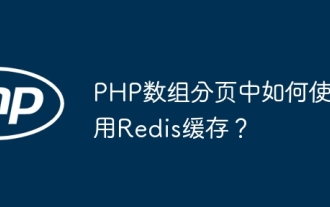 How to use Redis cache in PHP array pagination?
May 01, 2024 am 10:48 AM
How to use Redis cache in PHP array pagination?
May 01, 2024 am 10:48 AM
Using Redis cache can greatly optimize the performance of PHP array paging. This can be achieved through the following steps: Install the Redis client. Connect to the Redis server. Create cache data and store each page of data into a Redis hash with the key "page:{page_number}". Get data from cache and avoid expensive operations on large arrays.
 How to find the update file downloaded by Win11_Share the location of the update file downloaded by Win11
May 08, 2024 am 10:34 AM
How to find the update file downloaded by Win11_Share the location of the update file downloaded by Win11
May 08, 2024 am 10:34 AM
1. First, double-click the [This PC] icon on the desktop to open it. 2. Then double-click the left mouse button to enter [C drive]. System files will generally be automatically stored in C drive. 3. Then find the [windows] folder in the C drive and double-click to enter. 4. After entering the [windows] folder, find the [SoftwareDistribution] folder. 5. After entering, find the [download] folder, which contains all win11 download and update files. 6. If we want to delete these files, just delete them directly in this folder.
 PHP Redis caching applications and best practices
May 04, 2024 am 08:33 AM
PHP Redis caching applications and best practices
May 04, 2024 am 08:33 AM
Redis is a high-performance key-value cache. The PHPRedis extension provides an API to interact with the Redis server. Use the following steps to connect to Redis, store and retrieve data: Connect: Use the Redis classes to connect to the server. Storage: Use the set method to set key-value pairs. Retrieval: Use the get method to obtain the value of the key.
 Books app not working on iPhone: How to fix it
May 03, 2024 pm 09:07 PM
Books app not working on iPhone: How to fix it
May 03, 2024 pm 09:07 PM
Can't read your favorite book in the Books app? Like other native apps on iOS, the Books app may also face some issues. If the Books app isn't working properly, you should start by force closing the Books app. If this simple method doesn't resolve the application, following the remaining steps should resolve the issue. Fix 1 – Force Close Books App Force close the Books app instance from iPhone. Step 1 – Open the Books app. If it doesn't apply or keeps crashing, ignore it. Step 2 – Next, while the Books app instance is open, swipe from the bottom left corner of your phone. Step 3 – You can view all open applications there. Swipe up to turn off each






