How to use custom tags in ThinkPHP6
With the development of Internet technology, the complexity of Web applications continues to increase, requiring a more flexible and efficient development framework to cope with it. As an excellent PHP development framework, ThinkPHP has become one of the preferred frameworks for web applications of all sizes.
In ThinkPHP6, custom tags are a very useful feature that can help us complete some common functions and improve application development efficiency. This article will introduce how to use custom tags in ThinkPHP6.
1. What is a custom tag
In ThinkPHP6, a custom tag refers to a piece of PHP code that can be referenced in the template file through a custom tag to help us complete some common tasks Functions, such as generating links, reading databases, etc.
The advantage of using custom tags is that you can encapsulate some repetitive operations, reduce code redundancy, and improve code reusability and maintainability.
2. The syntax of custom tags
In ThinkPHP6, the syntax format of custom tags is:
{:tag(param1="value1", param2="value2", …)} Code {:/tag}
where tag is the name of the custom tag, param1, param2, etc. are the parameters of the tag, value1, value2, etc. are the parameters value.
When using custom tags in templates, you need to use the format reference of {:tag(...) code :/tag} in the template.
3. Application scenarios of custom tags
In ThinkPHP6, custom tags can be applied to the following scenarios:
1. Generate links: they can be dynamic based on certain parameters Generate links, such as pagination links, product details links, etc.
2. Read the database: You can read data from the database according to the parameters of the custom tag and output it to the page.
3. Formatted output: The output content can be formatted according to certain rules, such as formatting the time into the form of year-month-day.
4. Call the external interface: You can call the external interface through custom tags to obtain data and output it to the page.
4. Implementation of custom tags
In ThinkPHP6, custom tags can be implemented by defining classes. The specific steps are as follows:
1. Create a custom tag class
First you need to create a CustomTagProvider.php file in the appprovider directory. This file is mainly used to define custom tag classes:
<?php
namespace appprovider;
use think
acadeView;
use think
acadeDb;
class CustomTagProvider
{
// 定义分页标签
public function page($page, $totalCount, $pageSize)
{
$totalPage = ceil($totalCount / $pageSize); // 计算总页数
$prePage = $page - 1; // 上一页
$nextPage = $page + 1; // 下一页
$prePageUrl = $prePage > 0 ? sprintf('?page=%d', $prePage) : ''; // 上一页链接
$nextPageUrl = $nextPage <= $totalPage ? sprintf('?page=%d', $nextPage) : ''; // 下一页链接
// 返回分页HTML代码
return sprintf('<ul class="pagination">
<li class="page-item %s">
<a class="page-link" href="%s">上一页</a>
</li>
<li class="page-item %s">
<a class="page-link" href="%s">下一页</a>
</li>
</ul>',
$prePageUrl ? '' : 'disabled',
$prePageUrl,
$nextPageUrl ? '' : 'disabled',
$nextPageUrl
);
}
// 定义商品详情链接标签
public function showGoods($id)
{
$goods = Db::name('goods')->find($id); // 从数据库中读取数据
// 返回商品详情链接
return sprintf('<a href="%s">%s</a>', url('goods/detail', ['id' => $id]), $goods['name']);
}
}In the above code, we defined two custom tags The tags are page and showGoods respectively. Among them, the page tag is used to generate paging links, and the showGoods tag is used to generate product details links.
2. Define a custom label service
Create the MyServiceProvider.php file in the appprovider directory. This file is used to define a custom label service:
<?php
namespace appprovider;
use think
acadeApp;
use thinkserviceServiceProvider;
class MyServiceProvider extends ServiceProvider
{
public function register()
{
App::bind('CustomTag', CustomTagProvider::class);
}
}In the above code , we defined a CustomTag service, the service provider class is CustomTagProvider, and it is bound to the App container.
3. Register the custom label service
Register the custom label service in the config pp.php file:
<?php
return [
// ...
'providers' => [
// ...
ppproviderMyServiceProvider::class,
],
];In the above code, we will use the MyServiceProvider service Registered in the providers array, and registered the CustomTagProvider custom tag class through the service.
4. Call custom tags
When using custom tags in templates, you can use class template calls, for example:
<!-- 生成分页链接 --> $CustomTag->page($page, $totalCount, $pageSize) <!-- 生成商品详情链接 --> $CustomTag->showGoods($id)
When using custom tags, you need to Note that you need to add the ":" symbol when quoting in the template, for example:
<!-- 引用分页链接标签 -->
{: $CustomTag->page($page, $totalCount, $pageSize) :}
<!-- 引用商品详情链接标签 -->
{: $CustomTag->showGoods($id) :}The above is the implementation method and application scenario of custom tags in ThinkPHP6. I hope it can help developers apply it more efficiently. Program development.
The above is the detailed content of How to use custom tags in ThinkPHP6. For more information, please follow other related articles on the PHP Chinese website!

Hot AI Tools

Undresser.AI Undress
AI-powered app for creating realistic nude photos

AI Clothes Remover
Online AI tool for removing clothes from photos.

Undress AI Tool
Undress images for free

Clothoff.io
AI clothes remover

AI Hentai Generator
Generate AI Hentai for free.

Hot Article

Hot Tools

Notepad++7.3.1
Easy-to-use and free code editor

SublimeText3 Chinese version
Chinese version, very easy to use

Zend Studio 13.0.1
Powerful PHP integrated development environment

Dreamweaver CS6
Visual web development tools

SublimeText3 Mac version
God-level code editing software (SublimeText3)

Hot Topics
 1378
1378
 52
52
 What Are the Key Considerations for Using ThinkPHP in a Serverless Architecture?
Mar 18, 2025 pm 04:54 PM
What Are the Key Considerations for Using ThinkPHP in a Serverless Architecture?
Mar 18, 2025 pm 04:54 PM
The article discusses key considerations for using ThinkPHP in serverless architectures, focusing on performance optimization, stateless design, and security. It highlights benefits like cost efficiency and scalability, but also addresses challenges
 What Are the Advanced Features of ThinkPHP's Dependency Injection Container?
Mar 18, 2025 pm 04:50 PM
What Are the Advanced Features of ThinkPHP's Dependency Injection Container?
Mar 18, 2025 pm 04:50 PM
ThinkPHP's IoC container offers advanced features like lazy loading, contextual binding, and method injection for efficient dependency management in PHP apps.Character count: 159
 What Are the Key Features of ThinkPHP's Built-in Testing Framework?
Mar 18, 2025 pm 05:01 PM
What Are the Key Features of ThinkPHP's Built-in Testing Framework?
Mar 18, 2025 pm 05:01 PM
The article discusses ThinkPHP's built-in testing framework, highlighting its key features like unit and integration testing, and how it enhances application reliability through early bug detection and improved code quality.
 How to Implement Service Discovery and Load Balancing in ThinkPHP Microservices?
Mar 18, 2025 pm 04:51 PM
How to Implement Service Discovery and Load Balancing in ThinkPHP Microservices?
Mar 18, 2025 pm 04:51 PM
The article discusses implementing service discovery and load balancing in ThinkPHP microservices, focusing on setup, best practices, integration methods, and recommended tools.[159 characters]
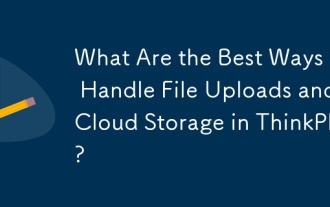 What Are the Best Ways to Handle File Uploads and Cloud Storage in ThinkPHP?
Mar 17, 2025 pm 02:28 PM
What Are the Best Ways to Handle File Uploads and Cloud Storage in ThinkPHP?
Mar 17, 2025 pm 02:28 PM
The article discusses best practices for handling file uploads and integrating cloud storage in ThinkPHP, focusing on security, efficiency, and scalability.
 How to Build a Distributed Task Queue System with ThinkPHP and RabbitMQ?
Mar 18, 2025 pm 04:45 PM
How to Build a Distributed Task Queue System with ThinkPHP and RabbitMQ?
Mar 18, 2025 pm 04:45 PM
The article outlines building a distributed task queue system using ThinkPHP and RabbitMQ, focusing on installation, configuration, task management, and scalability. Key issues include ensuring high availability, avoiding common pitfalls like imprope
 How to Use ThinkPHP for Building Real-Time Collaboration Tools?
Mar 18, 2025 pm 04:49 PM
How to Use ThinkPHP for Building Real-Time Collaboration Tools?
Mar 18, 2025 pm 04:49 PM
The article discusses using ThinkPHP to build real-time collaboration tools, focusing on setup, WebSocket integration, and security best practices.
 How to Use ThinkPHP for Building Real-Time Stock Market Data Feeds?
Mar 18, 2025 pm 04:57 PM
How to Use ThinkPHP for Building Real-Time Stock Market Data Feeds?
Mar 18, 2025 pm 04:57 PM
Article discusses using ThinkPHP for real-time stock market data feeds, focusing on setup, data accuracy, optimization, and security measures.




