Practical PHP Function Library: Mastering array_pop()
PHP is a widely used scripting language used in web development, dynamic web page creation and other fields. The PHP function library provides developers with a rich toolbox so that they can complete various tasks more efficiently. This article will explore a very practical function in the PHP function library-array_pop().
array_pop() function can delete the last element in the array and return the value of the element. Its syntax format is as follows:
mixed array_pop ( array &$array )
where $array is the array to be operated on. This parameter is passed by reference (&), so after the function call, the last element of the array will be removed.
In addition, the array_pop() function also has a return value, which is the value of the deleted element. If the array is empty, returns null.
Let’s look at a simple example. Suppose we have an array containing a series of numbers. We want to remove the last number using array_pop() function and store it in another variable. The code is as follows:
$numbers = array(1, 2, 3, 4, 5); $last_number = array_pop($numbers); echo $last_number; // 输出 5 print_r($numbers); // 输出 Array ( [0] => 1 [1] => 2 [2] => 3 [3] => 4 )
In the above example, we first created an array $numbers containing some numbers. We then use the array_pop() function to remove the last element, which is the number 5, and store it in the $last_number variable. Finally, we output the value of $last_number (i.e. 5) and use the print_r() function to output the remaining numbers (i.e. 1, 2, 3, and 4).
The array_pop() function is usually used to process stack data structures. A stack is a special data structure that can only insert or remove elements from the top. Therefore, if we want to implement a stack, in PHP we can use arrays and use the array_push() and array_pop() functions to simulate push and pop operations.
Let’s use an example to further understand how to use the array_pop() function.
Suppose we want to implement a simple stack data structure, insert some elements to the top of it, and then delete them from the top one after another. The code is as follows:
$stack = array();
array_push($stack, "A");
array_push($stack, "B");
array_push($stack, "C");
echo "顶部元素是:" . end($stack) . "<br>";
$top = array_pop($stack);
echo "删除的顶部元素是:" . $top . "<br>";
echo "剩余的元素是:" . implode(", ", $stack);In the above code, we first create an empty array $stack and use the array_push() function to add 3 elements to it, namely A, B and C. Then, we use the end() function to find the element at the top of the stack and output it. Next, we use the array_pop() function to delete the element at the top of the stack (i.e. C) and store the element in the $top variable. Finally, we output the removed element (i.e. C), and the remaining elements (i.e. A and B).
In short, the array_pop() function is a very practical function in the PHP function library, which can help us achieve various tasks, especially when dealing with stack data structures. Hopefully this article will help you better understand the usage of this function.
The above is the detailed content of Practical PHP Function Library: Mastering array_pop(). For more information, please follow other related articles on the PHP Chinese website!

Hot AI Tools

Undresser.AI Undress
AI-powered app for creating realistic nude photos

AI Clothes Remover
Online AI tool for removing clothes from photos.

Undress AI Tool
Undress images for free

Clothoff.io
AI clothes remover

AI Hentai Generator
Generate AI Hentai for free.

Hot Article

Hot Tools

Notepad++7.3.1
Easy-to-use and free code editor

SublimeText3 Chinese version
Chinese version, very easy to use

Zend Studio 13.0.1
Powerful PHP integrated development environment

Dreamweaver CS6
Visual web development tools

SublimeText3 Mac version
God-level code editing software (SublimeText3)

Hot Topics
 1382
1382
 52
52
 Introduction and example usage of glob() function in PHP function library
Jun 27, 2023 am 10:57 AM
Introduction and example usage of glob() function in PHP function library
Jun 27, 2023 am 10:57 AM
PHP is a widely used programming language that can be used to develop various Internet applications. The PHP function library provides many powerful functions and tools to enable developers to complete tasks more easily. One of them is the glob() function. The glob() function is used to find file pathnames matching a given pattern. It is a very useful function that allows you to quickly find multiple files or directories. In this article, we will introduce the glob() function and show some example usage. The syntax of the glob() function is as follows: g
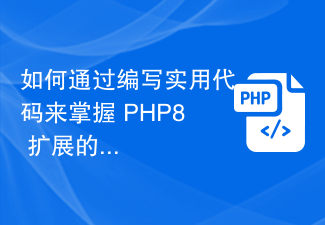 How to master using PHP8 extensions by writing practical code
Sep 12, 2023 pm 02:39 PM
How to master using PHP8 extensions by writing practical code
Sep 12, 2023 pm 02:39 PM
How to master the use of PHP8 extensions by writing practical code Introduction: PHP (Hypertext Preprocessor) is a widely used open source scripting language often used to write Web applications. With the release of PHP8, new extensions and features enable developers to better meet business needs and improve code efficiency. This article will introduce how to master the use of PHP8 extensions by writing practical code. 1. Understand PHP8 extensions PHP8 introduces many new extensions, such as FFI,
 Introduction to the use of PHP in_array() in the function library
Jun 27, 2023 am 11:04 AM
Introduction to the use of PHP in_array() in the function library
Jun 27, 2023 am 11:04 AM
PHP is a widely used programming language and one of the most popular languages for web development. The PHP function library provides a variety of functions, among which the in_array() function is a very useful function. This article will introduce in detail how to use the PHPin_array() function. Function Definition The in_array() function is used to find a specific value in an array. This function returns true if the specified value is found, otherwise it returns false. The function syntax is as follows: boolin_array
 Introduction to how to use the array_replace_recursive() function in the PHP function library
Jun 26, 2023 pm 10:12 PM
Introduction to how to use the array_replace_recursive() function in the PHP function library
Jun 26, 2023 pm 10:12 PM
PHP is a popular web programming language with a rich library of functions that can help us handle different tasks. Among them, the array_replace_recursive() function is a function used to merge itself with another or multiple arrays. This function can recursively merge two or more arrays, including their key-value pairs and sub-arrays. This article will introduce how to use this function. Basic syntax of array_replace_recursive() function
 Introduction to how to use the array_splice() function in the PHP function library
Jun 27, 2023 pm 12:21 PM
Introduction to how to use the array_splice() function in the PHP function library
Jun 27, 2023 pm 12:21 PM
In PHP, arrays are one of the most commonly used data types. In order to conveniently operate arrays, PHP provides many array-related built-in functions, including the array_splice() function. The function of array_splice() function is to delete or replace array elements and return the array of deleted elements. Next, let us learn more about how to use the array_splice() function. The syntax of the array_splice() function is as follows: array_
 How to create a PHP library and load it from Composer?
Apr 28, 2024 am 10:33 AM
How to create a PHP library and load it from Composer?
Apr 28, 2024 am 10:33 AM
Steps to load a function library through Composer in PHP: Create the function library file and composer.json file, define the namespace and load the function. Install Composer and use it to install libraries. Use require to load the function library, and then call its functions.
 PyQT Installation Guide: Simple and easy-to-understand tutorial sharing
Feb 19, 2024 am 08:21 AM
PyQT Installation Guide: Simple and easy-to-understand tutorial sharing
Feb 19, 2024 am 08:21 AM
Easily master PyQT installation skills: Detailed tutorial sharing PyQT is a popular Python GUI library that provides a wealth of functions and tools to help developers create user interfaces quickly and easily. The installation process of PyQT may be a little confusing for beginners. This article will introduce the installation method of PyQT in detail, with specific code examples to help readers easily master this technique. Installing Python and PIP Before starting to install PyQT, you first need to make sure that Pytho is installed on your computer.
 PHP function introduction—array_pop(): Pop the element at the end of the array
Jul 24, 2023 pm 10:30 PM
PHP function introduction—array_pop(): Pop the element at the end of the array
Jul 24, 2023 pm 10:30 PM
Introduction to PHP functions—array_pop(): Pop the elements at the end of the array. In PHP programming, array operations are very common and important. In actual development, we often encounter situations where we need to remove the last element from an array. At this time, the array_pop() function comes in handy. The array_pop() function is used to pop the last element of the array and delete it from the original array. The use of this function is very simple, just pass in an array as a parameter. Let’s take a look at the details below




