How to use ThinkPHP6 to implement database paging
With the development and popularization of Web technology, more and more websites use database paging technology to better display large amounts of data. As a commonly used PHP framework, ThinkPHP has naturally launched corresponding database paging extensions. This article will introduce how to use ThinkPHP6 to implement database paging.
1. ThinkPHP’s Paginator class
First of all, we need to understand the Paginator class in ThinkPHP6. The Paginator class is the paging tool class that comes with ThinkPHP6. It can easily implement the data paging function, allowing us to process large amounts of data more conveniently.
The Paginator class provides many practical methods, including:
- getCurrentPage: Get the current page number.
- getPageName: Get the parameter name of "page".
- getTotal: Get the total number of data.
- getListRows: Get the number of data displayed on each page.
- getLastPage: Get the page number of the last page.
- hasPages: Determine whether there are multiple pages.
We can use these methods provided by the Paginator class to implement data paging function as needed.
2. Use ThinkPHP6 to implement database paging
Let’s take a look at a simple usage example. Suppose our website needs to display a large list of products, and we need to display these products in pages.
First, we need to add the following code to the controller:
use think acadeDb;
use think acadeRequest;
use think acadeView;
use thinkpaginatordriverBootstrap;
public function index()
{
$currentPage = Request::param('page', 1);
$products = Db::table('product')->paginate(10, false, ['page' => $currentPage]);
$page = $products->render();
View::assign('products', $products);
View::assign('page', $page);
return View::fetch();}
In the above code, we first introduced the Db and Request classes in ThinkPHP6, and the Bootstrap driver in the Paginator class . In the index method, we first obtain the current page number, then use the Db class to query the database to obtain the product list, and use the paginate method of the Paginator class to paginate the product list. The first parameter of the paginate method is the number of data items displayed on each page. The second parameter is set to false to indicate that simple style modification is not required. The third parameter is an associative array used to set the number of page numbers and their context.
Next, we use the render method of the Paginator class to obtain the paging HTML code, pass the paging data and paging HTML code to the template, and finally display the product list and paging navigation in the template. The template code is as follows:
{% foreach $products as $product %}
<!-- 展示商品信息 -->
{% endforeach %}
{$page}Summary
With the above code, we can achieve Database paging function based on ThinkPHP6. The Paginator class provides a very convenient paging method. We only need to pass the database query results to it to easily implement data paging. In actual development, we can also customize the paging style according to needs to increase the user experience of the paging function.
The above is the detailed content of How to use ThinkPHP6 to implement database paging. For more information, please follow other related articles on the PHP Chinese website!

Hot AI Tools

Undresser.AI Undress
AI-powered app for creating realistic nude photos

AI Clothes Remover
Online AI tool for removing clothes from photos.

Undress AI Tool
Undress images for free

Clothoff.io
AI clothes remover

Video Face Swap
Swap faces in any video effortlessly with our completely free AI face swap tool!

Hot Article

Hot Tools

Notepad++7.3.1
Easy-to-use and free code editor

SublimeText3 Chinese version
Chinese version, very easy to use

Zend Studio 13.0.1
Powerful PHP integrated development environment

Dreamweaver CS6
Visual web development tools

SublimeText3 Mac version
God-level code editing software (SublimeText3)

Hot Topics
 1387
1387
 52
52
 iOS 18 adds a new 'Recovered' album function to retrieve lost or damaged photos
Jul 18, 2024 am 05:48 AM
iOS 18 adds a new 'Recovered' album function to retrieve lost or damaged photos
Jul 18, 2024 am 05:48 AM
Apple's latest releases of iOS18, iPadOS18 and macOS Sequoia systems have added an important feature to the Photos application, designed to help users easily recover photos and videos lost or damaged due to various reasons. The new feature introduces an album called "Recovered" in the Tools section of the Photos app that will automatically appear when a user has pictures or videos on their device that are not part of their photo library. The emergence of the "Recovered" album provides a solution for photos and videos lost due to database corruption, the camera application not saving to the photo library correctly, or a third-party application managing the photo library. Users only need a few simple steps
 Detailed tutorial on establishing a database connection using MySQLi in PHP
Jun 04, 2024 pm 01:42 PM
Detailed tutorial on establishing a database connection using MySQLi in PHP
Jun 04, 2024 pm 01:42 PM
How to use MySQLi to establish a database connection in PHP: Include MySQLi extension (require_once) Create connection function (functionconnect_to_db) Call connection function ($conn=connect_to_db()) Execute query ($result=$conn->query()) Close connection ( $conn->close())
 How to handle database connection errors in PHP
Jun 05, 2024 pm 02:16 PM
How to handle database connection errors in PHP
Jun 05, 2024 pm 02:16 PM
To handle database connection errors in PHP, you can use the following steps: Use mysqli_connect_errno() to obtain the error code. Use mysqli_connect_error() to get the error message. By capturing and logging these error messages, database connection issues can be easily identified and resolved, ensuring the smooth running of your application.
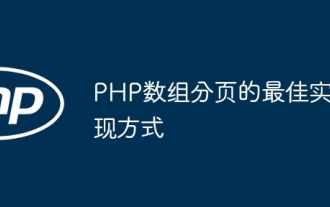 Best way to implement array pagination in PHP
May 04, 2024 pm 02:39 PM
Best way to implement array pagination in PHP
May 04, 2024 pm 02:39 PM
There are two most common ways to paginate PHP arrays: using the array_slice() function: calculate the number of elements to skip, and then extract the specified range of elements. Use built-in iterators: implement the Iterator interface, and the rewind(), key(), current(), next(), and valid() methods are used to traverse elements within the specified range.
 How to connect to remote database using Golang?
Jun 01, 2024 pm 08:31 PM
How to connect to remote database using Golang?
Jun 01, 2024 pm 08:31 PM
Through the Go standard library database/sql package, you can connect to remote databases such as MySQL, PostgreSQL or SQLite: create a connection string containing database connection information. Use the sql.Open() function to open a database connection. Perform database operations such as SQL queries and insert operations. Use defer to close the database connection to release resources.
 How to use database callback functions in Golang?
Jun 03, 2024 pm 02:20 PM
How to use database callback functions in Golang?
Jun 03, 2024 pm 02:20 PM
Using the database callback function in Golang can achieve: executing custom code after the specified database operation is completed. Add custom behavior through separate functions without writing additional code. Callback functions are available for insert, update, delete, and query operations. You must use the sql.Exec, sql.QueryRow, or sql.Query function to use the callback function.
 How to handle database connections and operations using C++?
Jun 01, 2024 pm 07:24 PM
How to handle database connections and operations using C++?
Jun 01, 2024 pm 07:24 PM
Use the DataAccessObjects (DAO) library in C++ to connect and operate the database, including establishing database connections, executing SQL queries, inserting new records and updating existing records. The specific steps are: 1. Include necessary library statements; 2. Open the database file; 3. Create a Recordset object to execute SQL queries or manipulate data; 4. Traverse the results or update records according to specific needs.
 PHP connections to different databases: MySQL, PostgreSQL, Oracle and more
Jun 01, 2024 pm 03:02 PM
PHP connections to different databases: MySQL, PostgreSQL, Oracle and more
Jun 01, 2024 pm 03:02 PM
PHP database connection guide: MySQL: Install the MySQLi extension and create a connection (servername, username, password, dbname). PostgreSQL: Install the PgSQL extension and create a connection (host, dbname, user, password). Oracle: Install the OracleOCI8 extension and create a connection (servername, username, password). Practical case: Obtain MySQL data, PostgreSQL query, OracleOCI8 update record.




