PHP file operation example directory operation
In PHP, you can use a series of functions to operate on files and directories. This article will briefly introduce directory operations in PHP, including creating, deleting and traversing directories.
1. Create a directory
To create a directory in PHP, you can use the mkdir() function. The first parameter of this function is the path to the directory to be created, and the second optional parameter is the permission bits to be set. For example, the following code will create a directory named "test":
mkdir('test');If you want to create a directory under the specified directory, you can add the path to the first parameter. For example, the following code will create a subdirectory named "subdir" in the directory named "test":
mkdir('test/subdir');2. Delete the directory
For directories that are no longer used, you can Use the rmdir() function to delete it. The argument to this function is the path to the directory to be deleted. For example, the following code will delete a directory named "test":
rmdir('test');Please note that the directory must be empty before using the rmdir() function to delete it. If the directory is not empty, a "Directory not empty" error will occur. If you want to force deletion of a non-empty directory, you can use the unlink() function to delete all files and subdirectories in the directory, and then use the rmdir() function to delete the directory itself. For example, the following code will delete the directory named "test" and all its contents:
function deleteDirectory($dir) {
if (!file_exists($dir)) {
return true;
}
if (!is_dir($dir)) {
return unlink($dir);
}
foreach (scandir($dir) as $item) {
if ($item == '.' || $item == '..') {
continue;
}
if (!deleteDirectory($dir . DIRECTORY_SEPARATOR . $item)) {
return false;
}
}
return rmdir($dir);
}
deleteDirectory('test');3. Traverse the directory
To traverse all files and subdirectories in the directory, you can use the scandir() function . The argument to this function is the path to the directory to be scanned. For example, the following code will list all files and subdirectories in the directory named "test":
foreach (scandir('test') as $item) {
if ($item == '.' || $item == '..') {
continue;
}
echo $item . '<br>';
}IV. Summary
This article introduces the three basic functions for directory operations in PHP :Create a directory (mkdir()), delete a directory (rmdir()), and traverse all files and subdirectories in a directory (scandir()). PHP's file and directory operation functions can help us create, delete and manage directories in web applications, making it more flexible and easier to maintain.
The above is the detailed content of PHP file operation example directory operation. For more information, please follow other related articles on the PHP Chinese website!

Hot AI Tools

Undresser.AI Undress
AI-powered app for creating realistic nude photos

AI Clothes Remover
Online AI tool for removing clothes from photos.

Undress AI Tool
Undress images for free

Clothoff.io
AI clothes remover

AI Hentai Generator
Generate AI Hentai for free.

Hot Article

Hot Tools

Notepad++7.3.1
Easy-to-use and free code editor

SublimeText3 Chinese version
Chinese version, very easy to use

Zend Studio 13.0.1
Powerful PHP integrated development environment

Dreamweaver CS6
Visual web development tools

SublimeText3 Mac version
God-level code editing software (SublimeText3)

Hot Topics
 How to open php files on mobile phone
Nov 13, 2023 am 11:08 AM
How to open php files on mobile phone
Nov 13, 2023 am 11:08 AM
To open a php file on a mobile phone, you need to set up a server environment that can run php on the mobile phone and upload the php file to the server. Then, enter the IP address or domain name of the server, plus the path to the php file, into the browser on your phone to open the php file and view its contents.
 SVM examples in Python
Jun 11, 2023 pm 08:42 PM
SVM examples in Python
Jun 11, 2023 pm 08:42 PM
Support Vector Machine (SVM) in Python is a powerful supervised learning algorithm that can be used to solve classification and regression problems. SVM performs well when dealing with high-dimensional data and non-linear problems, and is widely used in data mining, image classification, text classification, bioinformatics and other fields. In this article, we will introduce an example of using SVM for classification in Python. We will use the SVM model from the scikit-learn library
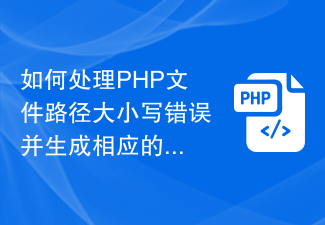 How to deal with case errors in PHP file paths and generate corresponding error messages
Aug 08, 2023 pm 09:45 PM
How to deal with case errors in PHP file paths and generate corresponding error messages
Aug 08, 2023 pm 09:45 PM
How to deal with case errors in PHP file paths and generate corresponding error messages. In the process of developing PHP programs, we often encounter the problem of case errors in file paths. Since Windows and Linux systems handle file path case differently, when the program passes the test using the Windows system in the development environment, it may cause path errors when it is deployed to the Linux server. In order to solve this problem, we can use some methods to deal with the large file path
 The relationship between the number of Oracle instances and database performance
Mar 08, 2024 am 09:27 AM
The relationship between the number of Oracle instances and database performance
Mar 08, 2024 am 09:27 AM
The relationship between the number of Oracle instances and database performance Oracle database is one of the well-known relational database management systems in the industry and is widely used in enterprise-level data storage and management. In Oracle database, instance is a very important concept. Instance refers to the running environment of Oracle database in memory. Each instance has an independent memory structure and background process, which is used to process user requests and manage database operations. The number of instances has an important impact on the performance and stability of Oracle database.
 Verification code usage examples in Gin framework
Jun 23, 2023 am 08:10 AM
Verification code usage examples in Gin framework
Jun 23, 2023 am 08:10 AM
With the popularity of the Internet, verification codes have become a necessary process for login, registration, password retrieval and other operations. In the Gin framework, implementing the verification code function has become extremely simple. This article will introduce how to use a third-party library to implement the verification code function in the Gin framework, and provide sample code for readers' reference. 1. Install dependent libraries Before using the verification code, we need to install a third-party library goCaptcha. To install goCaptcha, you can use the goget command: $goget-ugithub
 Learn best practice examples of pointer conversion in Golang
Feb 24, 2024 pm 03:51 PM
Learn best practice examples of pointer conversion in Golang
Feb 24, 2024 pm 03:51 PM
Golang is a powerful and efficient programming language that can be used to develop various applications and services. In Golang, pointers are a very important concept, which can help us operate data more flexibly and efficiently. Pointer conversion refers to the process of pointer operations between different types. This article will use specific examples to learn the best practices of pointer conversion in Golang. 1. Basic concepts In Golang, each variable has an address, and the address is the location of the variable in memory.
 VUE3 Getting Started Example: Making a Simple Video Player
Jun 15, 2023 pm 09:42 PM
VUE3 Getting Started Example: Making a Simple Video Player
Jun 15, 2023 pm 09:42 PM
As the new generation of front-end frameworks continues to emerge, VUE3 is loved as a fast, flexible, and easy-to-use front-end framework. Next, let's learn the basics of VUE3 and make a simple video player. 1. Install VUE3 First, we need to install VUE3 locally. Open the command line tool and execute the following command: npminstallvue@next Then, create a new HTML file and introduce VUE3: <!doctypehtml>
 VAE algorithm example in Python
Jun 11, 2023 pm 07:58 PM
VAE algorithm example in Python
Jun 11, 2023 pm 07:58 PM
VAE is a generative model, its full name is VariationalAutoencoder, which is translated into Chinese as variational autoencoder. It is an unsupervised learning algorithm that can be used to generate new data, such as images, audio, text, etc. Compared with ordinary autoencoders, VAEs are more flexible and powerful and can generate more complex and realistic data. Python is one of the most widely used programming languages and one of the main tools for deep learning. In Python, there are many excellent machine learning and deep






