How to use AR to operate database in ThinkPHP6
ThinkPHP is a popular PHP development framework that provides rich database operation functions. The most commonly used one is Active Record mode (hereinafter referred to as AR). AR mode is an object-oriented database operation mode, which maps database tables to objects, allowing us to operate the database more conveniently and quickly. This article will introduce how to use AR to operate the database in ThinkPHP6.
- Configure database connection
Before using AR, we need to configure the database connection information first. In the database.php file in the config directory, fill in the corresponding database information as follows:
return [
// 数据库类型
'type' => 'mysql',
// 服务器地址
'hostname' => 'localhost',
// 数据库名
'database' => 'test',
// 用户名
'username' => 'root',
// 密码
'password' => '',
// 端口
'hostport' => '',
// 数据库连接参数
'params' => [],
// 数据库编码默认采用utf8
'charset' => 'utf8',
// 数据库表前缀
'prefix' => '',
// 数据库调试模式
'debug' => true,
];- Create model class
In ThinkPHP’s AR, each Each table corresponds to a model class. We need to create a model class and inherit the thinkModel class. Taking the "users" table as an example, create a Users model class:
namespace appmodel;
use thinkModel;
class Users extends Model
{
// 定义用户表名
protected $table = 'users';
}In the model class, we can define some database-related information, including table name, primary key, field information, etc. Doing so makes operation more convenient.
- Querying data
In ThinkPHP’s AR, querying data is very convenient. We only need to call the corresponding method in the model class. For example, if we want to query all user data (equivalent to SELECT * FROM users), we can use the following method:
$users = Users::select();
Use the select method to query all data. The default is to query the data of the entire table. In addition, you can also use the where method to specify query conditions, the orderBy method to specify sorting conditions, and so on.
- New data
It is equally convenient to add new data. We just need to create an instance in the model class, set the property value and call the save method. For example, if we want to add a new piece of user data, we can use the following method:
$user = new Users; $user->username = 'tom'; $user->email = 'tom@example.com'; $user->save();
In the above code, we first create a Users instance, then set the username and email attribute values, and finally call the save method to The data is saved to the database.
- Update data
Updating data is also very simple. We only need to first query the data to be updated, then set its attribute value and call the save method. For example, if we want to modify the username of the user with id 1, we can use the following method:
$user = Users::get(1); $user->username = 'jerry'; $user->save();
In the above code, we first query the user data with id 1 through the get method, and then modify its username attribute value, and finally the save method is called to update the data to the database.
- Delete data
Deleting data is also very simple. We only need to call the corresponding method in the model class. For example, if we want to delete the user data with id 1, we can use the following method:
$user = Users::get(1); $user->delete();
In the above code, we first query the user data with id 1 through the get method, and then call the delete method to delete the data Delete from database.
To sum up, AR mode is a very convenient way to operate the database. It maps database tables to objects, allowing us to operate the database more conveniently and quickly. In ThinkPHP6, the use of AR is also very simple. We only need to inherit the hinkModel class, and then use the corresponding methods to perform operations such as additions, deletions, modifications, and searches.
The above is the detailed content of How to use AR to operate database in ThinkPHP6. For more information, please follow other related articles on the PHP Chinese website!

Hot AI Tools

Undresser.AI Undress
AI-powered app for creating realistic nude photos

AI Clothes Remover
Online AI tool for removing clothes from photos.

Undress AI Tool
Undress images for free

Clothoff.io
AI clothes remover

Video Face Swap
Swap faces in any video effortlessly with our completely free AI face swap tool!

Hot Article

Hot Tools

Notepad++7.3.1
Easy-to-use and free code editor

SublimeText3 Chinese version
Chinese version, very easy to use

Zend Studio 13.0.1
Powerful PHP integrated development environment

Dreamweaver CS6
Visual web development tools

SublimeText3 Mac version
God-level code editing software (SublimeText3)

Hot Topics
 1386
1386
 52
52
 How to run thinkphp project
Apr 09, 2024 pm 05:33 PM
How to run thinkphp project
Apr 09, 2024 pm 05:33 PM
To run the ThinkPHP project, you need to: install Composer; use Composer to create the project; enter the project directory and execute php bin/console serve; visit http://localhost:8000 to view the welcome page.
 XREAL founder Xu Chi: Apple lets everyone see the future of spatial computing, and we work hard to let everyone see the present of spatial computing.
Jun 02, 2024 pm 07:55 PM
XREAL founder Xu Chi: Apple lets everyone see the future of spatial computing, and we work hard to let everyone see the present of spatial computing.
Jun 02, 2024 pm 07:55 PM
XREAL launched a new product - XREALBeamPro at the spatial computing new product launch conference, priced from 1,299 yuan. According to the official introduction, XREALBeamPro is a computing terminal that gradually releases 2D applications into 3D space. Equipped with XREALAR glasses, it will form a "complete consumer-grade AR space computing system" and minimize the migration cost of users from the mobile phone side. In terms of design, XREALBeamPro looks like a smartphone, but it is not a mobile phone product, but a spatial computing terminal equipped with a touch display. It is officially positioned as an “AR spatial computing terminal like a Phone”. At the press conference, XREAL founder and CEO Xu Chi expressed his enthusiasm for BeamPro’s capabilities.
 There are several versions of thinkphp
Apr 09, 2024 pm 06:09 PM
There are several versions of thinkphp
Apr 09, 2024 pm 06:09 PM
ThinkPHP has multiple versions designed for different PHP versions. Major versions include 3.2, 5.0, 5.1, and 6.0, while minor versions are used to fix bugs and provide new features. The latest stable version is ThinkPHP 6.0.16. When choosing a version, consider the PHP version, feature requirements, and community support. It is recommended to use the latest stable version for best performance and support.
 How to run thinkphp
Apr 09, 2024 pm 05:39 PM
How to run thinkphp
Apr 09, 2024 pm 05:39 PM
Steps to run ThinkPHP Framework locally: Download and unzip ThinkPHP Framework to a local directory. Create a virtual host (optional) pointing to the ThinkPHP root directory. Configure database connection parameters. Start the web server. Initialize the ThinkPHP application. Access the ThinkPHP application URL and run it.
 Which one is better, laravel or thinkphp?
Apr 09, 2024 pm 03:18 PM
Which one is better, laravel or thinkphp?
Apr 09, 2024 pm 03:18 PM
Performance comparison of Laravel and ThinkPHP frameworks: ThinkPHP generally performs better than Laravel, focusing on optimization and caching. Laravel performs well, but for complex applications, ThinkPHP may be a better fit.
 How to install thinkphp
Apr 09, 2024 pm 05:42 PM
How to install thinkphp
Apr 09, 2024 pm 05:42 PM
ThinkPHP installation steps: Prepare PHP, Composer, and MySQL environments. Create projects using Composer. Install the ThinkPHP framework and dependencies. Configure database connection. Generate application code. Launch the application and visit http://localhost:8000.
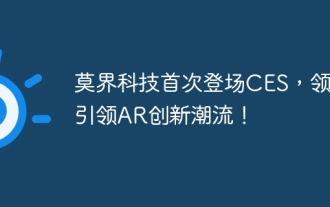 Mojie Technology debuted at CES for the first time, leading the AR innovation trend!
Jan 14, 2024 pm 09:06 PM
Mojie Technology debuted at CES for the first time, leading the AR innovation trend!
Jan 14, 2024 pm 09:06 PM
From January 9th to 12th, more than 4,000 exhibitors gathered at CES, the consumer electronics "Spring Festival Gala". As an innovative company in the field of consumer AR, Mojie Technology participated in CES for the first time, fully demonstrating the strong strength of Chinese AR companies in core devices, complete machine solutions and customized services. At the Mojie booth, the AR glasses based on binocular resin diffraction light waveguide + MicroLED were displayed, which aroused the interest of many visitors, who tried them on and experienced their functions. This AR glasses has many practical features. First, the wearer can view the text content in real time through the glasses lens, which makes reading more convenient. Secondly, the glasses have built-in microphones that can collect voice information and convert it into text in the specified language through the instant translation function.
 How is the performance of thinkphp?
Apr 09, 2024 pm 05:24 PM
How is the performance of thinkphp?
Apr 09, 2024 pm 05:24 PM
ThinkPHP is a high-performance PHP framework with advantages such as caching mechanism, code optimization, parallel processing and database optimization. Official performance tests show that it can handle more than 10,000 requests per second and is widely used in large-scale websites and enterprise systems such as JD.com and Ctrip in actual applications.




